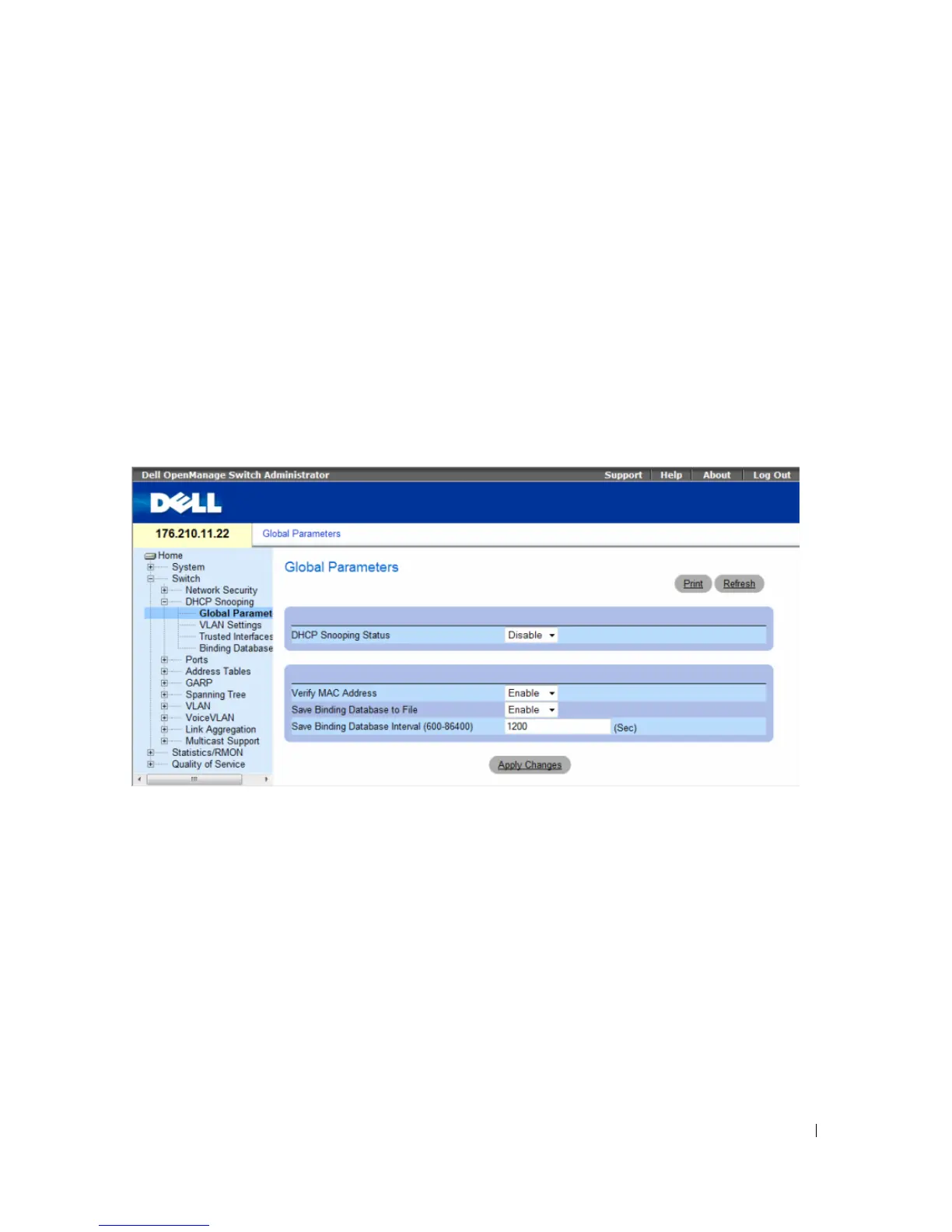Configuring Switch Information 289
This section contians the following topics:
• "Defining DHCP Snooping Global Parameters" on page 289
• "Defining DHCP Snooping on VLANs" on page 291
• "Defining Trusted Interfaces" on page 292
• "Adding Interfaces to the DHCP Snooping Database" on page 294
Defining DHCP Snooping Global Parameters
The DHCP Snooping Global Parameters page contains parameters for enabling and configuring DHCP
Snooping on the device.
To define DHCP global parameters, click Switch→ DHCP Snooping → Global Parameters
Figure 7-15. Global Parameters
•
DHCP Snooping Status
— Indicates if DHCP Snooping is enabled on the device. The possible field
values are:
–
Enable
— Enables DHCP Snooping on the device.
–
Disable
— Disables DHCP Snooping on the device. This is the default value.
•
Verify MAC Address
— Indicates if MAC addresses are verified. The possible field values are:
–
Enable
— Verifies that an untrusted port source MAC address matches the client’s MAC address.
–
Disable
— Disables verifying that an untrusted port source MAC address matches the client’s
MAC address. This is the default value.
