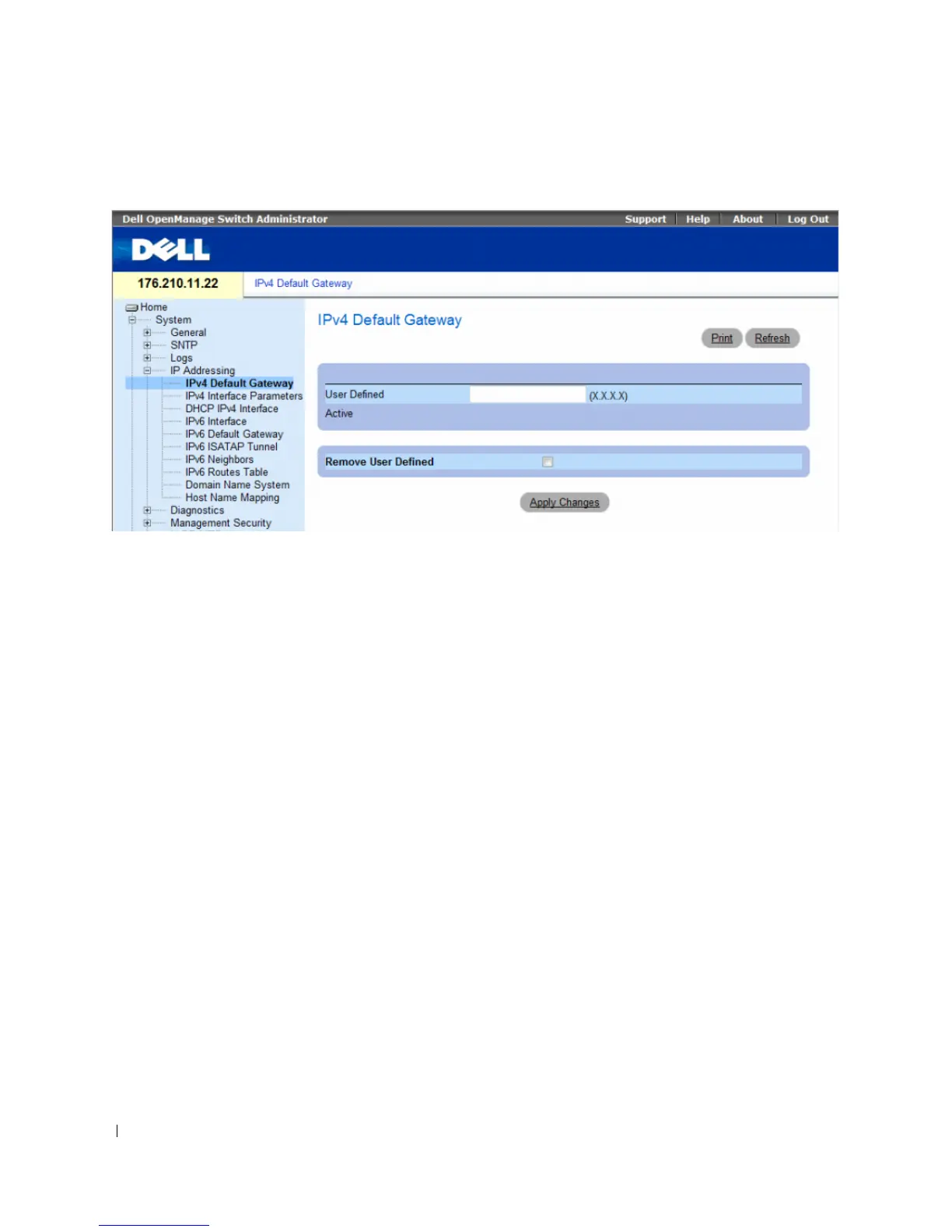130 Configuring System Information
Figure 6-26. IPv4 Default Gateway
The IPv4 Default Gateway page contains the following fields:
•
User Defined
— The device’s Gateway IP address.
•
Active
— Indicates if the Gateway is active.
•
Remove User Defined
— Removes the default gateway. The possible field values are:
–
Checked
— Removes the selected default gateway.
–
Unchecked
— Maintains the default gateway.
Selecting a Device’s IPv4 Gateway
1
Open the
IPv4
Default Gateway
page
.
2
Type an IP address in the
User Defined
field.
3
Select the
Active
check box.
4
Click
Apply Changes
.
The device’s Default Gateway is selected and the device is updated.
Removing a Device’s IPv4 Default Gateway Device
1
Open the
IPv4
Default Gateway
page
.
2
Select the
Remove User Defined
check box to remove default gateways.
3
Click
Apply Changes
.
The default gateway entry is removed, and the device is updated.
