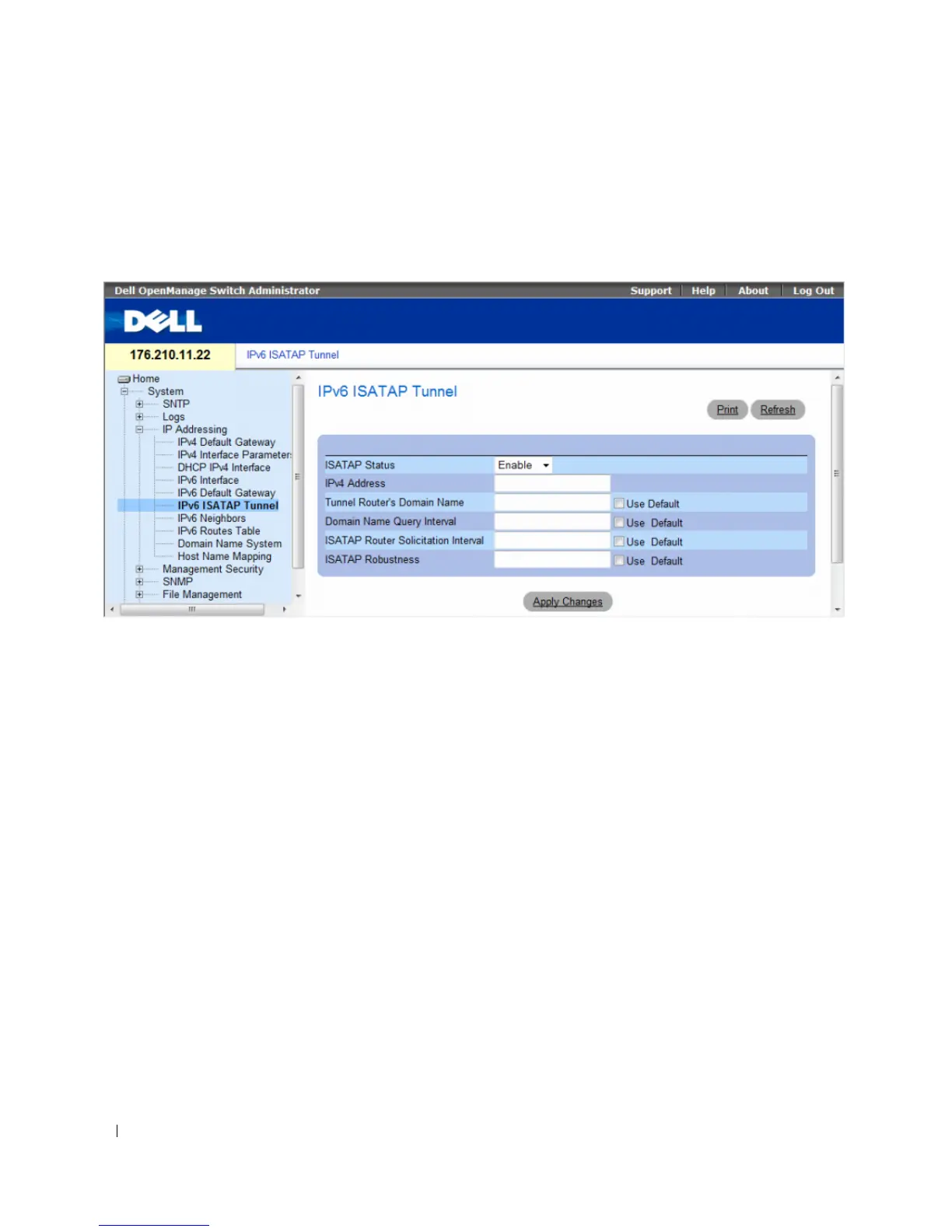146 Configuring System Information
To open the IPv6 ISATAP Tunnel page, click System→ IP Addressing→ IPv6 ISATAP Tunnel in the
tree view.
Figure 6-38. IPv6 ISATAP Tunnel
•
ISATAP Status
— Specifies the status of ISATAP on the device. The possible field values are:
–
Enable
— ISATAP is enabled on the device.
–
Disable
— ISATAP is disabled on the device. This is the default value.
•
IPv4 Address
— Specifies the local (source) IPv4 address of a tunnel interface.
•
Tunnel Router's Domain Name
— Specifies a global string that represents a specific automatic tunnel
router domain name. The default value is ISATAP.
–
Use Default
— Selecting the check box returns settings to default.
•
Domain Name Query Interval
— Specifies the interval between DNS Queries (before the IP address
of the ISATAP router is known) for the automatic tunnel router domain name. The range is
10 - 3600 seconds. The default is 10 seconds.
–
Use Default
— Selecting the check box returns settings to default.
•
ISATAP Router Solicitation Interval
— Specifies the interval between router solicitations messages
when there is no active router. The range is 10 - 3600 seconds. The default is 10.
–
Use Default
— Selecting the check box returns settings to default.
•
ISATAP Robustness
— Specifies the number of DNS Query/ Router Solicitation refresh messages that
the device sends. The range is 1 - 20 seconds. The default is 3.
–
Use Default
— Selecting the check box returns settings to default.
