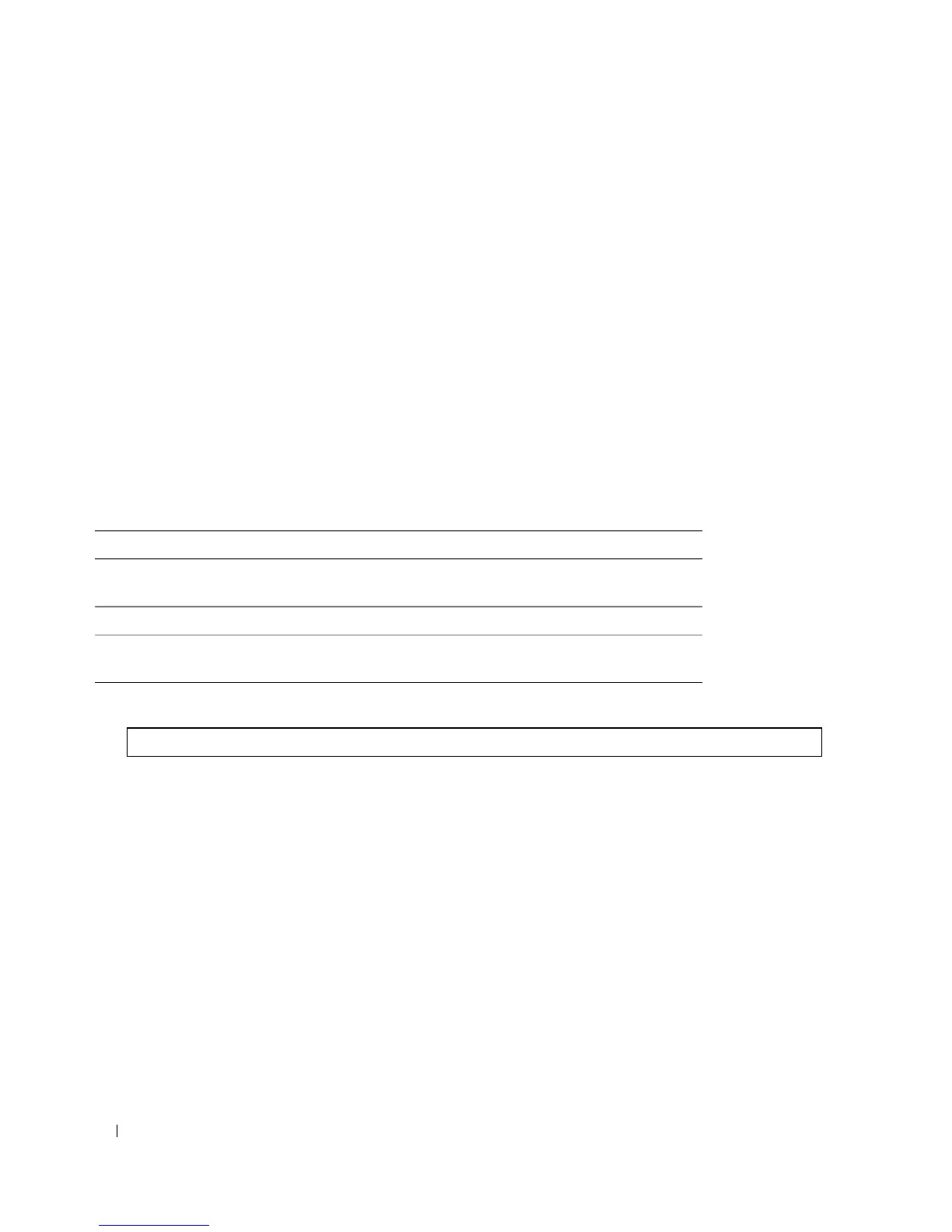158 Configuring System Information
The Default Domain Name page contains the following fields:
•
Default Domain Name (1-158 characters)
— Contains a user-defined default domain name.
When defined, the default domain name is applied to all unqualified host names.
•
Ty p e
— The IP address type. The possible field values are:
–
Dynamic
— The IP address is created dynamically.
–
Static
— The IP address is a static IP address.
–
Remove
— Removes the default domain name.
–
Checked
— Removes the selected domain name.
–
Unchecked
— Maintains the selected domain name.
Defining DNS Domain Names Using the CLI Commands
The following table summarizes the CLI commands for configuring DNS domain names:
The following is an example of the CLI commands:
Table 6-28. DNS Domain Name CLI Commands
CLI Command Description
ip domain-name name Defines a default domain name that the software uses to
complete unqualified host names.
no ip domain-name Disable the use of the Domain Name System (DNS).
show hosts [name] Displays the default domain name, list of name server hosts,
the static and the cached list of host names and addresses.
console(config)# ip domain-name dell.com
