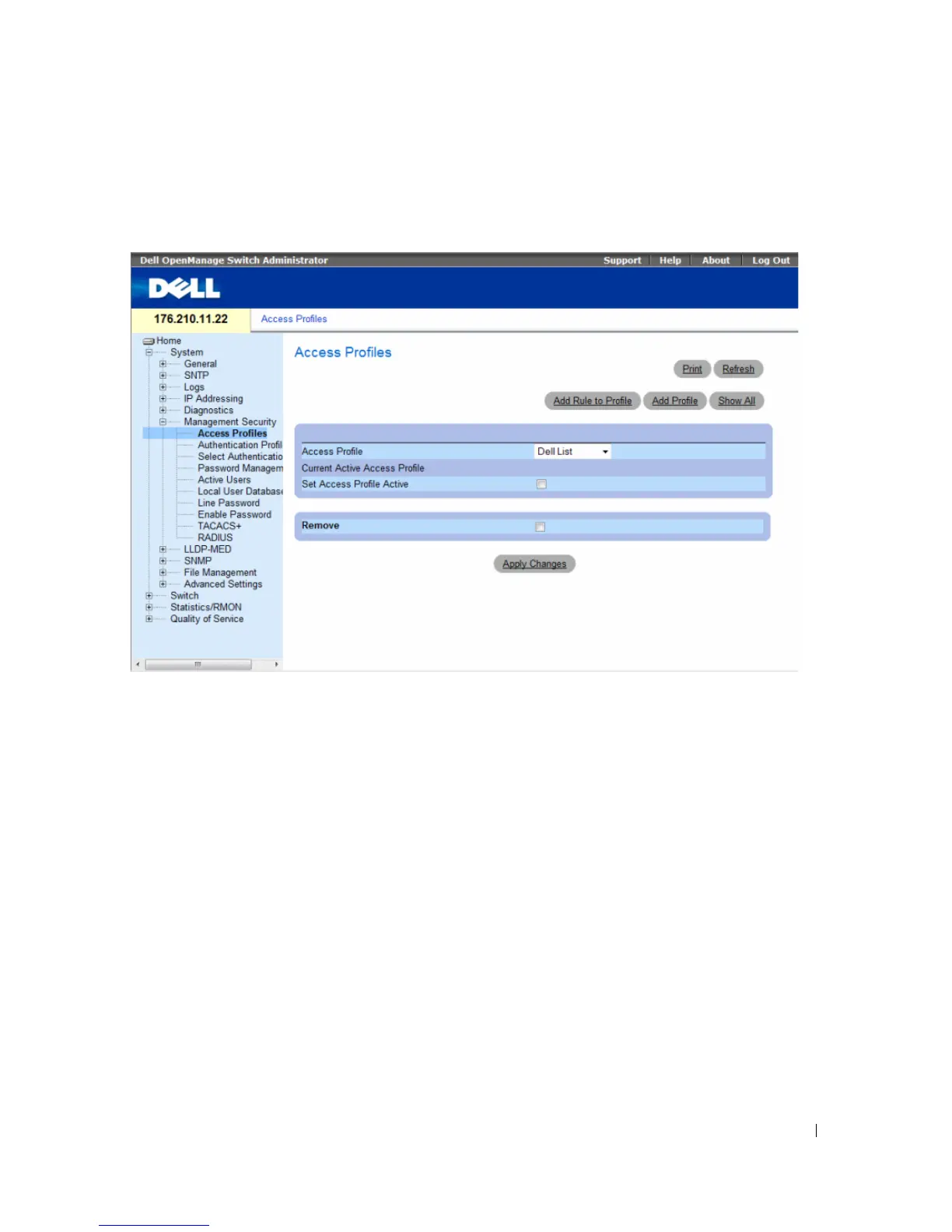Configuring System Information 171
To open the Access Profiles page, click System → Management Security → Access Profiles in the tree view.
Figure 6-55. Access Profiles
The Access Profiles page contains following fields:
•
Access Profile
— User-defined Access Profile lists. The Access Profile list contains a default value of
Console Only
. When this access profile is selected, active management of the device is performed
using the console connection only.
•
Current Active Access Profile
— The access profile that is currently active.
•
Set Access Profile Active
— Activates an access profile.
•
Remove
— Removes an access profile from the
Access Profile Name
list.
–
Checked
— Removes the access profile.
–
Unchecked
— Maintains the access profile.
Activating a Profile
1
Open the
Access Profiles
page.
2
Select an Access Profile in the
Access Profile
field.
3
Select the
Set Access Profile Active
check box.
4
Click
Apply Changes
.
The Access Profile is activated.
