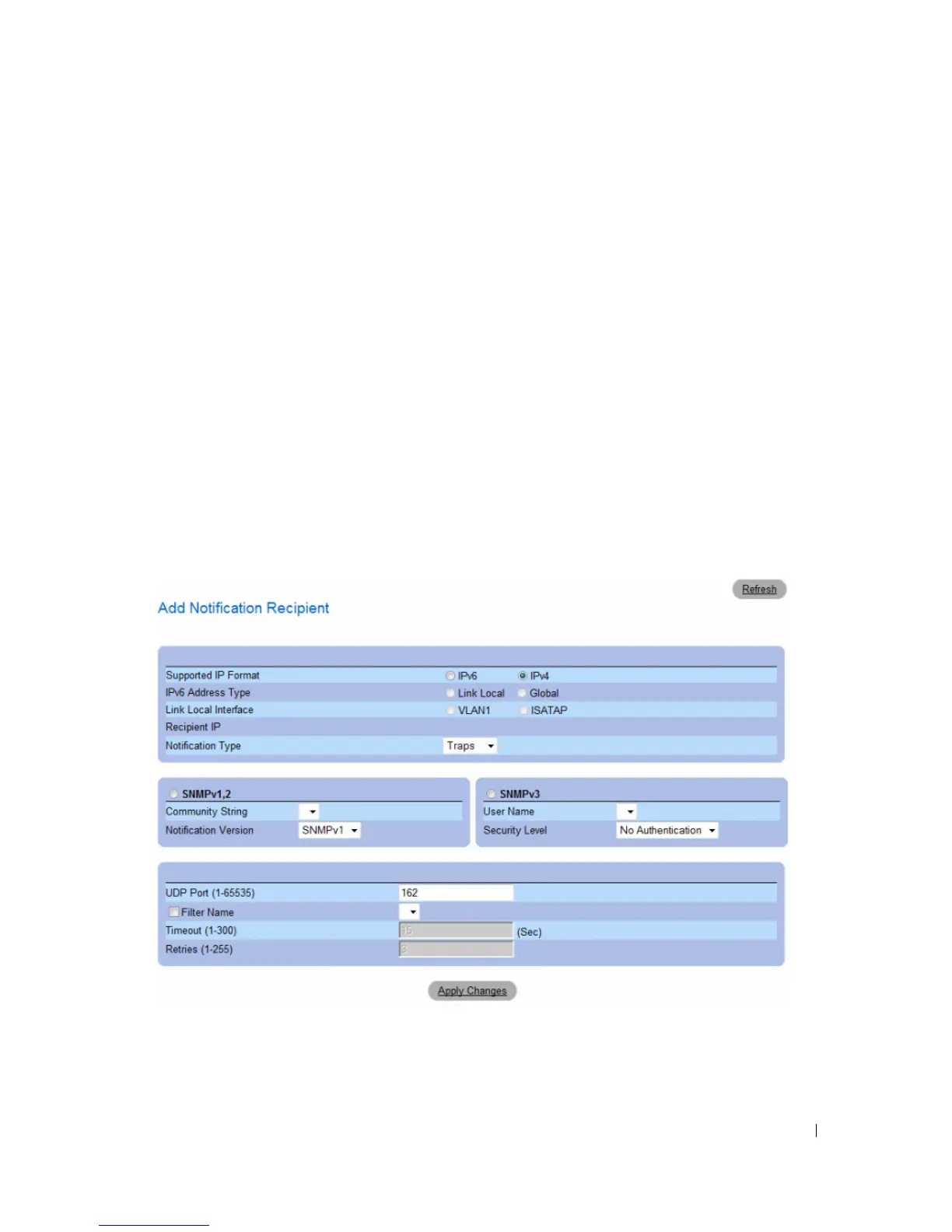Configuring System Information 243
•
IPv6 Address Type
— When the recipient supports IPv6 (see previous parameter), this specifies the
type of static address supported. The possible values are:
–
Link Local
— A Link Local address that is non-routable and used for communication on the same
network only.
–
Global
— A globally unique IPv6 address; visible and reachable from different subnets.
•
Link Local Interface
— When the server supports an IPv6 Link Local address (see previous
parameter), this specifies the the Link Local interface. The possible values are:
–
VLAN1
— The IPv6 interface is configured on VLAN1.
–
ISATAP
— The IPv6 interface is configured on ISATAP tunnel.
Adding a new Trap Recipients
1
Open
Notification Recipients
page.
2
Click
Add.
The
Add Notification Recipients
page opens.
Figure 6-104. Add Notification Recipients
3
Define the relevant
fields.
4
Click
Apply Changes
.
The notification recipient is added, and the device is updated.
