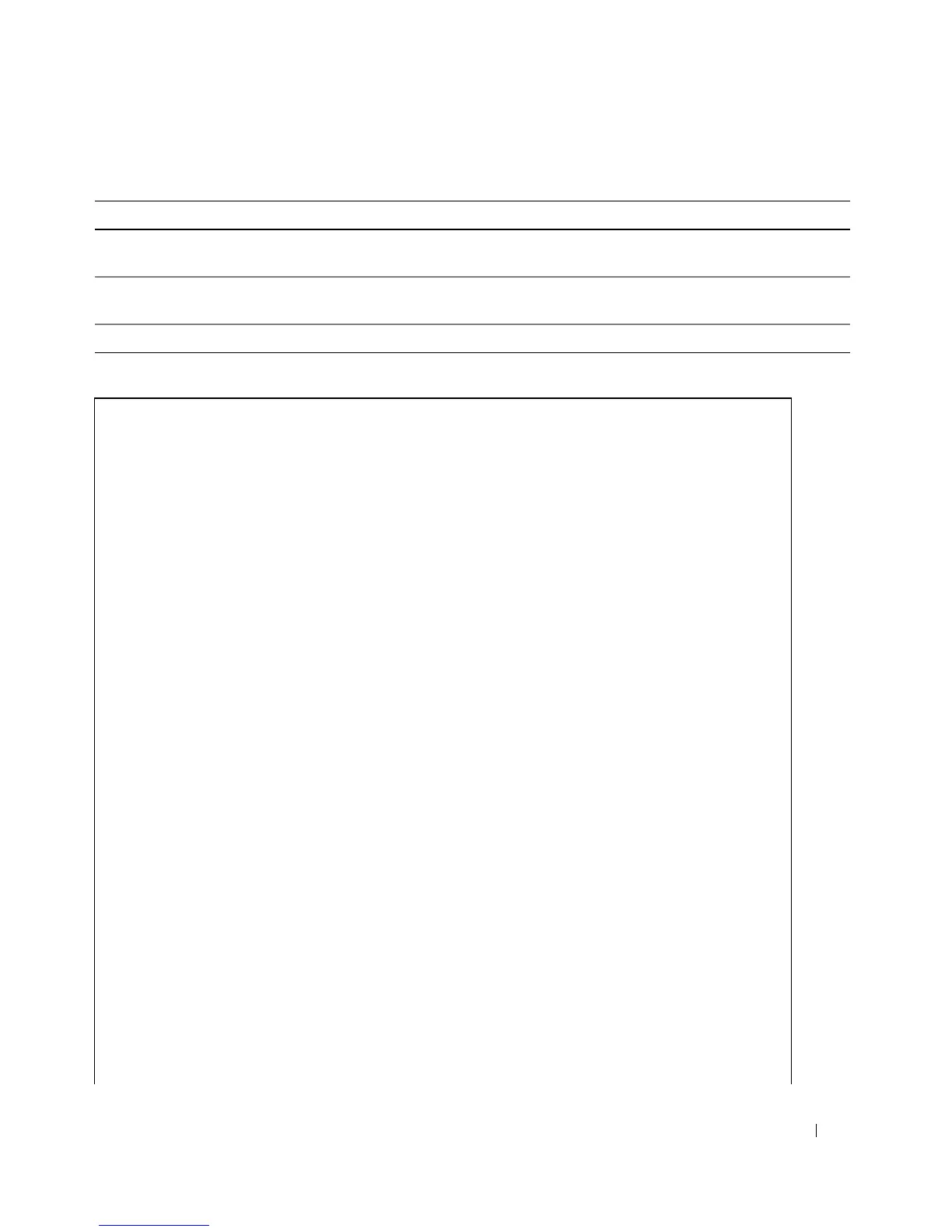Configuring Switch Information 329
The following is an example of the CLI commands:
show spanning-tree [ethernet interface | port-
channel port-channel-number] [instance instance-id]
Displays spanning tree configuration.
show spanning-tree [detail] [active |
blockedports] [instance instance-id]
Displays detailed spanning tree information on active or
blocked ports.
show spanning-tree mst-configuration Displays spanning tree MST configuration identifier.
console(config)# spanning-tree
console(config)# spanning-tree mode rstp
console(config)# spanning-tree priority 12288
console(config)# spanning-tree hello-time 5
console(config)# spanning-tree max-age 12
console(config)# spanning-tree forward-time 25
console(config)# exit
console# show spanning-tree
Spanning tree enabled mode MSTP
Default port cost method: short
Gathering information ..........
###### MST 0 Vlans Mapped: 16-4094
CST Root ID Priority 20480
Address 00:30:ab:00:00:08
Path Cost 4
Root Port ch2
This switch is the IST master
Hello Time 2 sec Max Age 20 sec Forward Delay 15 sec
Bridge ID Priority
32768
Address 00:00:00:16:00:64
Max hops 20
Table 7-19. STP Global Parameter CLI Commands (continued)
CLI Command Description
