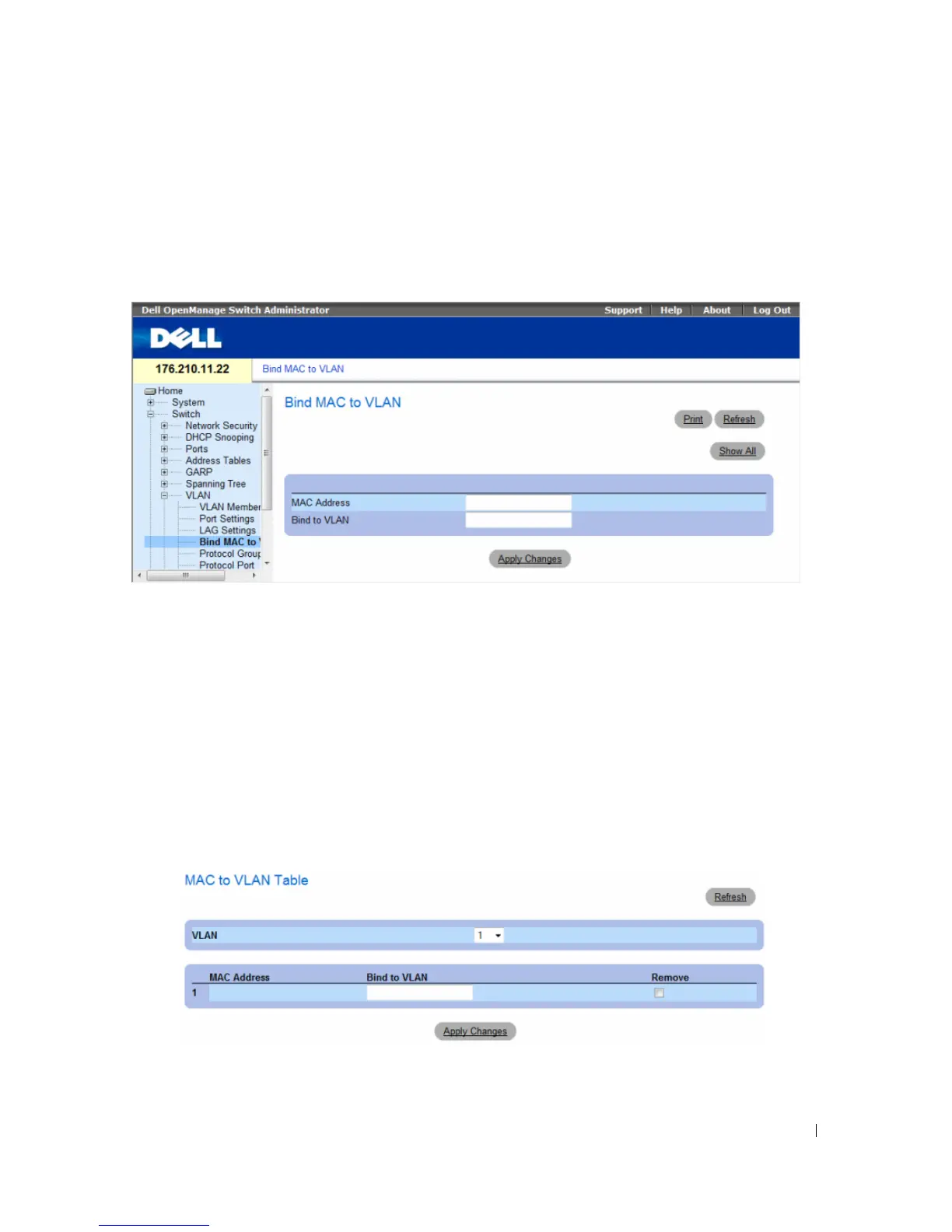Configuring Switch Information 363
To bind MAC addresses to a VLAN, ensure the VLAN ports were dynamically added, and are not static
VLAN ports.
To open the Bind MAC to VLAN page, click Switch→ VLAN→ Bind MAC to VLAN.
Figure 7-52. Bind MAC to VLAN
The Bind MAC to VLAN page contains the following fields:
•
MAC Address
— Indicates the MAC Address which is bound to the VLAN.
•
Bind to VLAN
— Indicates the VLAN to which the MAC address is bound. The possible values
are 1-4094.
Displaying the MAC to VLAN Table:
1
Open the
Bind MAC to VLAN
page.
2
Click
Show All
.
The
MAC to VLAN Table
opens.
Figure 7-53. MAC to VLAN Table
