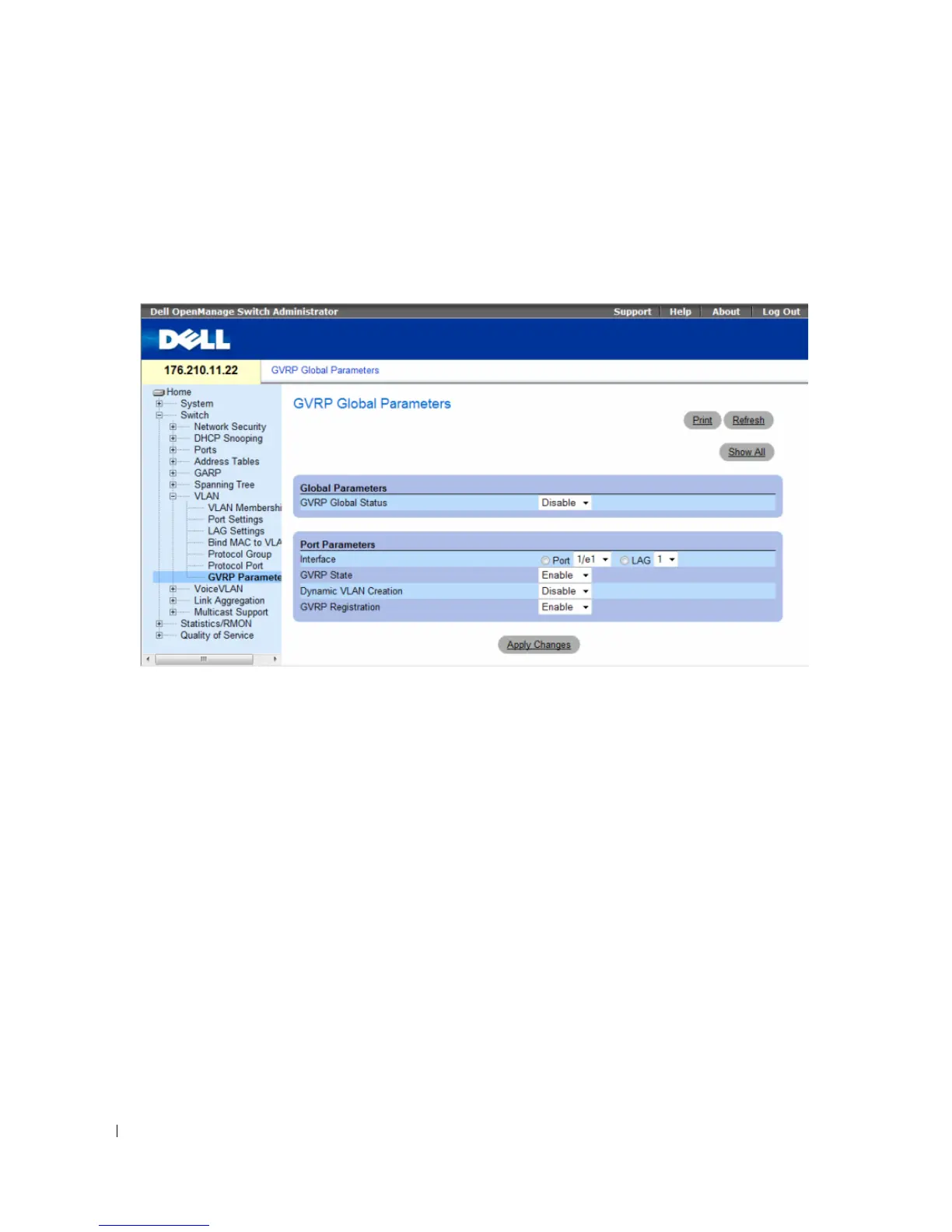370 Configuring Switch Information
The GVRP Global Parameters page enables GVRP globally. GVRP can also be enabled on a per-interface
basis.
To open the GVRP Global Parameters page, click Switch → VLAN → GVRP Parameters in the tree view.
Figure 7-60. GVRP Global Parameters
The GVRP Global Parameters page contains the following fields:
Global Parameters
•
GVRP Global Status
— Indicates if GVRP is enabled on the device. The possible field values are:
–
Enable
— Enables GVRP on the selected device.
–
Disable
— Disables GVRP on the selected device. GVRP is disabled by default.
Port Parameters
•
Interface
— Specifies port or LAG for editing GVRP settings.
•
GVRP State
— Indicates if GVRP is enabled on the interface. The possible field values are:
–
Enabled
— Enables GVRP on the selected interface.
–
Disabled
— Disables GVRP on the selected interface.
