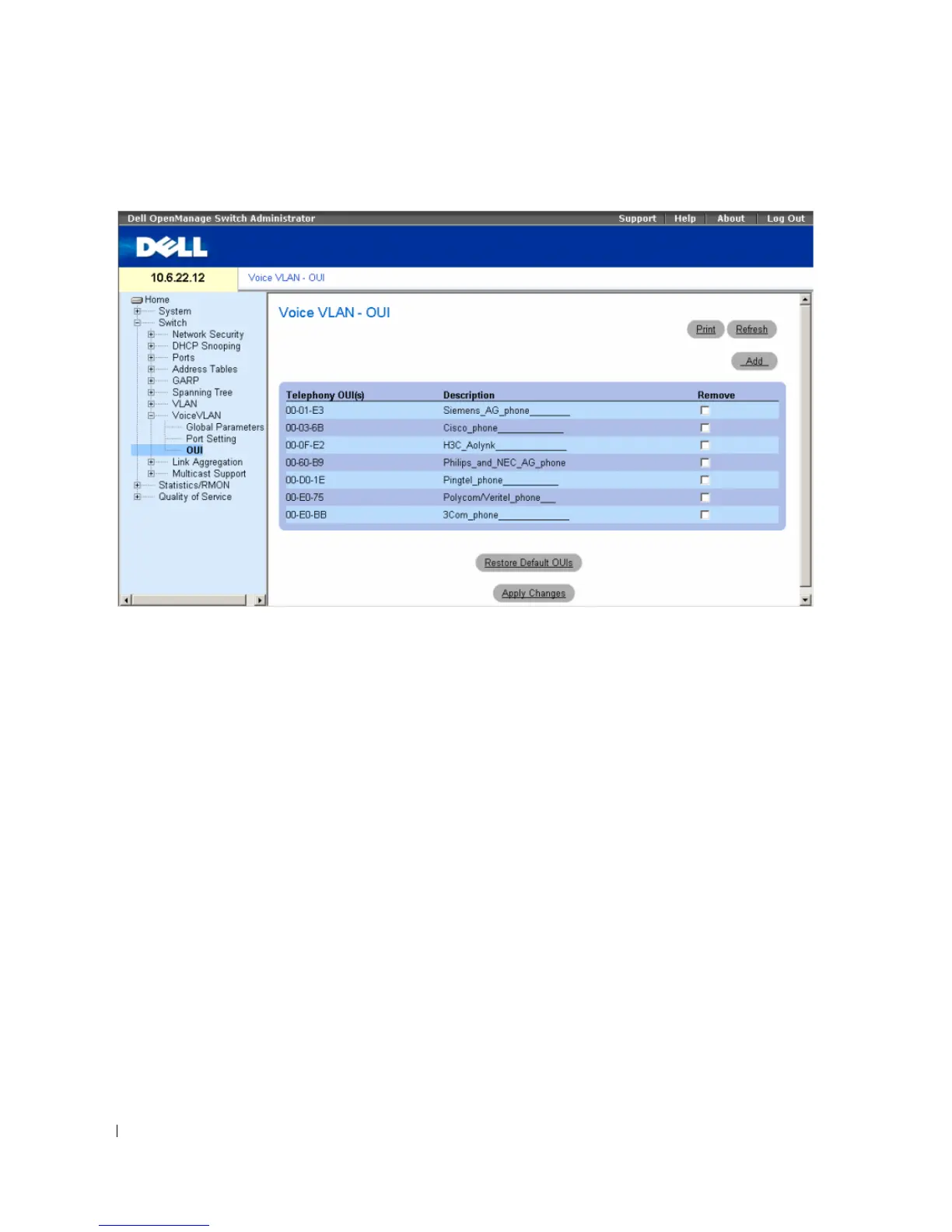380 Configuring Switch Information
Figure 7-65. Voice VLAN OUI
•
Telephony OUI(s)
— Lists the OUIs currently enabled on the Voice VLAN. The following OUIs are
enabled by default.
– 00-01-E3 — Siemens AG phone
– 00-03-6B — Cisco phone
– 00-0F-E2 — H3C Aolynk
– 00-60-B9 — Philips and NEC AG phone
– 00-D0-1E — Pingtel phone
– 00-E0-75 — Polycom/Veritel phone
– 00-E0-BB — 3COM phone
•
Description
— Provides an OUI description up to 32 characters.
•
Remove
— Removes OUI from the Telephony OUI List. The possible field values are:
–
Checked
— Removes the selected OUI.
–
Unchecked
— Maintains the current OUIs in the Telephony OUI List. This is the default value.
•
Restore Default OUIs
— Restores OUIs to the factory defaults.
