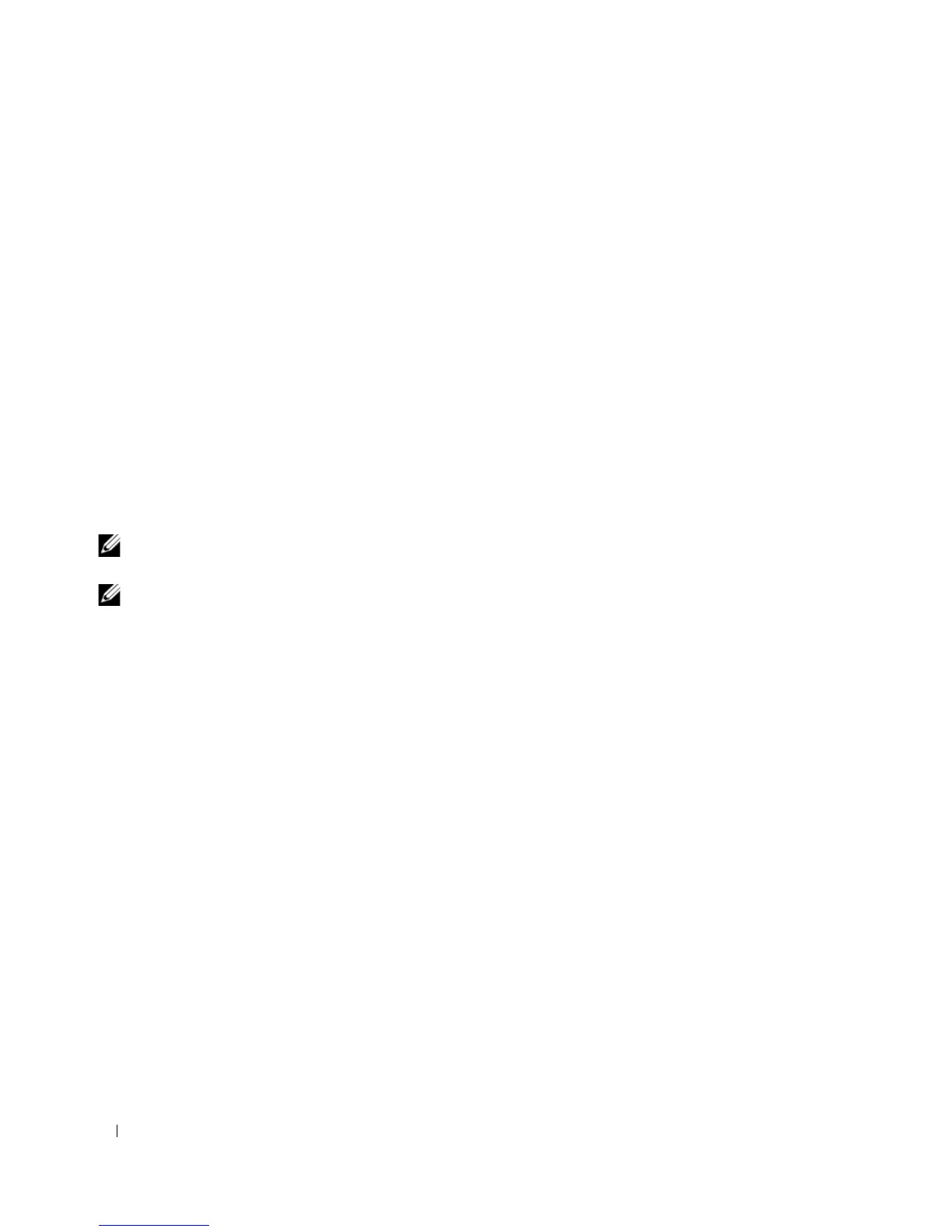60 Configuring PowerConnect 3524/P and 3548/P
Ryan board, based on PPC8247
128 MByte SDRAM. I-Cache 16 KB. D-Cache 16 KB. Cache Enabled.
Autoboot in 2 seconds - press RETURN or Esc. to abort and enter prom.
2
When the auto-boot message appears, press
<Enter>
to get the Startup menu. The Startup menu
procedures can be done using the ASCII terminal or Windows HyperTerminal.
[1] Download Software
[2] Erase Flash File
[3] Password Recovery Procedure
[4] Enter Diagnostic Mode
[5] Set Terminal Baud-Rate
[6] Back
The following sections describe the available Startup menu options.
NOTE: When selecting an option from the Startup menu, take time-out into account: if no selection is made within
35 seconds (default), the device times out. This default value can be changed through CLI.
NOTE: Technical support personnel only can operate the Diagnostics Mode (option[4]). For this reason,
Enter Diagnostics Mode is not described in this guide.
Download Software - option[1]
The software download procedure is performed when a new version must be downloaded to replace the
corrupted files, update or upgrade the system software. To download software from the Startup menu:
1
From the Startup menu,
press [1]
. The following prompt appears:
Downloading code using XMODEM
******************************************************************
*** Running SW Ver. 21_08 Date 21-Aug-xxxx Time 17:22:25 ***
******************************************************************
HW version is 00.00.00
Base Mac address is: 00:14:47:78:89:96
Dram size is : 128M bytes
Dram first block size is : 102400K bytes
Dram first PTR is : 0x1800000
Dram second block size is : 4096K bytes
Dram second PTR is : 0x7C00000
