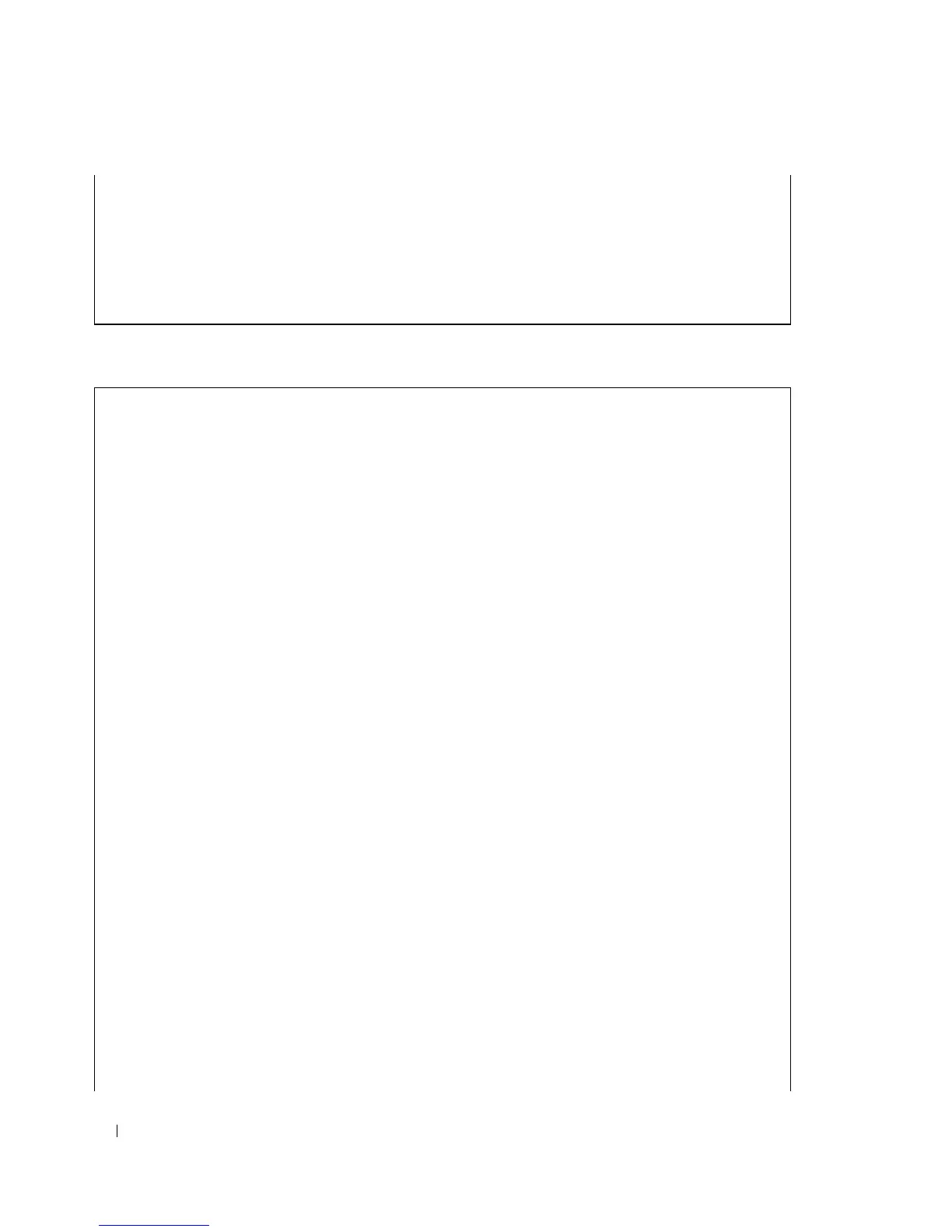82 Configuring System Information
The following is an example of displaying system information for a stacked devices using the CLI commands:
Main Power Supply Status: OK
Fan 1 Status: NOT OPERATIONAL
Fan 2 Status: NOT OPERATIONAL
Temperature (Celsius): 30
Temperature Sensor Status: OK
console# show system id
Unit Serial number Asset tag Service tag
---- ------------- --------- -----------
1 893658972 mkt-1 89788978
2 893658973 mkt-2 89788979
3 893658974 mkt-3 89788980
4 893658975 mkt-4 89788981
5 893658976 mkt-5 89788982
6 893658977 mkt-6 89788983
7 893658978 mkt-7 89788984
8 893658979 mkt-8 89788985
console# show system
Unit Type
---- -----------------
1 PowerConnect 3524
2 PowerConnect 3524
3 PowerConnect 3524
4 PowerConnect 3524P
5 PowerConnect 3524P
6 PowerConnect 3524P
7 PowerConnect 3524P
8 PowerConnect 3524P
