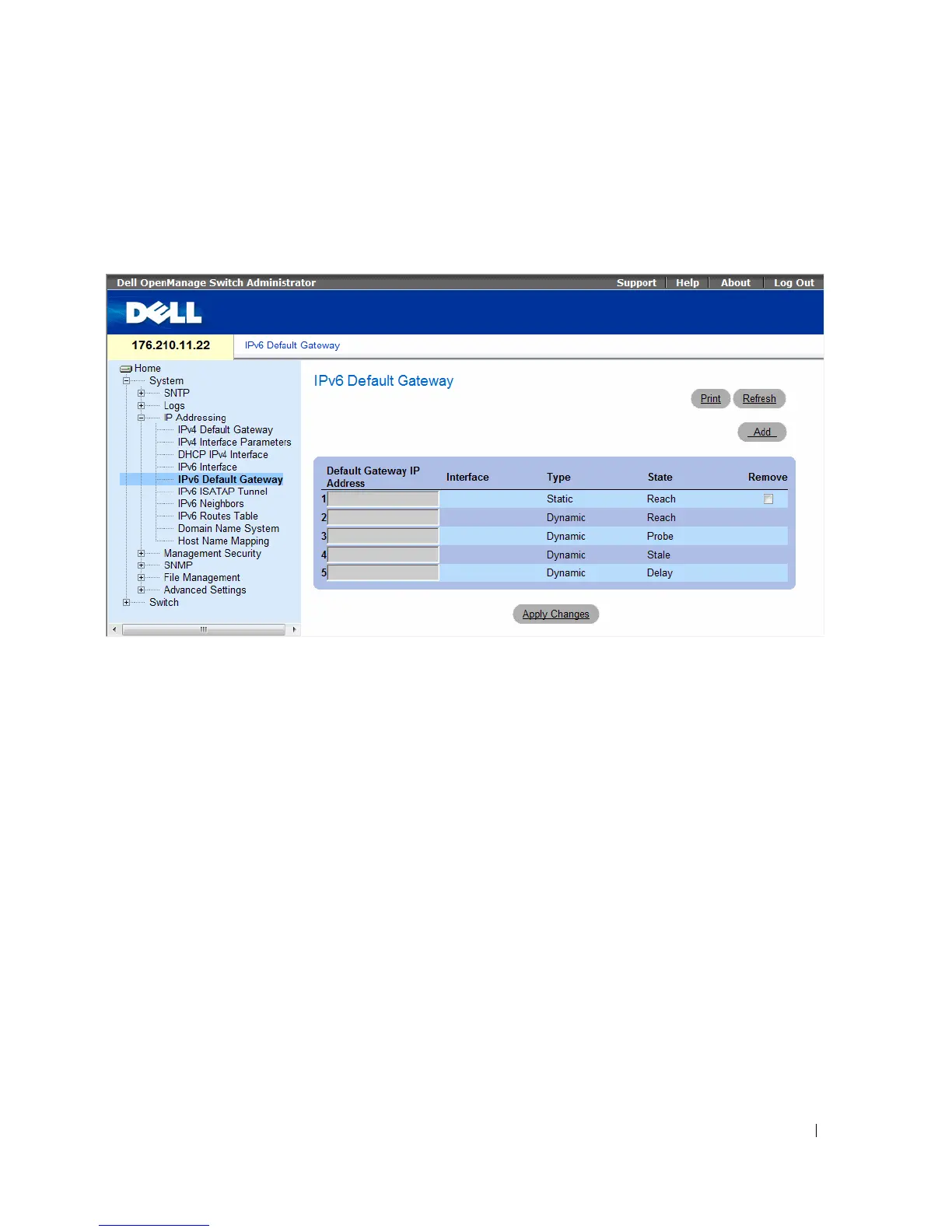Configuring System Information 121
To open the IPv6 Default Gateway page, click System→ IP Addressing→ IPv6 Default Gateway in the
tree view.
Figure 6-30. IPv6 Default Gateway
•
Default Gateway IP Address
— Displays the Link Local IPv6 address of the default gateway.
•
Interface
— Specifies the outgoing interface through which the default gateway can be reached.
Interface refers to any Port/LAG/VLAN and/or Tunnel.
•
Ty p e
— Specifies the means by which the default gateway was configured. The possible field
values are:
–
Static
— Indicates the default gateway is user-defined.
–
Dynamic
— Indicates the default gateway is dynamically configured.
•
State
— Displays the default gateway status. The possible field values are:
–
Incomplete
— Indicates that address resolution is in progress and the link-layer address of the
default gateway has not yet been determined.
–
Reachable
— Indicates that the default gateway is known to have been reachable recently
(within tens of seconds ago).
–
Stale
— Indicates that the default gateway is no longer known to be reachable but until traffic is
sent to the default gateway, no attempt is made to verify its reachability.
