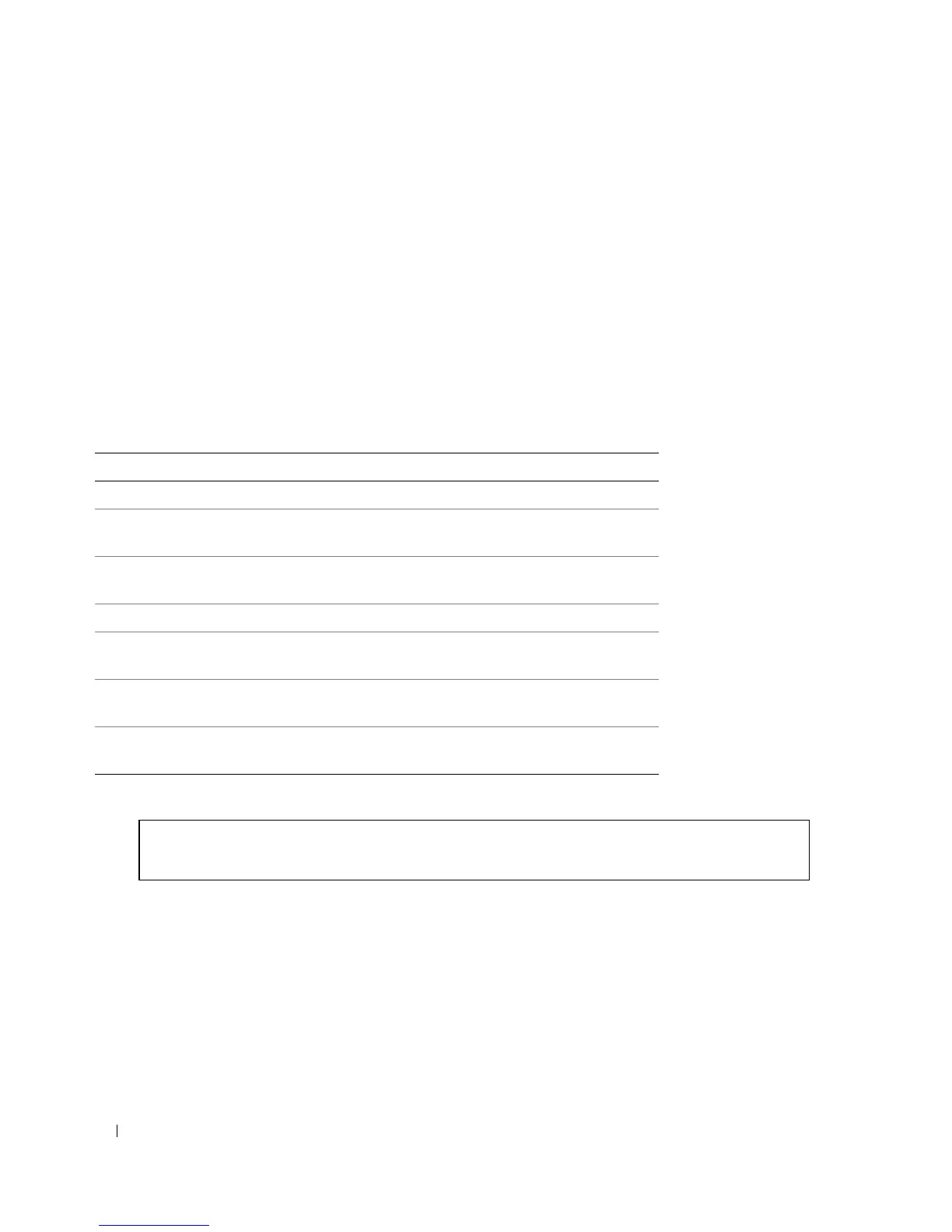314 Configuring Device Information
Modifying the LAG STP Parameters
1
Open the
STP LAG Settings
page.
2
Select a LAG from the
Select a LAG
drop-down menu.
3
Modify the fields as desired.
4
Click
Apply Changes
.
The STP LAG parameters are modified, and the device is updated.
Defining STP LAG Settings Using CLI Commands
The following table summarizes the equivalent CLI commands for defining STP LAG settings.
The following is an example of the CLI commands:
Configuring Rapid Spanning Tree
While Classic Spanning Tree guarantees preventing L2 forwarding loops in a general network topology,
convergence can take up to 30-60 seconds. The convergence time is considered too long for many
applications. When network topology allows, faster convergence may be possible. The Rapid Spanning
Tree Protocol (RSTP) detects and uses of network topologies that provide faster convergence of the
spanning tree, without creating forwarding loops.
Table 7-21. STP LAG Settings CLI Commands
CLI Command Description
spanning-tree Enables spanning tree.
spanning-tree disable Disables spanning tree on a specific
LAG.
spanning-tree cost cost Configures the spanning tree cost
contribution of a LAG.
spanning-tree port-priority priority Configures port priority.
spanning-tree guard root
Enables root guard on all the spanning
tree instances on that interface.
show spanning-tree [ethernet interface |
port-channel port-channel-number]
Displays spanning tree configuration.
show spanning-tree [detail] [active |
blockedports]
Displays detailed spanning tree
information on active or blocked ports.
console(config)# interface port-channel 1
console(config-if)# spanning-tree port-priority 16
