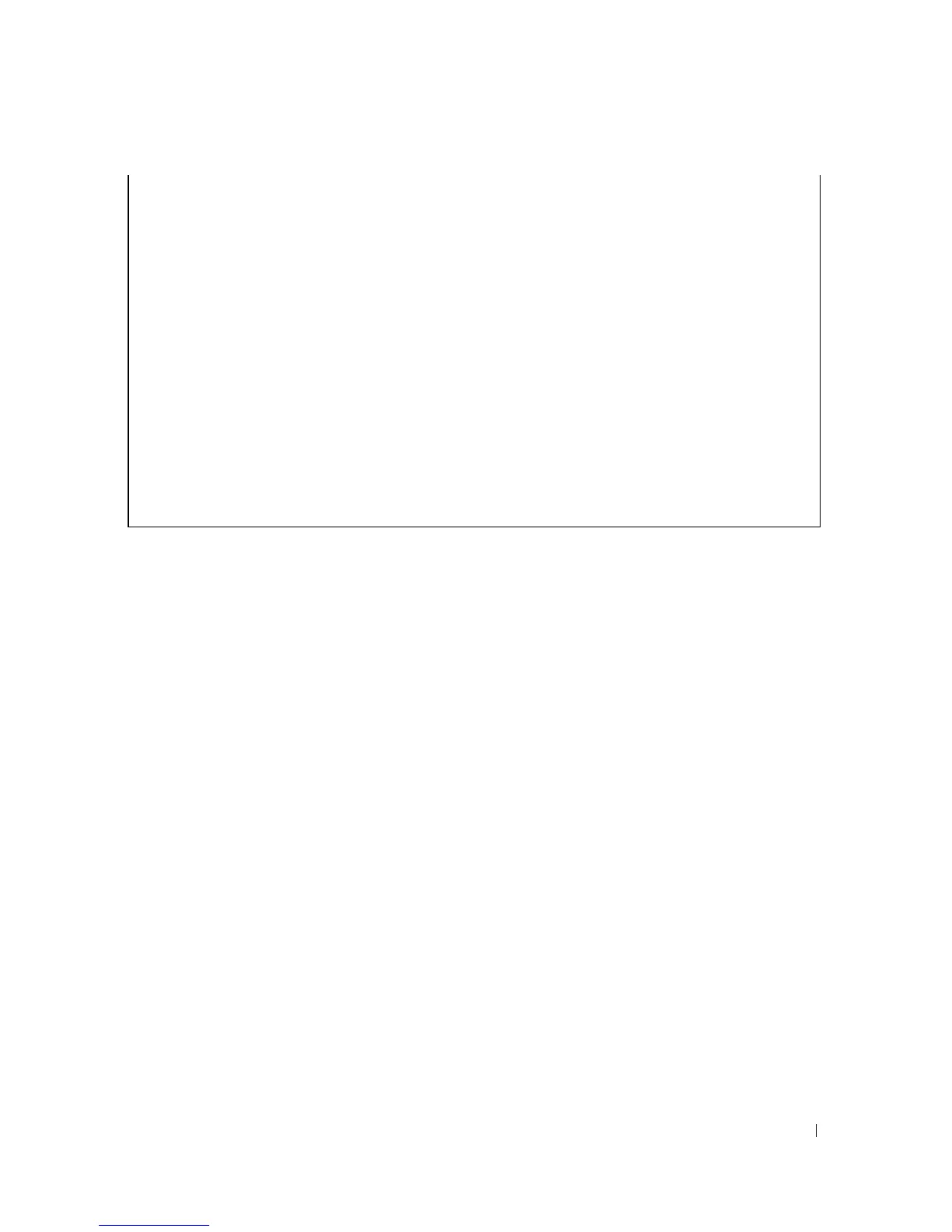Configuring System Information 197
Defining SNMP View Settings
SNMP Views provides access or blocks access to device features or feature aspects. For example, a view
can be defined which states that SNMP group A has read only (R/O) access to Multicast groups, while
SNMP group B has read-write (R/W) access to Multicast groups. Feature access is granted via the MIB
name, or MIB Object ID.
The Up and Down arrows allow navigating through the MIB tree, and MIB branches.
To open the SNMPv3 View Settings page, click System →SNMP
→ View Settings in the tree view.
Version 1,2 notifications
Target
Address
Type Community Version Udp
Port
Filter
name
To
Sec
Retries
------- ---- --------- ------- ---- ------ --- -------
Version 3 notifications
Target
Address
Type Username Security
Level
Udp
Port
Filter
name
To
Sec
Retries
-------- ---- --------- -------- ---- ------ --- -------
System Contact: Robert
System Location: Marketing
