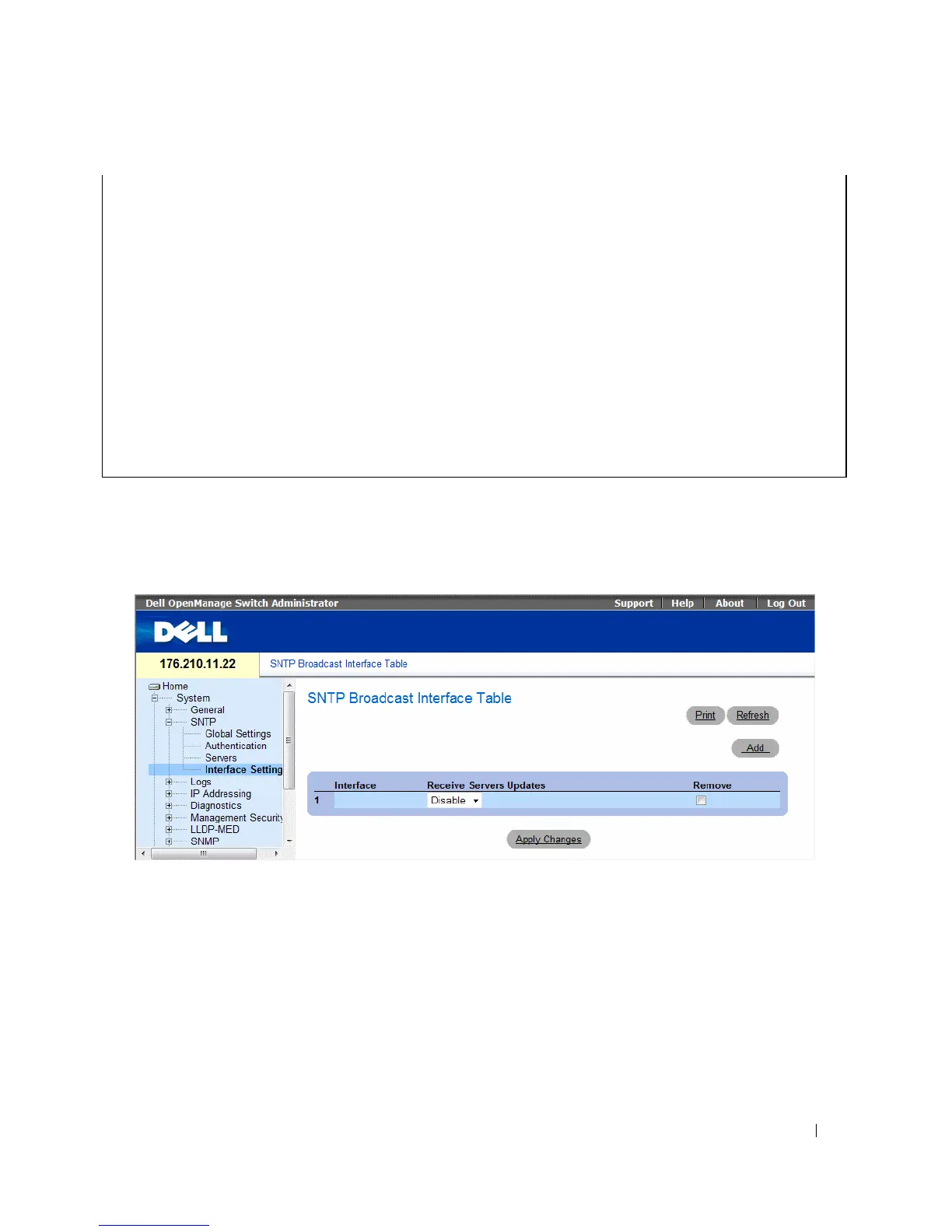Configuring System Information 91
Defining SNTP Interfaces
The SNTP Broadcast Interface Table contains fields for setting SNTP on different interfaces. To open
the SNTP Broadcast Interface Table, click System→ SNTP→ Interfaces Settings.
The SNTP Broadcast Interface Table contains the following fields:
•
Interface
— Contains an interface list on which SNTP can be enabled.
•
Receive Servers Updates
— Whether SNTP server updates are enabled for this interface.
•
Remove
— Removes SNTP from a specific interface, when selected.
Server Preference Status Last response Offset Delay
[mSec] [mSec]
------- ---------- ------- -------------- ----- ------
VLAN 119 Secondary Up 19:53:21.789 PDT
Feb 19 2002
7.19 119.89
Broadcast:
Interface IP address Last response
----------- ----------- ------------------------
176.1.1.8 Primary AFE252C1.6DBDDFF2
176.1.8.179 Secondary AFE21789.643287C9
