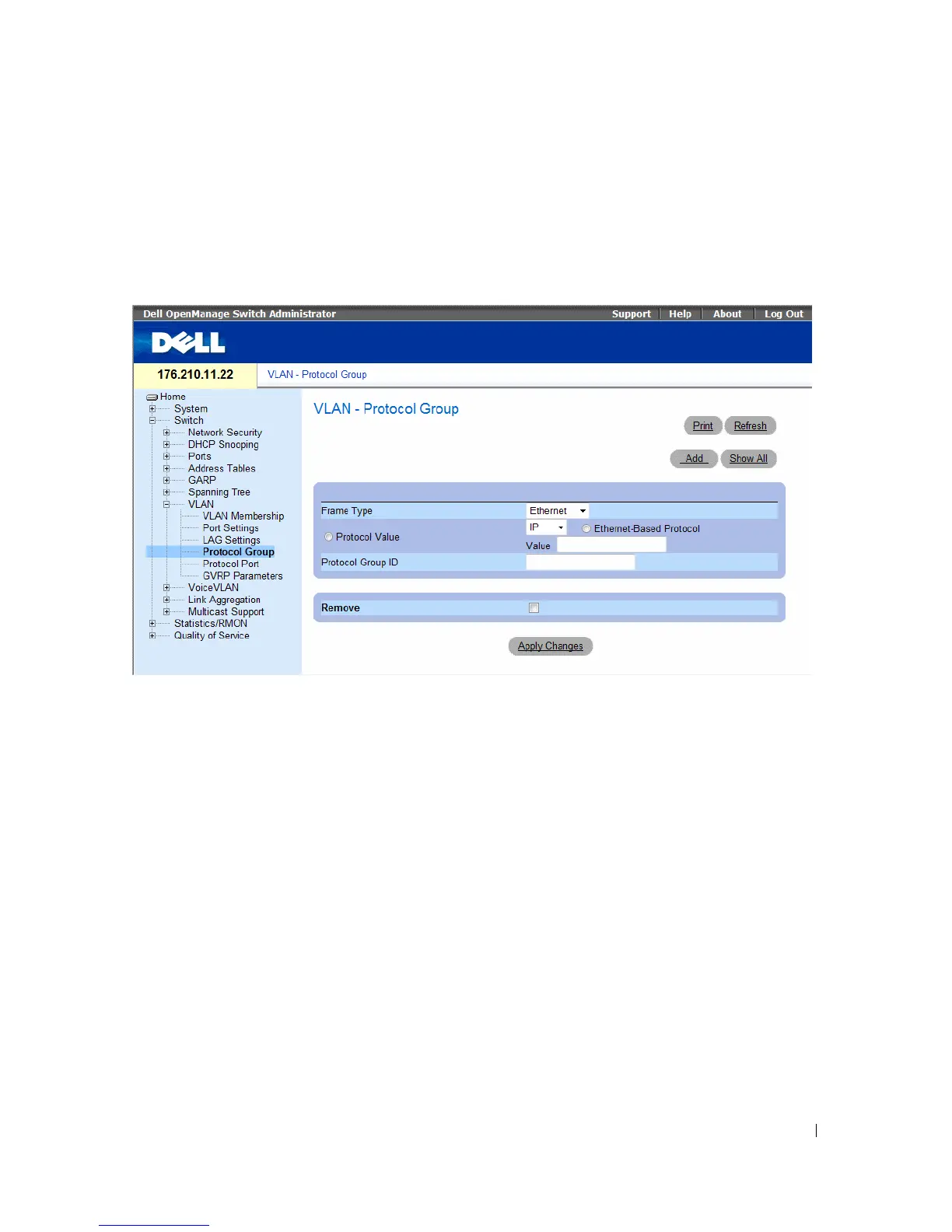Configuring Device Information 337
Defining VLAN Protocol Groups
• The
Protocol Group
page provides parameters for configuring frame types to specific protocol groups.
To open the
Protocol Group
page, click
Switch
→
VLAN
→
Protocol Group
in the tree view.
Figure 7-45. Protocol Group
•
Frame Type
— The packet type. Possible field values are
Ethernet
,
RFC1042
, and
LLC Other
.
•
Protocol Value
— User-defined protocol name.
•
Ethernet-Based Protocol Value
— The Ethernet protocol group type. The possible field values are
IP
,
IPX
and
IPV6
.
•
Protocol Group ID
— The VLAN Group ID number.
•
Remove
— When selected, removes frame-to-protocol group mapping, if the protocol group to be
removed is not configured on this protocol port.
Adding a Protocol Group
1
Open the
Protocol Group
page.
2
Click
Add.
The
Add Protocol to Group
page opens.
3
Complete the fields on the page.
4
Click
Apply Changes
.
The protocol group is assigned, and the device is updated.
