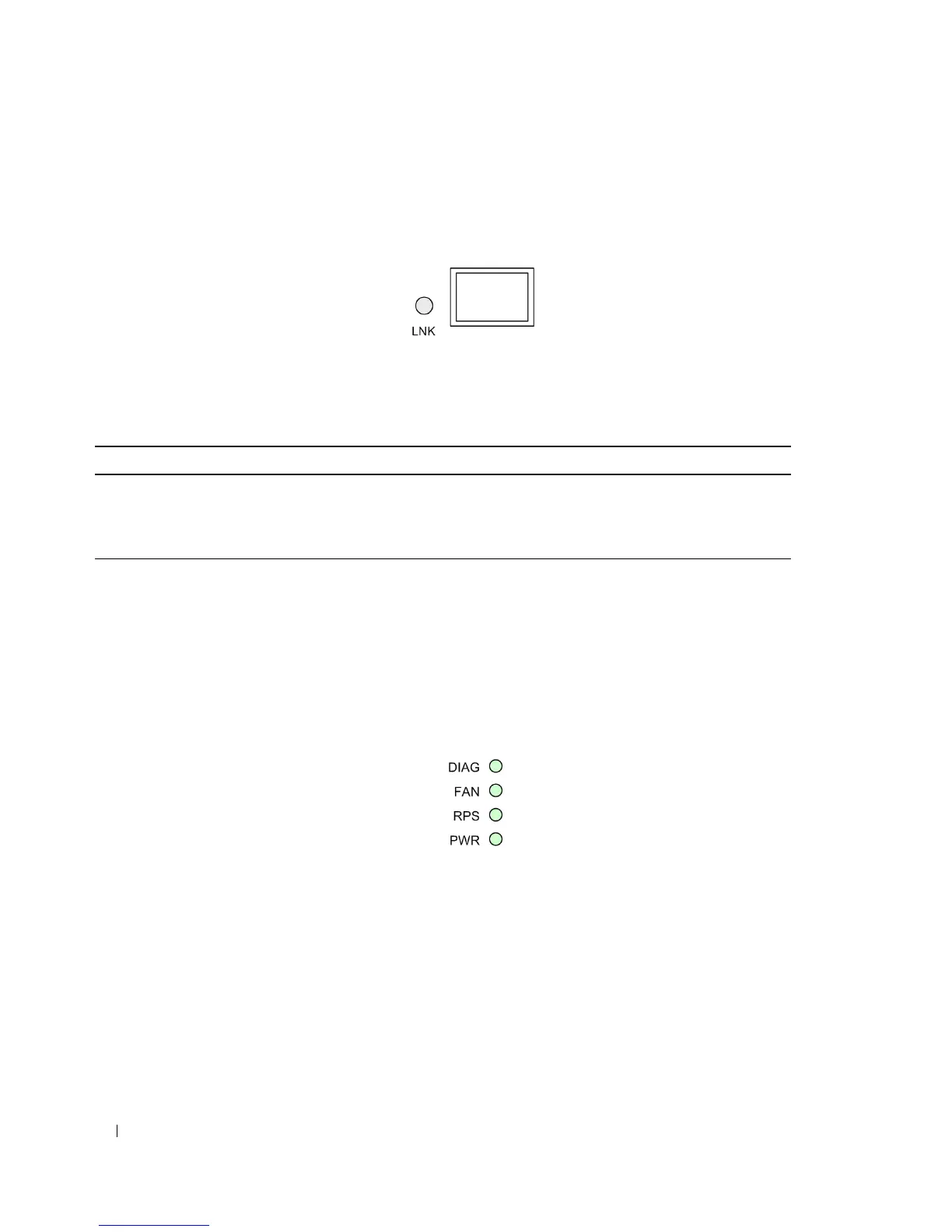28 Hardware Description
SFP LEDs
The SFP ports each have one LED marked as LNK.
Figure 2-5. SFP Port LED
The SFP port LED indications are described in the following table:
When the SFP port is connected, the Duplex LED on the corresponding copper Combo port is Green.
System LEDs
The system LEDs, located on the left side of the front panel, provide information about the power
supplies, fans, thermal conditions, and diagnostics. Figure 2-6 illustrates the system LEDs.
Figure 2-6. System LEDs
Table 2-2. SFP Port LED Indications
LED Color Description
SFP Green Static The port is currently up.
Green Flashing The port is currently transmitting or receiving data.
OFF The port is currently down.
