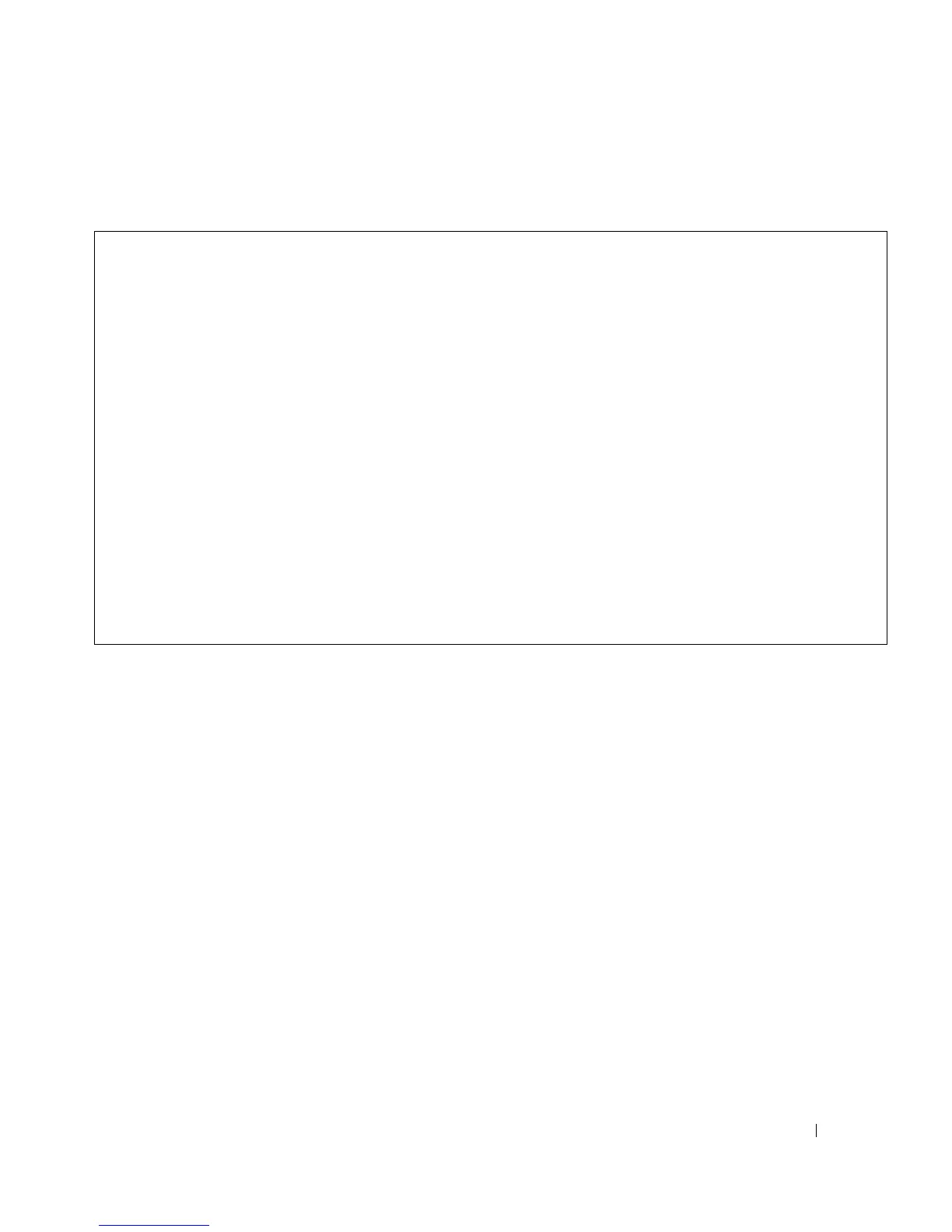Viewing Statistics 389
The following is an example of the CLI commands:
Viewing RMON Statistics
Remote Monitoring (RMON) contains links for viewing network information from a remote location.
To open the RMON page, click Statistics/RMON→ RMON in the tree view.
Viewing RMON Statistics Group
The RMON Statistics Group page contains fields for viewing information about device utilization and
errors that occurred on the device. To open the RMON Statistics Group page, click Statistics/RMON→
RMON→ Statistics in the tree view.
Switch# show dot1x statistics ethernet g1
EapolFramesRx: 11
EapolFramesTx: 12
EapolStartFramesRx: 1
EapolLogoffFramesRx: 1
EapolRespIdFramesRx: 3
EapolRespFramesRx: 6
EapolReqIdFramesTx: 3
EapolReqFramesTx: 6
InvalidEapolFramesRx: 0
EapLengthErrorFramesRx: 0
LastEapolFrameVersion: 1
LastEapolFrameSource: 0008.3b79.8787
