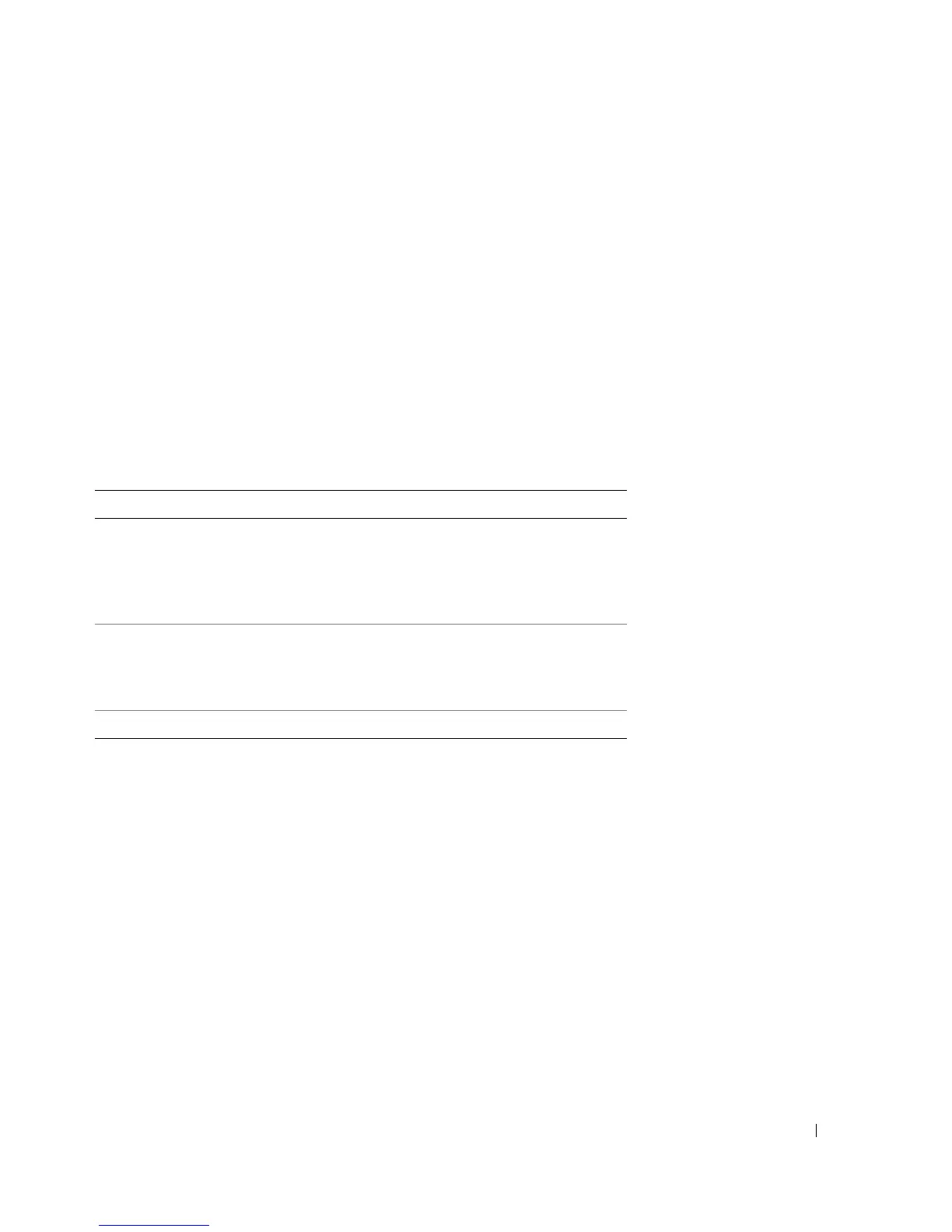Configuring System Information 237
3
Fill in the parameters.
4
Click
Apply Changes
.
Removing Targets
1
Open the
iSCSI Targets Table
.
2
In the table, check the
Remove
checkbox next to each target to be removed.
3
Click
Apply Changes
.
Defining iSCSI Targets Using CLI Commands
The following table summarizes the equivalent CLI commands for defining fields displayed in the iSCSI
Targets Table.
Figure 6-110. iSCSI Targets Table CLI Commands
CLI Command Description
iscsi target port
tcp-port-1
[
tcp-
port-2… tcp-port-8
]
[address
ip-address
]
[name
targetname
]
To configure iSCSI port/s, target address and
name, use the iscsi target port command in
global configuration mode. To delete iSCSI
port/s, target, use the no form of this command.
no iscsi target port
tcp-port-1
[
tcp-port-
2… tcp-port-8
]
[address
ip-address
]
To delete iSCSI port/s, target, use this no form
of the command.
show iscsi sessions Show the current iSCSI sessions.
