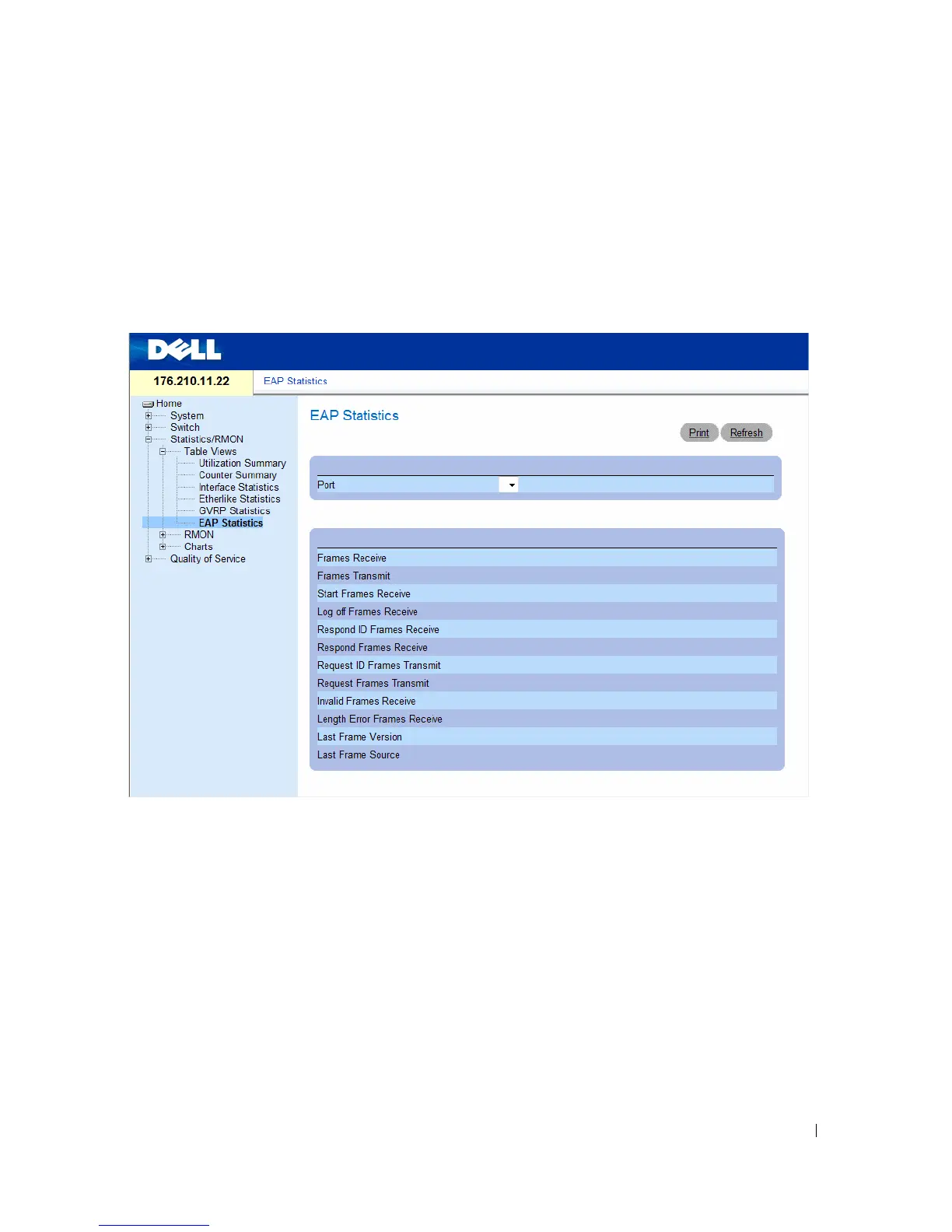Viewing Statistics 387
Viewing EAP Statistics
The EAP Statistics page contains information about EAP packets received on a specific port. For more
information about EAP, see "Port Based Authentication (802.1x)" on page 241. To open the EAP
Statistics page, click Statistics/RMON > Table Views > EAP Statistics in the tree view.
Figure 8-6. EAP Statistics
•
Port
— The port which is polled for statistics.
•
Refresh Rate
— Amount of time that passes before the interface statistics are refreshed.
•
Frames Receive
— The number of valid EAPOL frames received on the port.
•
Frames Transmit
— The number of EAPOL frames transmitted via the port.
•
Start Frames Receive
— The number of EAPOL Start frames received on the port.
•
Log off Frames Receive
— The number of EAPOL Logoff frames that have been received on the port.
•
Respond ID Frames Receive
— The number of EAP Resp/Id frames that have been received on
the port.
