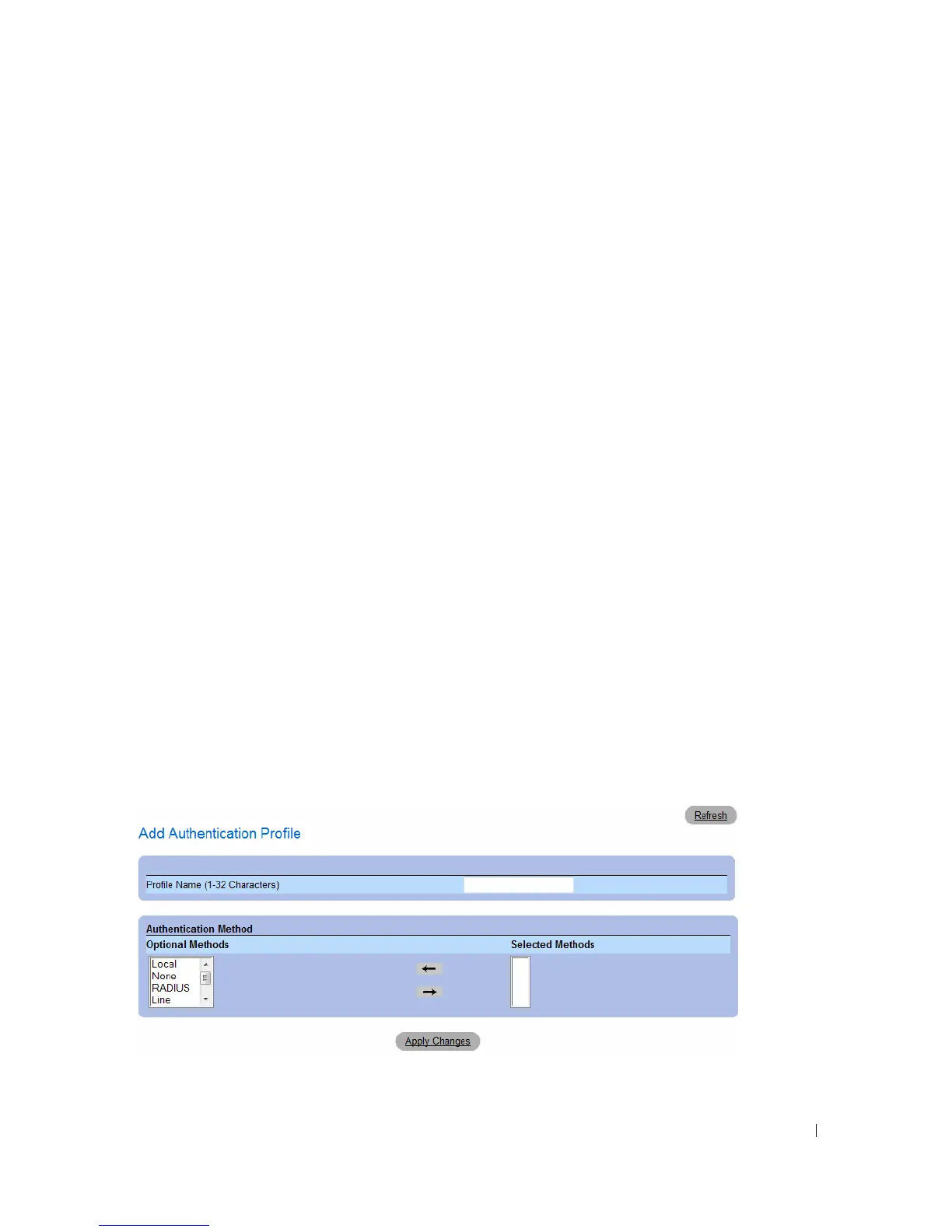Configuring System Information 155
Authentication Profile Name — User-defined authentication profile lists to which user-defined
authentication profiles are added. The defaults are Network Default and Console Default.
•
Optional Methods
— User authentication methods. Possible options are:
–
None
— No user authentication occurs.
–
Local
— User authentication occurs at the device level. The device checks the user name and
password for authentication.
–
RADIUS
— User authentication occurs at the RADIUS server. For more information,
see "
Configuring RADIUS Global Parameters
."
–
Line
— The line password is used for user authentication.
–
Enable
— The enable password is used for authentication.
–
TACACS+
— The user authentication occurs at the TACACS+ server.
•
Restore Default
— Restores the default user authentication method on the device.
Selecting an Authentication Profile:
1
Open the
Authentication Profiles
page.
2
Select a profile in the
Authentication Profile Name
field.
3
Select the authentication method using the navigation arrows.
4
Click
Apply Changes
.
The user authentication profile is updated to the device.
Adding an Authentication Profile:
1
Open the
Authentication Profiles
page.
2
Click
Add
.
The
Add Authentication Method Profile Name
page opens:
Figure 6-54. Add Authentication Profile Page
