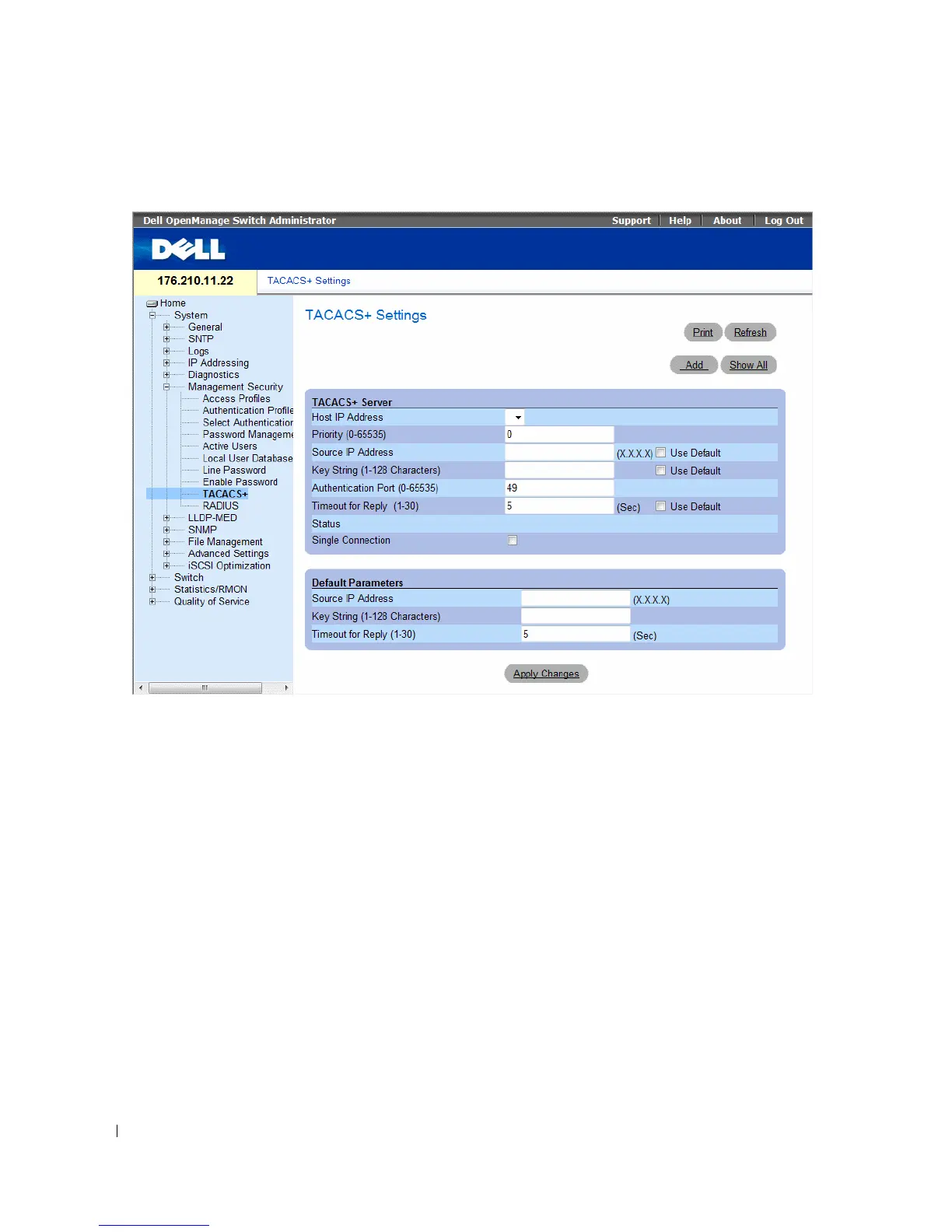172 Configuring System Information
Figure 6-64. TACACS+ Settings
•
Host IP Address
— Specifies the TACACS+ Server IP address.
•
Priority (0-65535)
— Specifies the order in which the TACACS+ servers are used. The default is 0.
•
Source IP Address
— The device source IP address used for the TACACS+ session between the device
and the TACACS+ server.
•
Key String (0-128 Characters)
— Defines the authentication and encryption key for TACACS+
communications between the device and the TACACS+ server. This key must match the encryption
used on the TACACS+ server.
•
Authentication Port (0-65535)
— The port number through which the TACACS+ session occurs.
The default is port 49.
•
Timeout for Reply (1-30) (Sec)
— The amount of time that passes before the connection between the
device and the TACACS+ server times out. The field range is 1-30 seconds.
