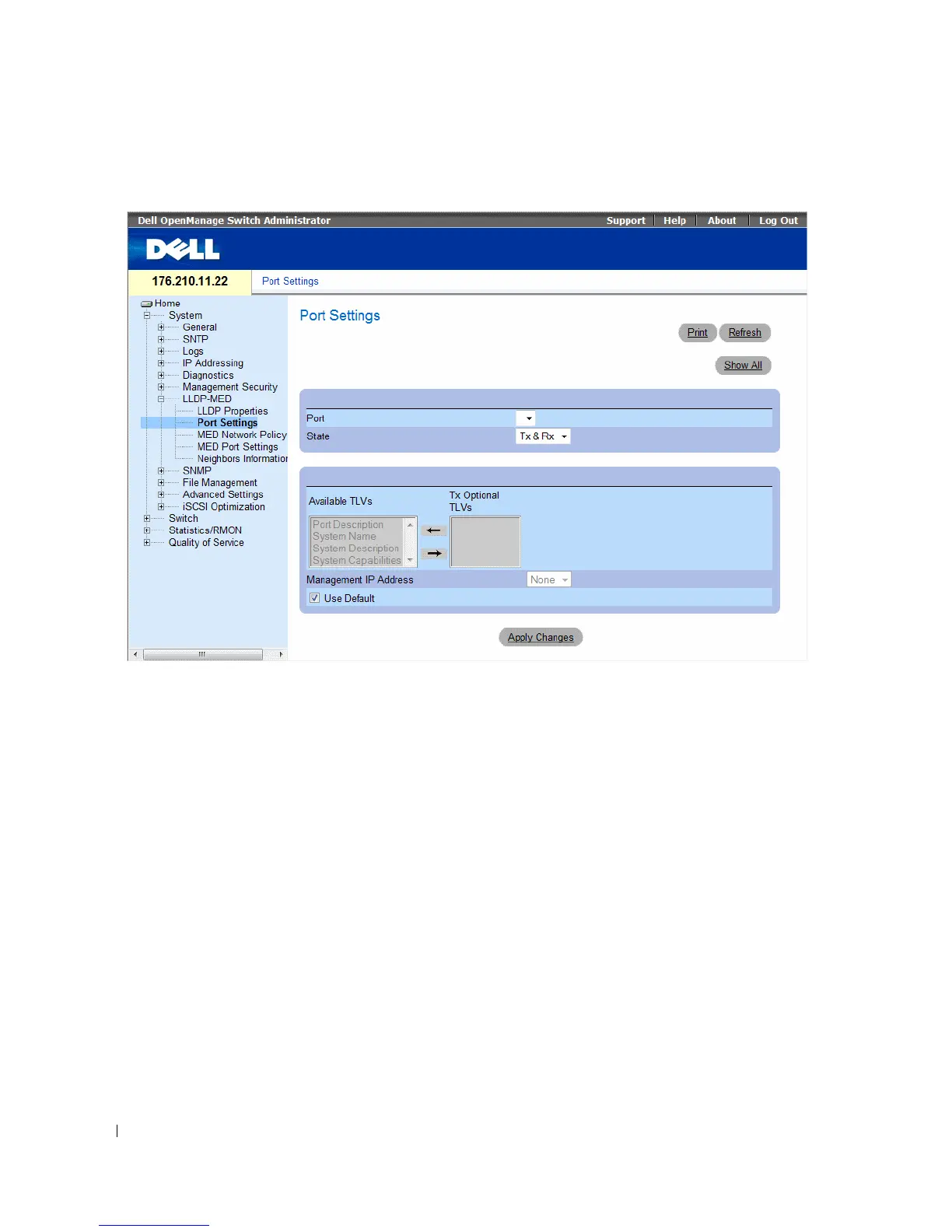184 Configuring System Information
Figure 6-71. Port Settings
•
Port
— Contains a list of ports on which LLDP is enabled.
–
State
— Indicates the port type on which LLDP is enabled. The possible field values are:
–
Tx Only
— Enables transmitting LLDP packets only.
–
Rx Only
— Enables receiving LLDP packets only.
–
Tx & Rx
— Enables transmitting and receiving LLDP packets. This is the default value.
–
Disable
— Indicates that LLDP is disabled on the port.
•
Available TLVs
— Contains a list of available TLVs that can be advertised by the port. The possible
field values are:
–
Port Description
— Advertises the port description.
–
System Name
— Advertises the system name.
–
System Description
— Advertises the system description.
–
System Capabilities
— Advertises the system capabilities.
•
Tx Optional TLVs
— Contains a list of optional TLVs advertised by the port. For the complete list,
see the
Available TLVs
field.
