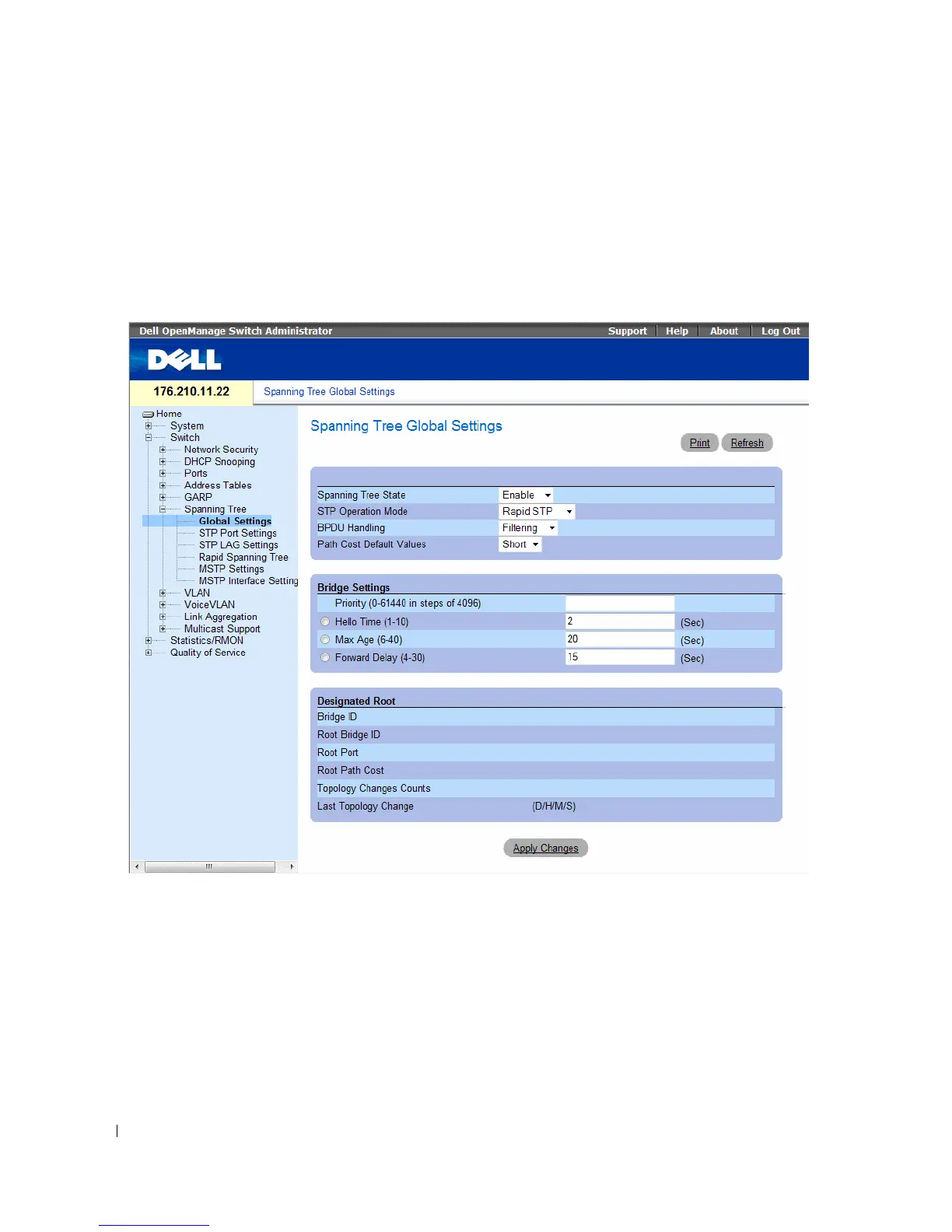304 Configuring Device Information
Defining STP Global Settings
The STP Global Settings page contains parameters for enabling and configuring STP operation on the
device. To open the STP Global Settings page, click Switch→ Spanning Tree → Global Settings in the
tree view.
Figure 7-32. STP Global Settings
•
Spanning Tree State
— Enables or disables Spanning Tree on the device. The possible field values are:
–
Enable
— Enables Spanning Tree
–
Disable
— Disables Spanning Tree
•
STP Operation Mode
— The STP mode by which STP is enabled on the device. The possible field
values are:
–
Classic STP
— Enables Classic STP on the device. This is the default value.
–
Rapid STP
— Enables Rapid STP on the device.
–
Multiple STP
— Enables Multiple STP on the device.
