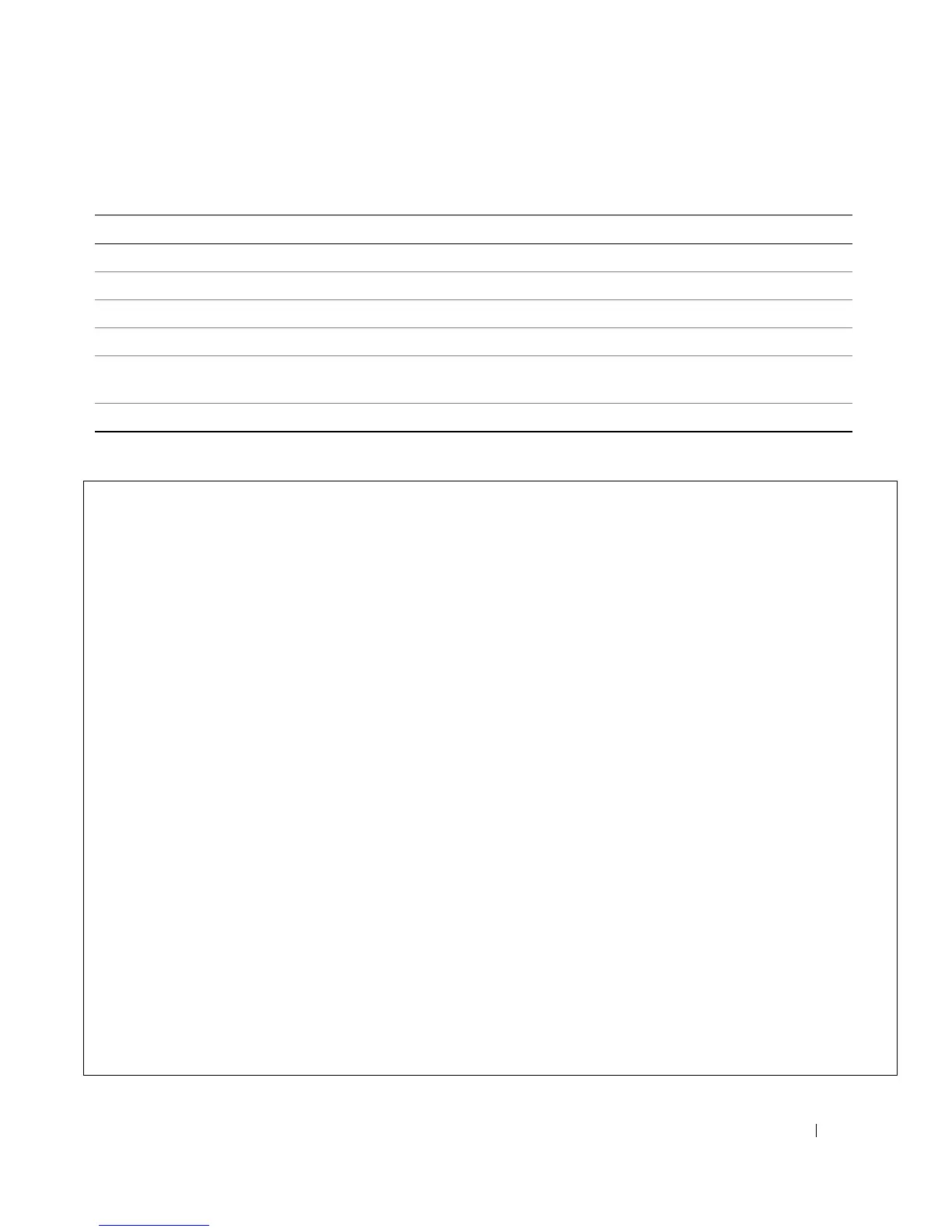Configuring Device Information 311
The following is an example of the CLI commands:
Table 7-20. STP Port Settings CLI Commands
CLI Command Description
spanning-tree disable Disables spanning tree on a specific port.
spanning-tree cost cost Configures the spanning tree cost contribution of a port.
spanning-tree port-priority priority Configures port priority.
spanning-tree portfast Enables PortFast mode.
show spanning-tree [ethernet interface |
port-channel port-channel-number]
Displays spanning tree configuration.
spanning-tree guard root
Enables root guard on all the spanning tree instances on that interface.
console(config)# interface ethernet g5
console(config-if)# spanning-tree disable
console(config-if)# spanning-tree cost 35000
console(config-if)# spanning-tree port-priority 96
console(config-if)# exit
console(config)# exit
console# show spanning-tree ethernet g5
Port g5 disabled
State: disabled
Port id: 96.5
Type: P2p (configured: Auto) STP
Designated bridge Priority : 32768
Designated port id: 96.5
Number of transitions to forwarding state: 0
BPDU: sent 0, received 0
console#
Role: disabled
Port cost: 35000
Port Fast: No (configured: No)
Address: 00:e8:00:b4:c0:00
Designated path cost: 19
