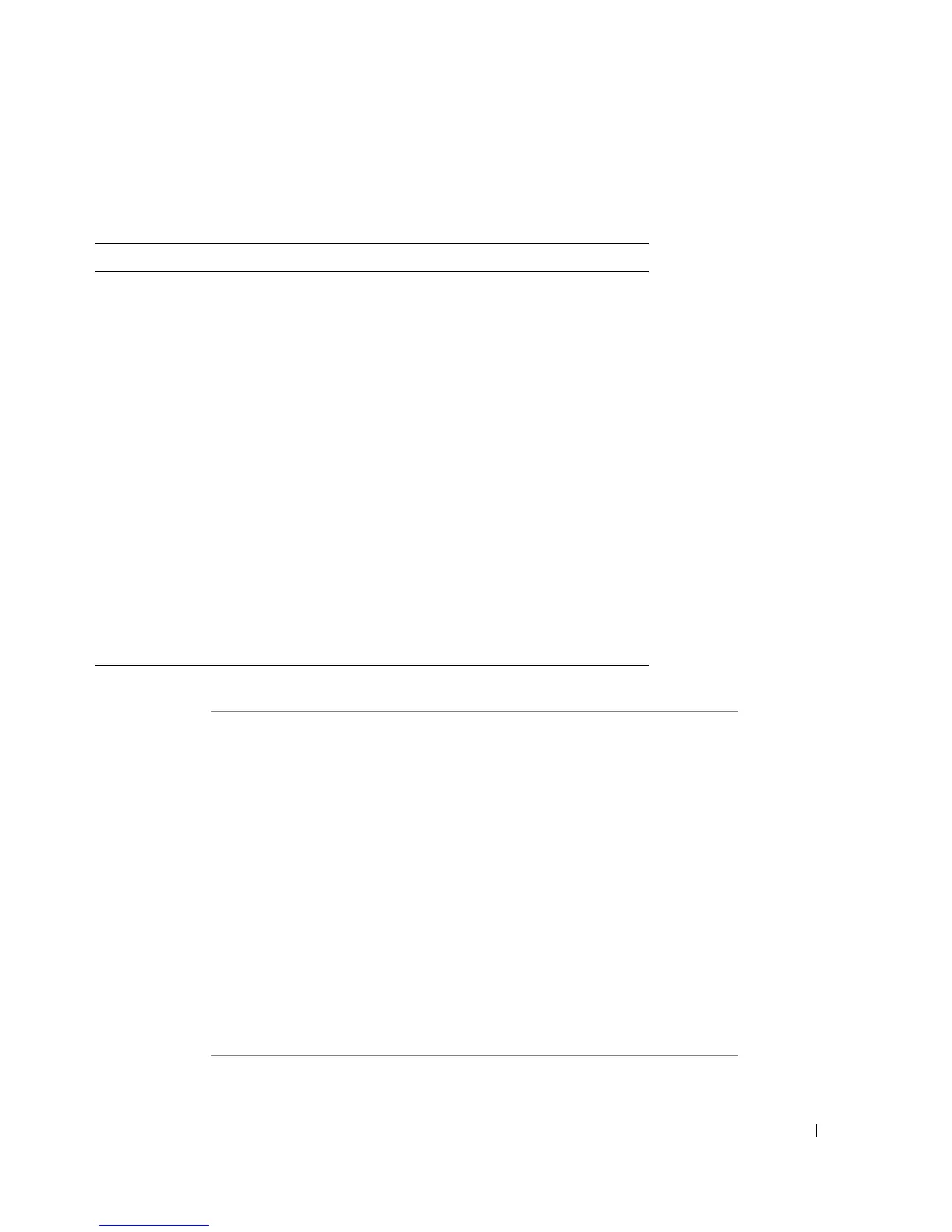Configuring Device Information 329
The following table summarizes the equivalent CLI commands for configuring QinQ.
The following is an example of the QinQ show commands.
Table 7-27. QinQ CLI Commands
CLI Command
Console>enable
Console#config
Console (config)#
Console (config)# vlan database
Console (config-vlan)# vlan 100
Console (config-vlan)# exit
Console (config)# interface ethernet e5
Console (config-if)# switchport mode customer
Console (config-if)# switchport customer vlan 100
Console (config-if)# exit
Console (config)# interface ethernet e10
Console (config-if)# switchport mode trunk
Console (config-if)# switchport trunk allowed vlan add 100
Console (config-if)# exit
Console# show interfaces switchport ethernet 1/e5
Port: 1/e5
Port Mode: Customer
Gvrp Status: disabled
Ingress Filtering: true
Acceptable Frame Type: admitAll
Ingress UnTagged VLAN ( NATIVE ): 100
Protected: Disabled
Port is member in:
