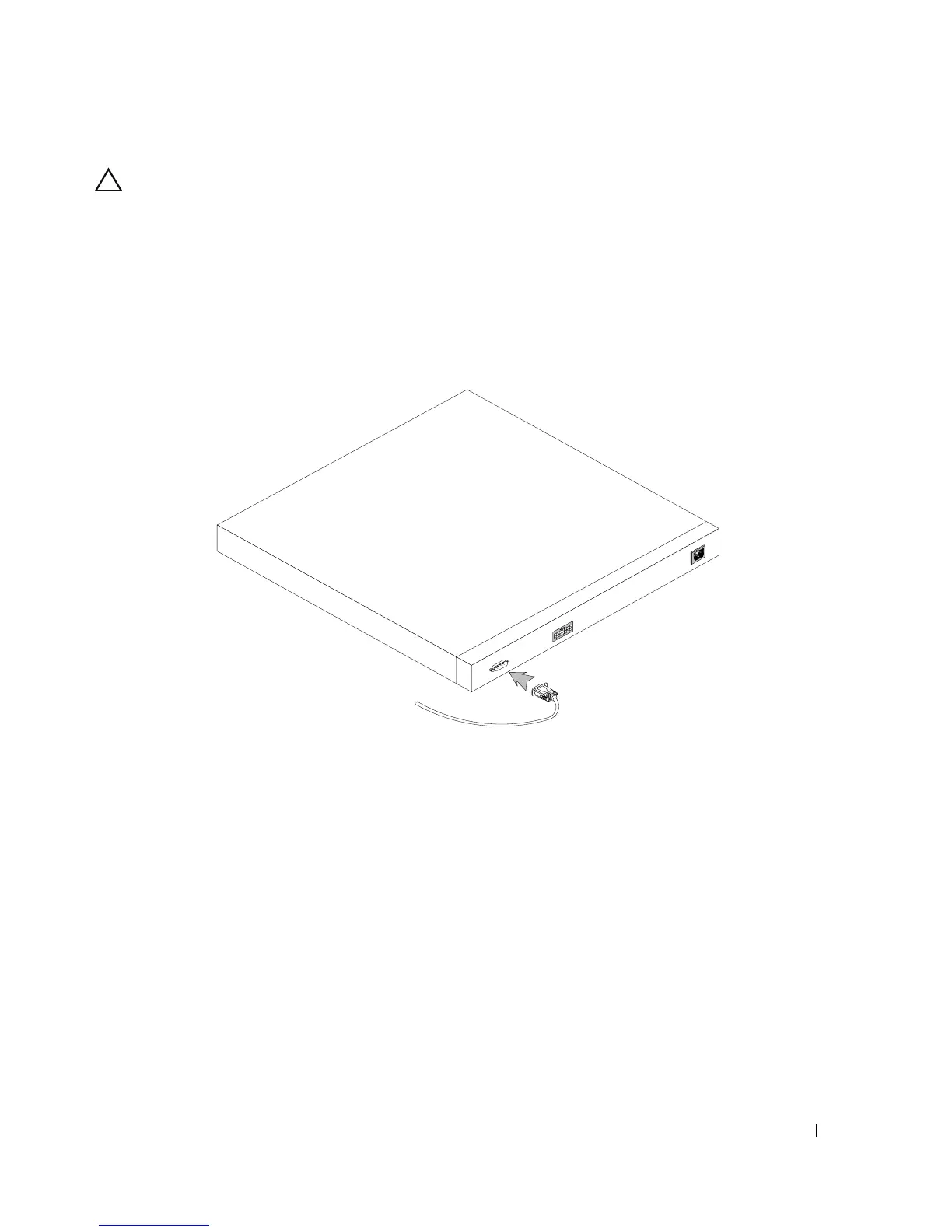Installing the PowerConnect Device 35
CAUTION: When using HyperTerminal with Microsoft® Windows 2000,ensure that Windows® 2000 Service
Pack 2 or later is installed. With Windows 2000 Service Pack 2, the arrow keys function properly in
HyperTerminal’s VT100 emulation. Go to www.microsoft.com for information on Windows 2000 service packs.
3
Connect the female connector of the RS-232 crossover cable directly to the device Console port,
and tighten the captive retaining screws.
The device Console port is located on the back panel.
Figure 3-2. Connecting to PowerConnect 54xx Series Systems Console Port
RS-232
Crossover
Cable
Back Panel
