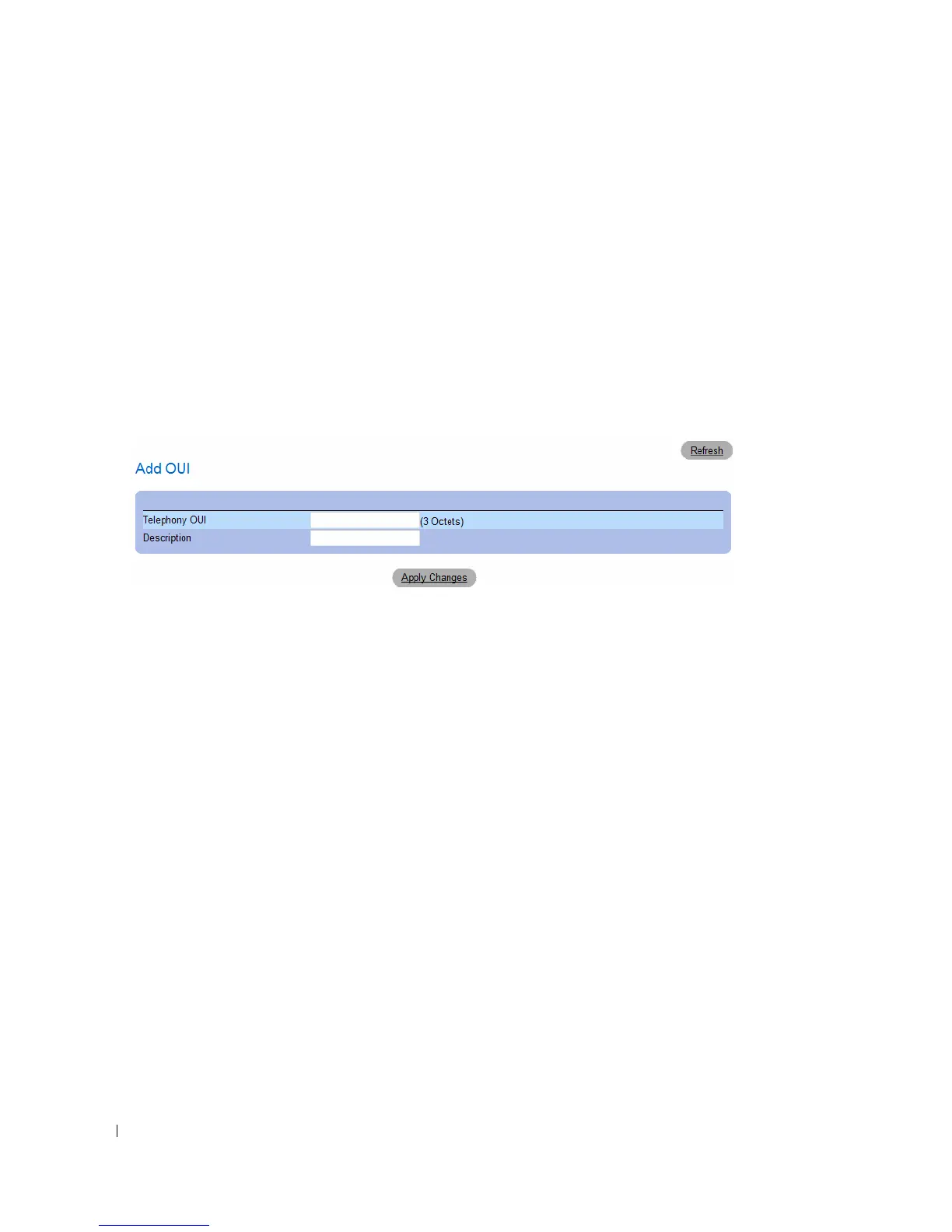350 Configuring Device Information
•
Remove
— Removes OUI from the Telephony OUI List. The possible field values are:
–
Checked
— Removes the selected OUI.
–
Unchecked
— Maintains the current OUIs in the Telephony OUI List. This is the default value.
•
Restore Default OUIs
— Restores OUIs to the factory defaults.
Adding OUIs
1
Open the
Voice VLAN OUI
page.
2
Click
Add
. The Add OUI page opens.
Figure 7-52. Voice VLAN Add OUI Page
3
Fill in the fields.
4
Click
Apply Changes
.
The OUIs is added.
Removing OUIs
1
Open the
Voice VLAN OUI
page.
2
Check the
Remove
checkbox next to teach OUI to be removed.
3
Click
Apply Changes
.
The selected OUIs are removed.
Restoring Default OUIs
1
Open the
Voice VLAN OUI
page.
2
Click
Restore Default OUIs
.
The default OUIs are restored.
