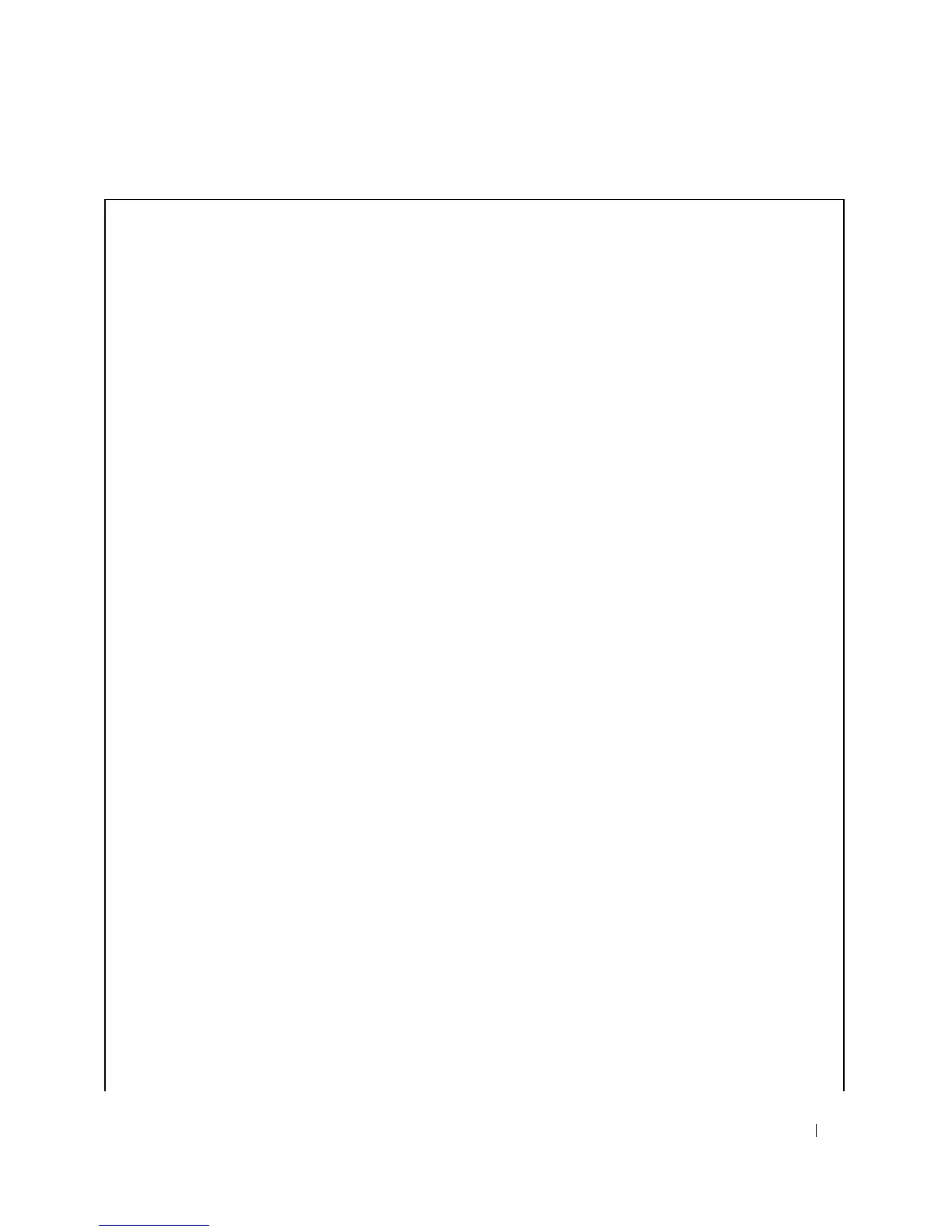Configuring Device Information 361
The following is an example of the CLI commands:
Console> enable
Console# config
console(config)#vlan database
console(config-if)#vlan 8
console(config-if)#exit
console(config)#interface range ethernet g1-9
console(config-if)# switchport mode general
console(config-if)# switchport general allow vlan add 8
console(config)#interface vlan 8
console (config-if)# exit
Console(config-if)# bridge multicast address 0100.5e02.0203
add ethernet g1,g2
Console(config-if)# exit
Console(config)# exit
Console # show bridge multicast address-table
Vlan MAC Address Type Ports
---- ----------- ----- ----------
1 0100.5e02.0203 static g1, g2
19 0100.5e02.0208 static g1-8
19 0100.5e02.0208 dynamic g9-11
Forbidden ports for multicast addresses:
Vlan MAC Address Ports
---- ----------- ----------
1 0100.5e02.0203 g8
19 0100.5e02.0208 g8
