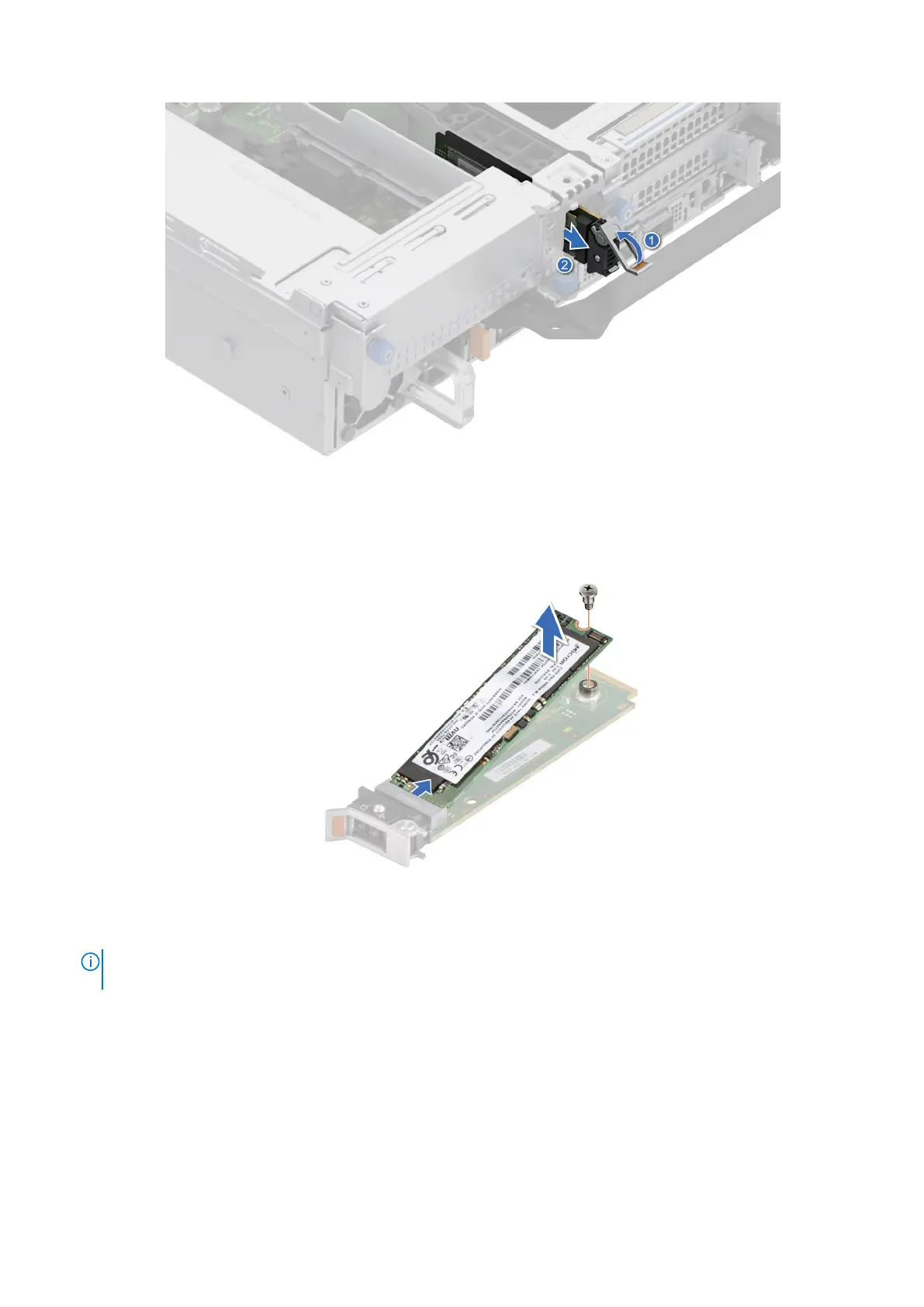Figure 176. Removing the BOSS-N1 card carrier
3. Using the Phillips #1 screwdriver remove the M3 x 0.5 x 4.5 mm screw that secures the M.2 SSD to the BOSS-N1 card
carrier.
4. Slide the M.2 SSD out and up from the BOSS-N1 card carrier.
Figure 177. Removing the M.2 SSD
5. Disconnect the BOSS-N1 power cable and signal cable from the system board.
NOTE:
If BOSS-N1 module is installed, ensure to disconnect the BOSS-N1 power cable and signal cable before removing
the Riser 1 cage.
6. Using the Phillips #1 screwdriver remove the M3 x 0.5 x 4.5 mm screw that secures the BOSS-N1 module on Riser 1.
210
Installing and removing system components
