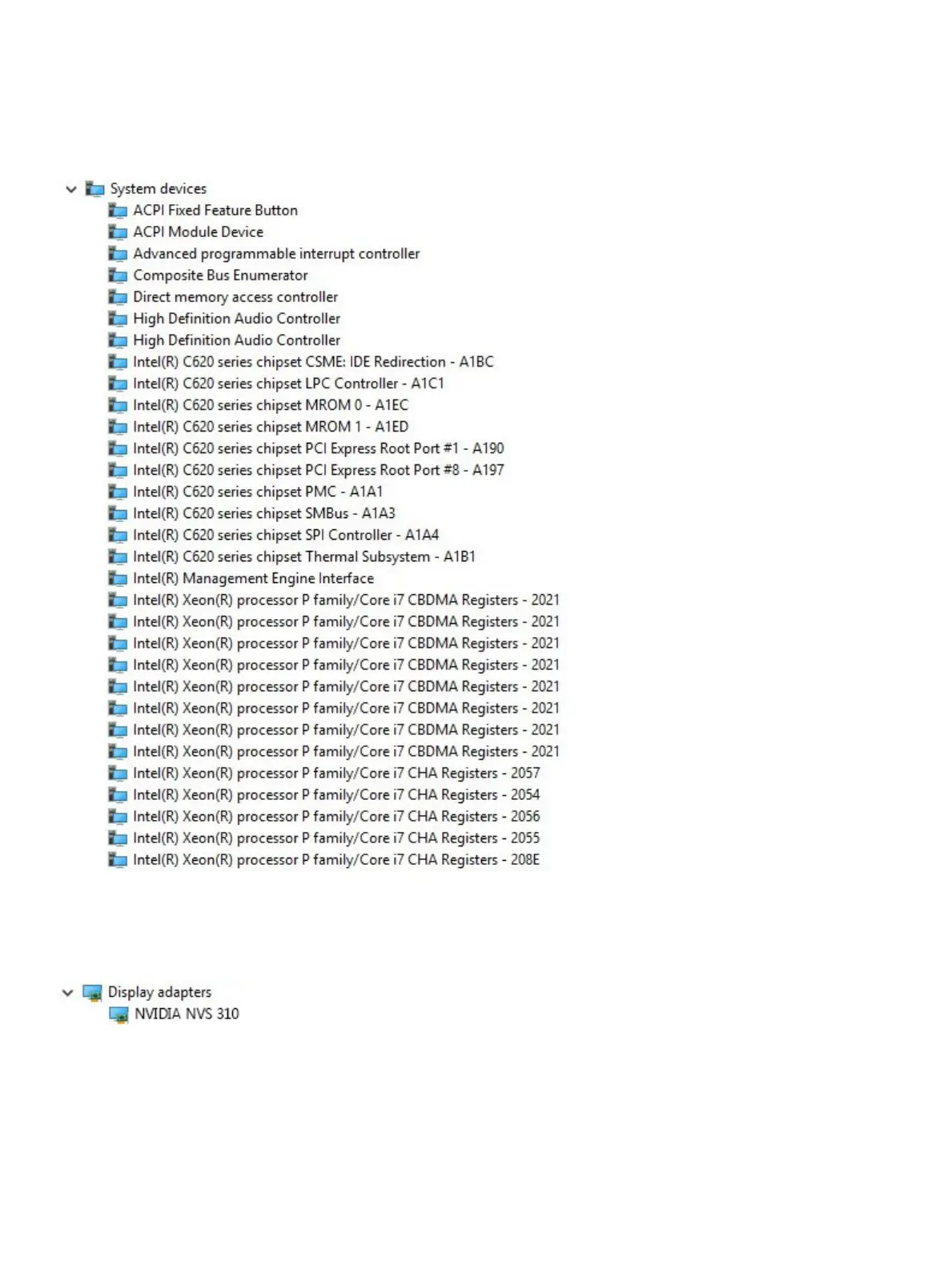Features Specifications
• Rear—6 x USB 3.1 Gen1
Serial port Rear—1 x Serial port
PS2
• Rear—1 x Keyboard
• Rear—1 x Mouse
Power specifications
Features Specifications
Wattage
• 425 W or 950 W with Xeon W Series CPUs
• 950 W with Core X Series CPUs
Voltage input voltage 100 VAC-240 AC
Physical specifications
Features
Specifications
Height 417.9 mm
Width 176.5 mm
Depth
• 518.3 mm
Optional 19” rackmount rail kit
Environmental specifications
Temperature
Specifications
Operating 5 °C to 35 °C (41 F to 95 °F)
NOTE: * Starting at 5000 ft, the maximum operating ambient temperature is derated by 1 C (1.8
F) per 1000 ft up to 10,000 ft.
Storage -40 °C to 65 °C(-40 F to 149 F)
Relative
humidity
(maximum)
Specifications
Operating 8% to 85% (non-condensing)
Storage 5% to 95% (non-condensing)
Maximum
vibration
Specifications
Operating 0.52 Grms, 5 to 350 Hz
Storage 2.0 Grms, 5 to 500 Hz
Maximum
Shock
Specifications
Operating 40 G half-sine 2.5 ms pulse
Storage
105 G half-sine 2.5 ms pulse
System specifications 89
