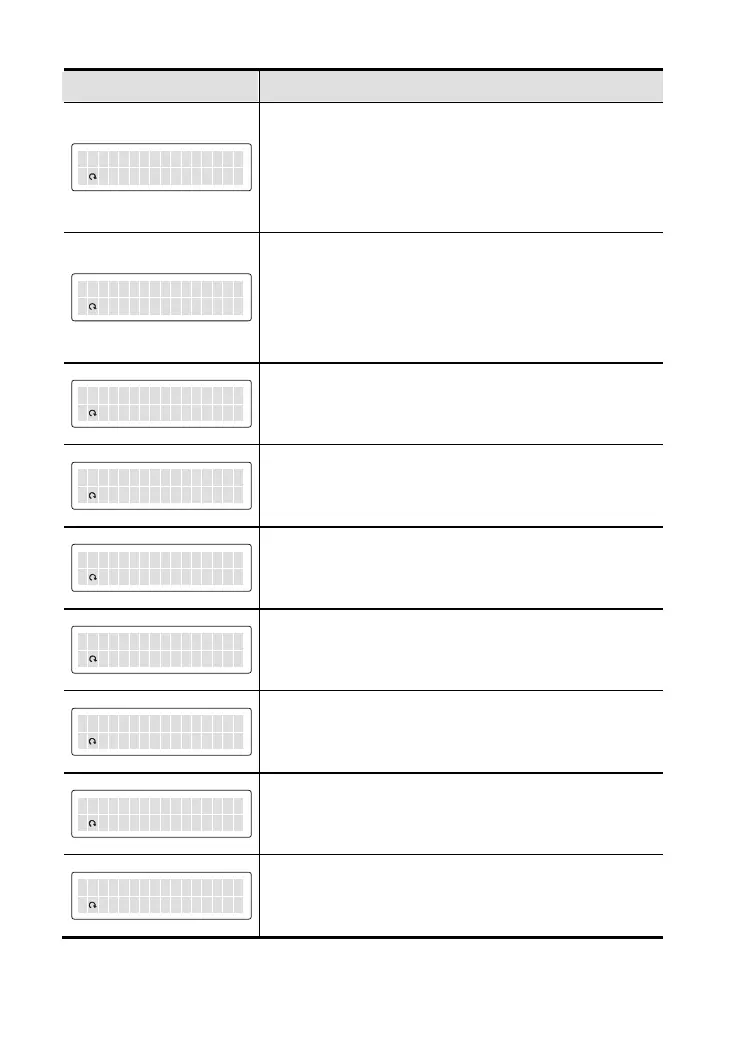Chapter 6 Fault Code Information|VFD-VL
6-6
Display
Description
eOv Tr E qor Eue 1 EEE
EFEE E
26
C
eod :
aFult
Electronic Thermal Relay 1 Protection
Corrective Actions:
1. Check whether the motor is overloaded.
2. Check whether motor rated current setting (Pr.05-01)
is suitable
3. Check electronic thermal relay function
4. Take the next higher power AC motor drive model.
eOv Tr E qor Eue 2 EEE
EFEE E
27
C
eod :
a
F
u
l
t
Electronic Thermal Relay 2 Protection
Corrective Actions:
1. Check whether the motor is overloaded.
2. Check whether motor rated current setting (Pr.05-01)
is suitable
3. Check electronic thermal relay function
4. Take the next higher power AC motor drive model.
PEE MRO rEWeit E rEr
EFEE E30
C
eod :
a
F
u
lt
Internal EEPROM can not be programmed.
Corrective Actions:
1. Press “RESET” key to the factory setting.
2. Return to the factory.
PEE MRO eER Ead E Err
EFEE E31
C
eod :
a
F
u
lt
Internal EEPROM can not be read.
Corrective Actions:
1. Press “RESET” key to the factory setting.
2. Return to the factory.
uIs SmE sen Eor E Err
EFEE E
32
C
eod :
a
F
u
lt
Hardware failure in current detection
Corrective Actions:
Re-power on to try it. If fault code is still displayed on the
keypad, please return to the factory.
sIa eESons Er E r Er E
EFEE E
33
C
eod :
a
F
u
lt
U-phase error
Corrective Actions:
Re-power on to try it. If fault code is still displayed on the
keypad, please return to the factory.
sIb eESons Er E r Er E
EFEE E
34
C
eod :
a
F
u
l
t
V-phase error
Corrective Actions:
Re-power on to try it. If fault code is still displayed on the
keypad, please return to the factory.
sIc eESons Er E r Er E
EFEE E
35
C
eod :
a
F
u
l
t
W-phase error
Corrective Actions:
Re-power on to try it. If fault code is still displayed on the
keypad, please return to the factory.
Ecc EHW rEr Eor EEEE
EFEE E36
C
eod :
a
F
u
l
t
CC (current clamp)
Corrective Actions:
Re-power on to try it. If fault code is still displayed on the
keypad, please return to the factory.
Call 1(800)985-6929 for Sales
Call 1(800)985-6929 for Sales
