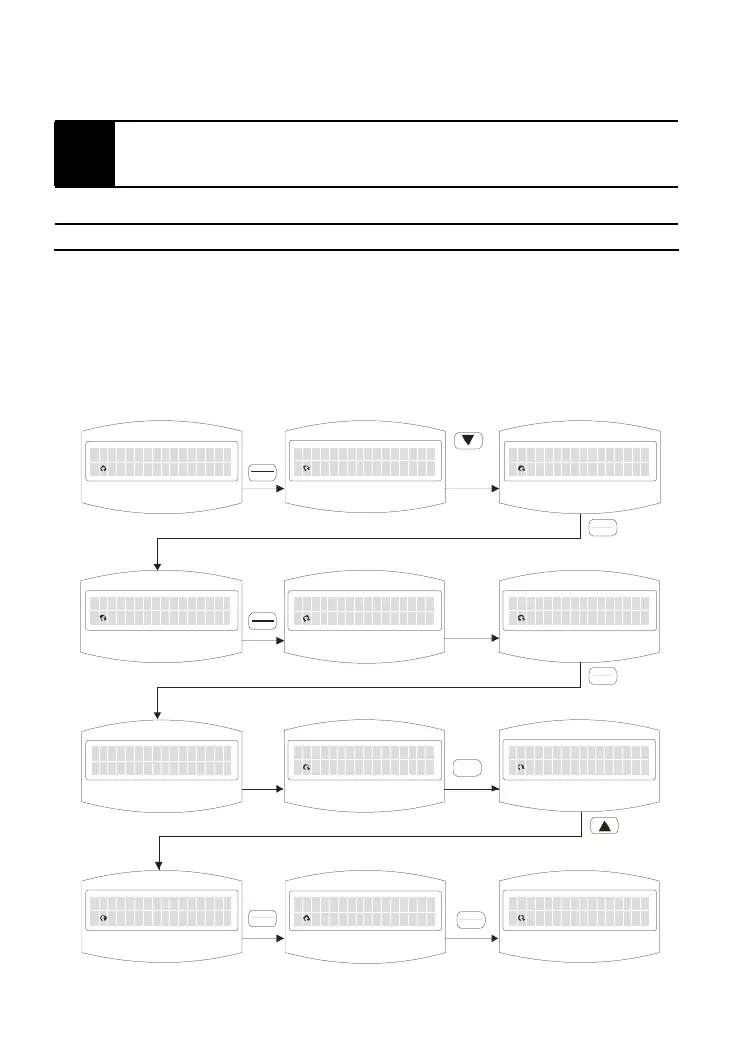Chapter 4 Parameters|VFD-VL
4-119
4.2.13 Group 12 User-defined Parameters
12-00
|
12-31
User-defined Parameters
Control
mode
VF VFPG SVC FOCPG TQCPG FOCPM
Factory Setting: -
Settings -
Users can enter the parameters from group 0 to group 11 into group 12 (it can save 32
parameters). The saved value can also be the parameter addresses (but the hexadecimal
value needs to be converted to decimal value).
Example 1: If you want to enter Pr.08-03 into Pr.12-00, you only need to enter 0803 into Pr.12-
00. Then it will display the setting of Pr.08-03 in Pr.13-00. Refer to the following figure for the
operation of KPVL-CC01.
KPVL -CC01
RU N JO G R EV EXT P USTOP FWD
CAC SES AEPMRA E RTE
ESEEEE 0E6 1.0 2 E- E
KPVL -CC01
RU N JO G R E V EX T P USTOP FWD
EFR EQ. TSE IPO N tTn
ESEEEE 0E6H.0 z EEE
KPVL -CC 01
RU N JO G R EV EXT PUSTOP FWD
SSY MTE ASPMRA E RTE
ESEEEE 0E6 0.0 0 E- E
KPVL -CC01
RU N JO G R EV EXT P USTOP FWD
CAC SES AEPMRA E RTE
ESEEEE 0E6 1.0 2 E- E
KPVL -CC01
RU N JO G R E V EX T P USTOP FWD
AUM AP_ 0DD EEE E ETE
ESEEEE 0E6 1.0 20-0
PR OG
DATA
KPVL -CC01
RU N JOG R EV EXT PUSTOP FWD
AUM AP_ 0DD EEE E ETE
ESEEEE 0E6 0.0 2 000
KPVL -CC01
RU N JO G R EV EXT PUSTOP FWD
AUM AP_ 0DD EEE E ETE
ESEEEE 008 8300 030
PROG
DAT A
KPVL -CC01
RU N JO G R EV EXT P USTOP FWD
EEE E-- dEn -. E - EEE
EEE EEE EEE EEE E EEE
MODE
PR OG
DATA
PR OG
DATA
KPVL -CC01
RU N JOG R EV EXT PUSTOP FWD
SDI APL UYE RSE - TSE
ESEEEE 0E6 1.0 3 0- 0
KPVL -CC01
RU N JO G R E V EX T P USTOP FWD
AUM AP_ 0DD EEE E ETE
ESEEEE 0E6 1.0 20-0
PROG
DATA
KPVL -CC01
RU N JO G R EV EXT P USTOP FWD
SPM TMO UOR EB- m Tf E
ESEEEE 0E6 1.0 30-0
PR OG
DATA
KPVL -CC01
RU N JO G R E V EX T P USTOP FWD
SPM TMO UOR EB- m T
f
E
ESEEEE 0E6 0.0 V 0-0
Press
twice
Enter
0803
Call 1(800)985-6929 for Sales
Call 1(800)985-6929 for Sales
