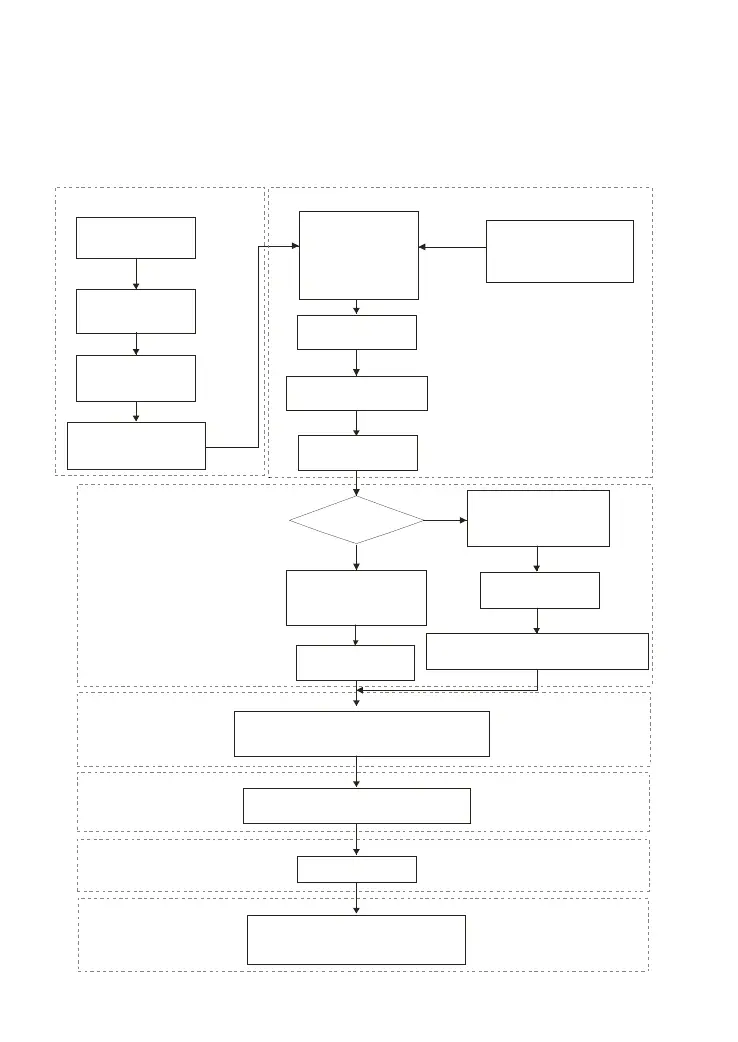Chapter 3 Operation and Start Up|VFD-VL
3-4
3.3 Auto-tuning Operations
3.3.1 Flow Chart
IM
PM
Selection of speed
feedback card
EMVL-PGABL
EMVL-PGABO
EMVL-PGH01
EMVL-PGS01
Step 1 Basic parameter settings
Source of the Master
Frequency Command
Pr.00-14
Setting all parameters
to factory setting
Pr.00-02
Source of the
Operation Command
Pr.00-15
MI/MO terminals Settings
Pr.02-01~02-08
Pr.02-13~02-22
Control Mode Selection
Pr.00-09
Motor type
[PM/IM]
Setting the related
information of IM motor
Pr. 01-00~01-02
Pr.05-01~05-04
Setting the related
informat ion of PM motor
Pr.01-00~01-02
Pr.08-01~08-04
IM Motor Auto-tuning
Pr.05-00
PM Motor Auto-tuning
Pr.08-00
Step 2 Encoder settings
Detection of the HOME
position of Encoder
1. using digital keypad
2. using external terminals
Setting Encodertype
Pr.10-01~10-02
Encoder selection
Pr.10-00
Step 4 Multi-step speed settings
Setting speed, accel/decel. time and S curve
Pr.04-00~04-15, Pr.01-12~01-19, Pr.01-24~01-30
Step 5 Inertia measurement
Trial run
Smooth test
Pr.11-00 bit0=1
Pr.11-05~11-08
1. tuning as start-up
2. tuning as stop
Step 6 Elevator tuning
Angle between magnetic field and PG origin
Pr.08-09
Step 3 Motor Tunning
Step 6 Trial run
Inertia measurement
Pr.11-01~11-05, Pr.11-14~11-15
Call 1(800)985-6929 for Sales
Call 1(800)985-6929 for Sales
