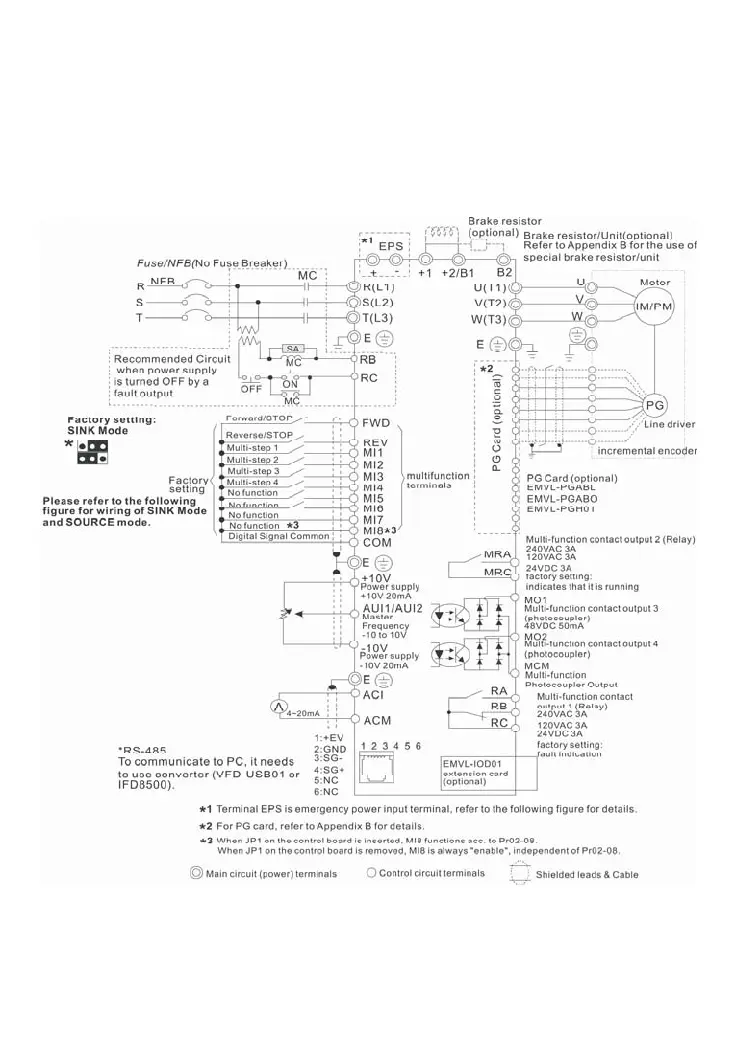Chapter 2 Installation and Wiring|VFD-VL
2-2
2.1 Wiring
Users must connect wires according to the circuit diagrams on the following pages. Do not plug a
modem or telephone line to the RS-485 communication port, permanent damage may result. Pins
1 & 2 are the power supply for the optional copy keypad only and should not be used for RS-485
communication.
Call 1(800)985-6929 for Sales
Call 1(800)985-6929 for Sales
