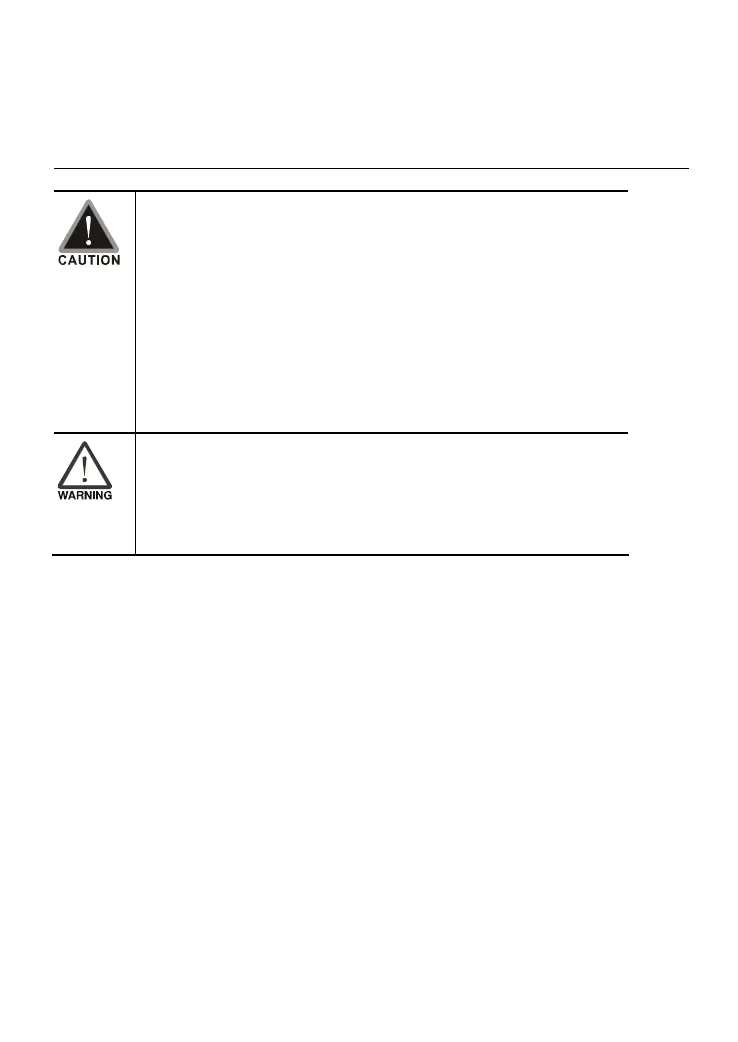3-1
Chapter 3 Operation and Start Up
Make sure that the wiring is correct. In particular, check that
the output terminals U/T1, V/T2, W/T3 are NOT connected to
power and that the drive is well grounded.
Verify that no other equipment is connected to the AC motor
Do NOT operate the AC motor drive with humid hands.
Verify that there are no short-circuits between terminals and
from terminals to ground or mains power.
Check for loose terminals, connectors or screws.
Make sure that the front cover is well installed before applying
power.
Please do NOT touch output terminals U, V, W when power is
still applied to L1/R, L2/S, L3/T even when the AC motor drive
has stopped. The DC-link capacitors may still be charged to
hazardous voltage levels, even if the power has been turned
off.
Call 1(800)985-6929 for Sales
Call 1(800)985-6929 for Sales
