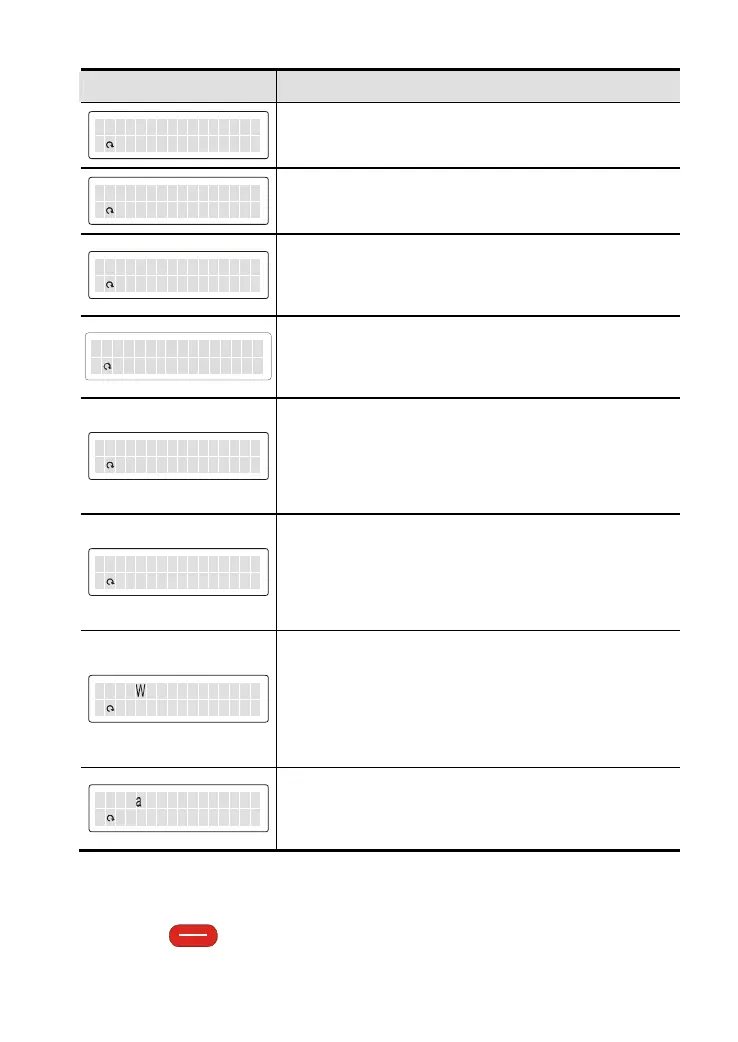Chapter 6 Fault Code Information| VFD-VL
6-9
Display
Description
EPC aSl Eve uFa l Et E
EFEE E
57
C
eod :
a
F
u
lt
illegal communication address
Corrective Actions:
Check if the communication address is correct.
EPC mTi OeEuut lEtE
EFEE E
58
C
eod :
aFult
Communication time-out
Corrective Actions:
Check if the wiring for the communication is correct.
EPU mTi OeEuut lEtE
EFEE E
59
C
eod :
a
F
u
l
t
Keypad (KPVL-CC01) communication time-out
Corrective Actions:
1. Check if the wiring for the communication is correct
2. Check if there is any wrong with the keypad
EEEE
EFEE E60
C
eod :
a
F
u
l
t
Br k F l
a
i
C
h
o
pp
e
r
Brake chopper fail
Corrective Actions:
Press RESET key to correct it. If fault code is still displayed
on the keypad, please return to the factory.
fSa yet eERyla E rEr
EFEE E63
C
eod :
a
F
u
lt
Safety loop error
Corrective Actions:
1. Check if the jumper JP18 is short circuit.
2. Re-power on to try it. If fault code is still displayed on the
keypad, please return to the factory.
cMe Bhe kra Feu a Eil
EFEE E64
C
eod :
a
F
u
l
t
Mechanical brake error
Corrective Actions:
1. Check if the mechanical brake signal is correct.
2. Check if the detection time setting of mechanical brake
(Pr.02-35) is correct.
cPG BH rEr For aEil
EFEE E65
C
eod :
a
F
u
l
t
PG hardware error
Corrective Actions:
1. Check if the wiring of PG feedback is correct.
2. If fault code is still displayed on the keypad with
correct PG feedback, please return to the factory.
nCo ct rto aEFi El l
EFEE E66
C
eod :
a
F
u
l
t
Electromagnetic valve error
Corrective Actions:
1. Check if the signal of electromagnetic valve is correct.
2. Check if the setting of Pr.02-36 is correct.
6.1.2 Reset
There are three methods to reset the AC motor drive after solving the fault:
1. Press
RESET
STOP
key on KPVL-CC01.
Call 1(800)985-6929 for Sales
Call 1(800)985-6929 for Sales
