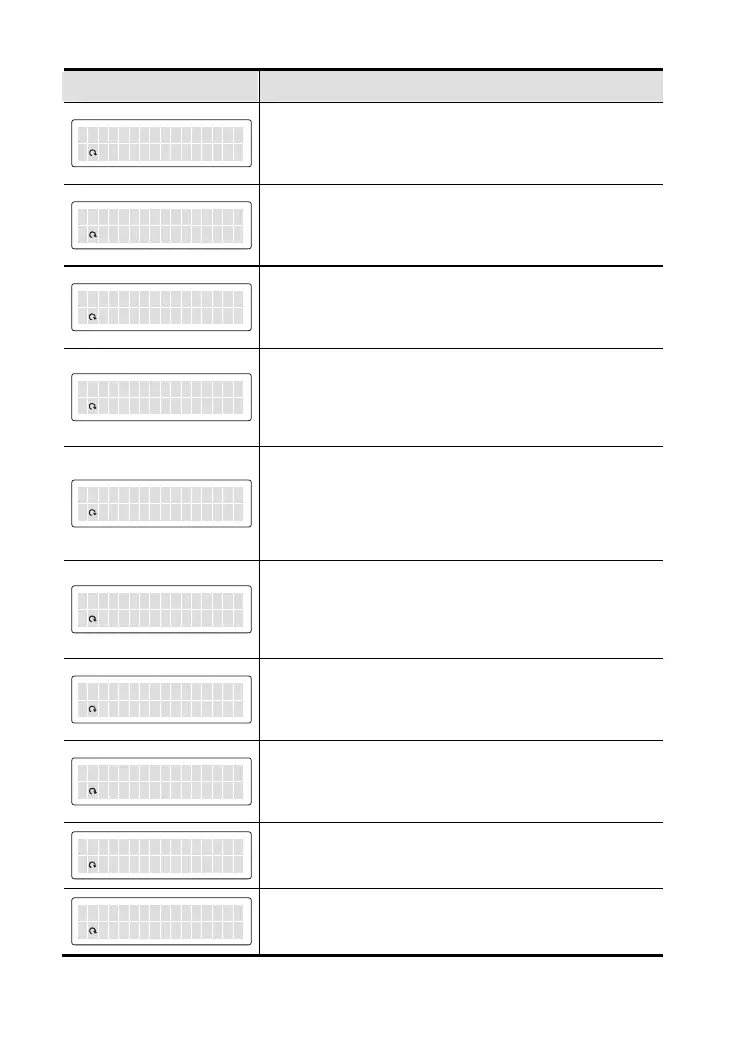Chapter 6 Fault Code Information|VFD-VL
6-8
Display
Description
EPG fRe rEErro EEEE
EFEE E46
C
eod :
aFult
Pulse input error
Corrective Actions:
1. Check the pulse wiring
2. Return to the factory
EPG fRe oEL Ess EEEE
EFEE E47
C
eod :
a
F
u
lt
Pulse input loss
Corrective Actions:
1. Check the pulse wiring
2. Return to the factory
IAC oEL Ess EEE E EEE
EFEE E
48
C
eod :
a
F
u
lt
ACI loss
Corrective Actions:
1. Check the ACI wiring
2. Check if the ACI signal is less than 4mA
tEx ner Eal uFa l Et E
EFEE E
49
C
eod :
a
F
u
l
t
External Fault
Corrective Actions:
1. Input EF (N.O.) on external terminal is closed to GND.
Output U, V, W will be turned off.
2. Give RESET command after fault has been cleared.
eEm erg ync tESo EpE
EFEE E
5
0
C
eod :
a
F
u
l
t
Emergency stop
Corrective Actions:
1. When the multi-function input terminals MI1 to MI8 are
set to emergency stop and the AC motor drive stops
output.
2. Press RESET after fault has been cleared.
sBa BeE clo Ek EE EEE
EFEE E
51
C
eod :
a
F
u
l
t
Base Block
Corrective Actions:
1. When the multi-function input terminals MI1 to MI8 are
set to base block and the AC motor drive stops output.
2. Press RESET after fault has been cleared.
sPa osw Erd rEr o Er E
EFEE E
52
C
eod :
a
F
u
lt
Password is locked
Corrective Actions:
Keypad will be locked. Turn the power ON after power OFF
to re-enter the correct password. See Pr.00-07 and 00-08.
EPC rEr oECamm n EdE
EFEE E
54
C
eod :
a
F
u
lt
Illegal function code
Corrective Actions:
Check if the function code is correct (function code must be
03, 06, 10, 63)
EPC rEr dEAedr s EsE
EFEE E
55
C
eod :
a
F
u
l
t
Illegal data length
Corrective Actions:
Check if the communication data length is correct.
EPC rEr aED Eta EEEE
EFEE
E
56
C
eod :
aFult
Illegal data value
Corrective Actions:
Check if the data value exceeds max./min. value.
Call 1(800)985-6929 for Sales
Call 1(800)985-6929 for Sales
