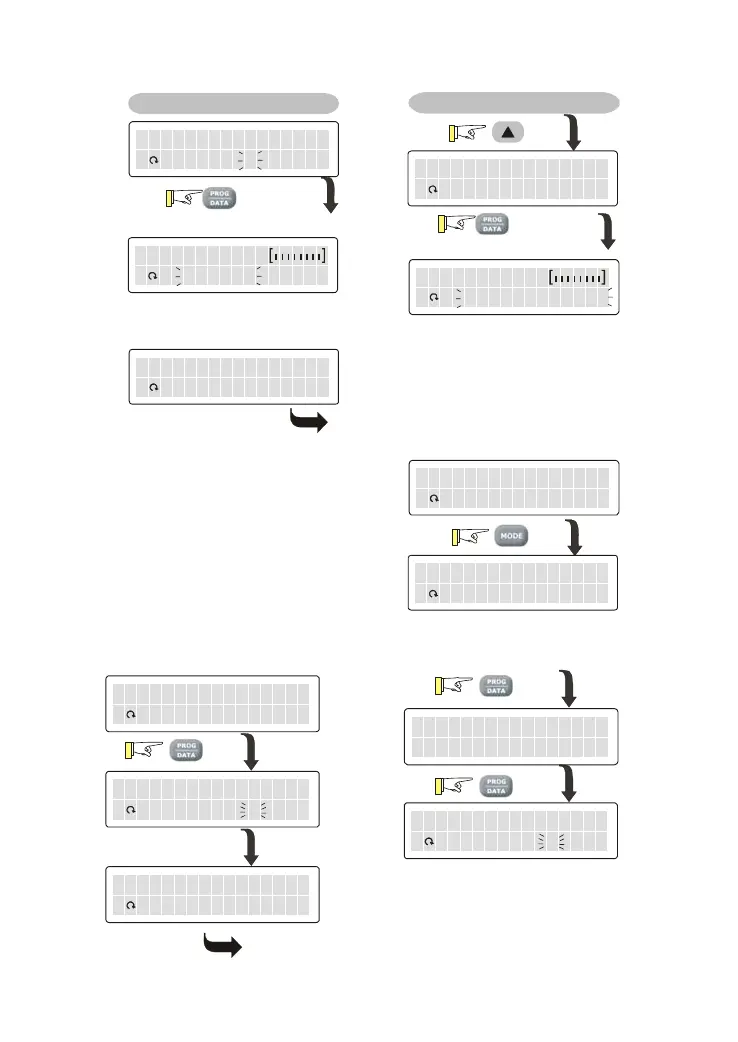Appendix B Accessories|VFD-VL
B-19
RPA EAM PCO OYCP EYE
ESE EER EAD E1EE EEE
RPA EAM PCO EYEE EEE
ESE EER EAD E1EE EEE
RPA EAM PCO YEPYE
ESE EER EAD E1EE EEE
RP
E
MPCO EYEE EEE
ESE
ES EVE v1E 10.0
PYE
To copy parameters
From drive to KPVL-CC01
RP
E
MPCO EYEE EEE
ESE
ES EVE v1E 10.0
From KPVL-CC01 to drive
Press
and hold on
for about 5 seconds
When "SAVE 1" starts
blinking, it starts to save
to KPVL-CC01. V1.00 is
the firmware version.It
fails to save to KPVL-CC01
when it displays V --.--.
It needs to save parameters
from drive to KPVL-CC01 first.
When "READ 1" starts blinking,
it starts to save to KPVL-CC01.
Finish to save parameters
Press
and hold on
for about 5 seconds
RP
E
MPCO EYEE EEE
ESE
ES EVE v1E 10.0
EFR EQ. TSE IPO N ETE
ESEEEE .60 E00 H Ez E
EEE E--
rEr
-
.
E - EEE
EEE EEE EEE EEE E EEE
rPa eam rte eERs Eet
-S0=02 6E1 0EE 02-0
rPa eam rte eERs Eet
-S0=02 6E1 0EE 0 2-0
rPa eam rte eERs Eet
-S0=02 6E1 6E1 2-0
rPa eam rte eERs Eet
-S0=02 6E1 0EE 0 2-0
When entering error
parameters setting
Enter parameter
settings
Please re-enter the correct value
when the setting is blinking.
Call 1(800)985-6929 for Sales
Call 1(800)985-6929 for Sales
