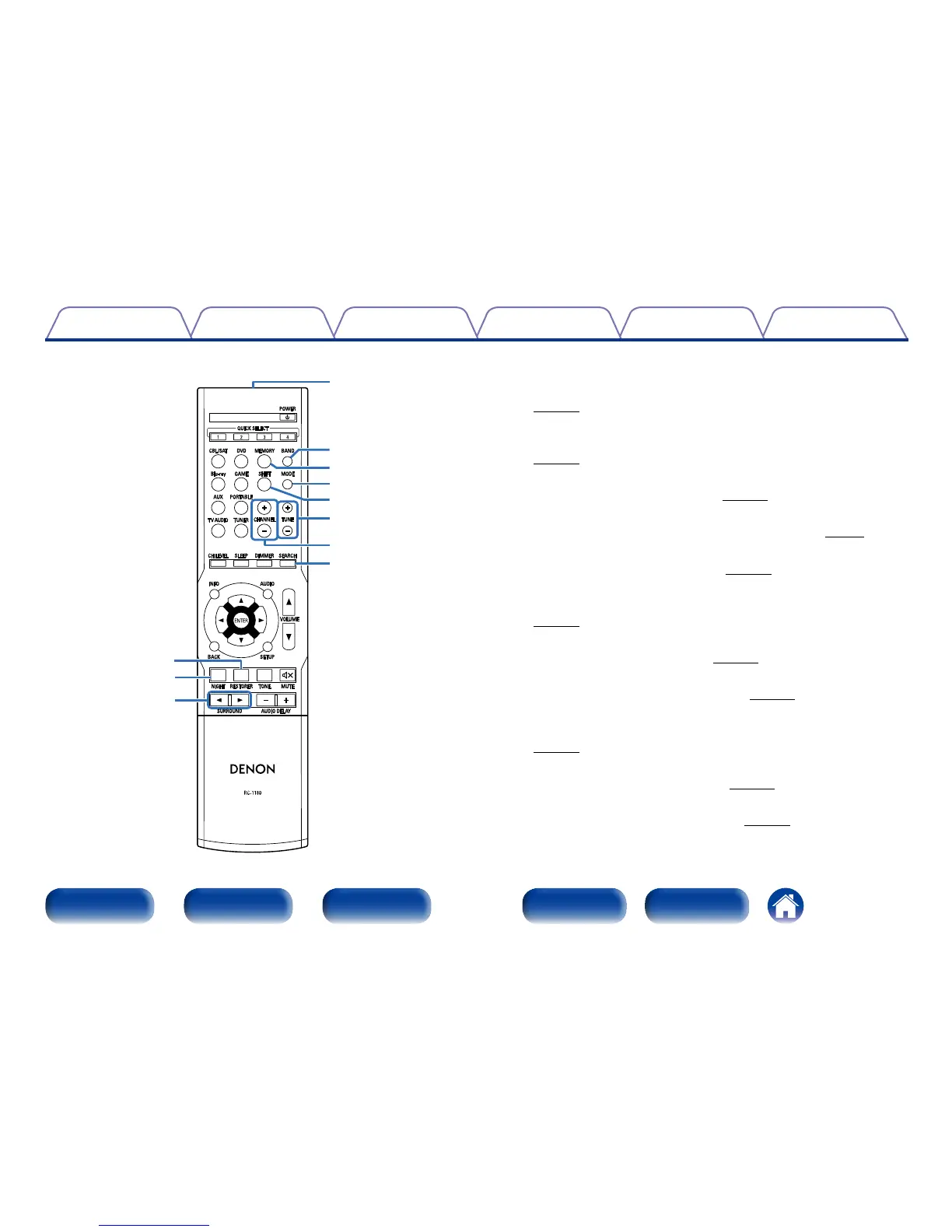14
Appendix
TipsSettingsPlaybackConnections
Contents
Front panel Display Rear panel IndexRemote
Q0 RESTORER button
Expands the low and high frequency components of compressed
audio content such as MP3 files to enable richer audio playback
(vpage68).
Q1 NIGHT button
Compress dynamic range (dierence between loud and soft sounds)
(vpage67).
Q2 SURROUND buttons (0 1)
These select the surround mode (vpage43).
Q3 Remote control signal transmitter
This transmits signals from the remote control unit (vpage6).
Q4 BAND button
This switches the reception band (vpage38).
Q5 MEMORY button
This presets the broadcast station currently being listened to
(vpage38).
Q6 MODE button
This switches the tuning mode (vpage38).
Q7 SHIFT button
This selects preset channels by block (vpage38).
Q8 Tuning buttons (TUNE +, –)
These select the receiving frequency for FM/AM radio stations
(vpage38).
Q9 Channel buttons (CHANNEL +, –)
These select preset radio stations (vpage42).
W0 SEARCH button
This displays the RDS search screen (vpage39).
Q7
Q5
Q8
W0
Q4
Q9
Q3
Q6
Q0
Q1
Q2