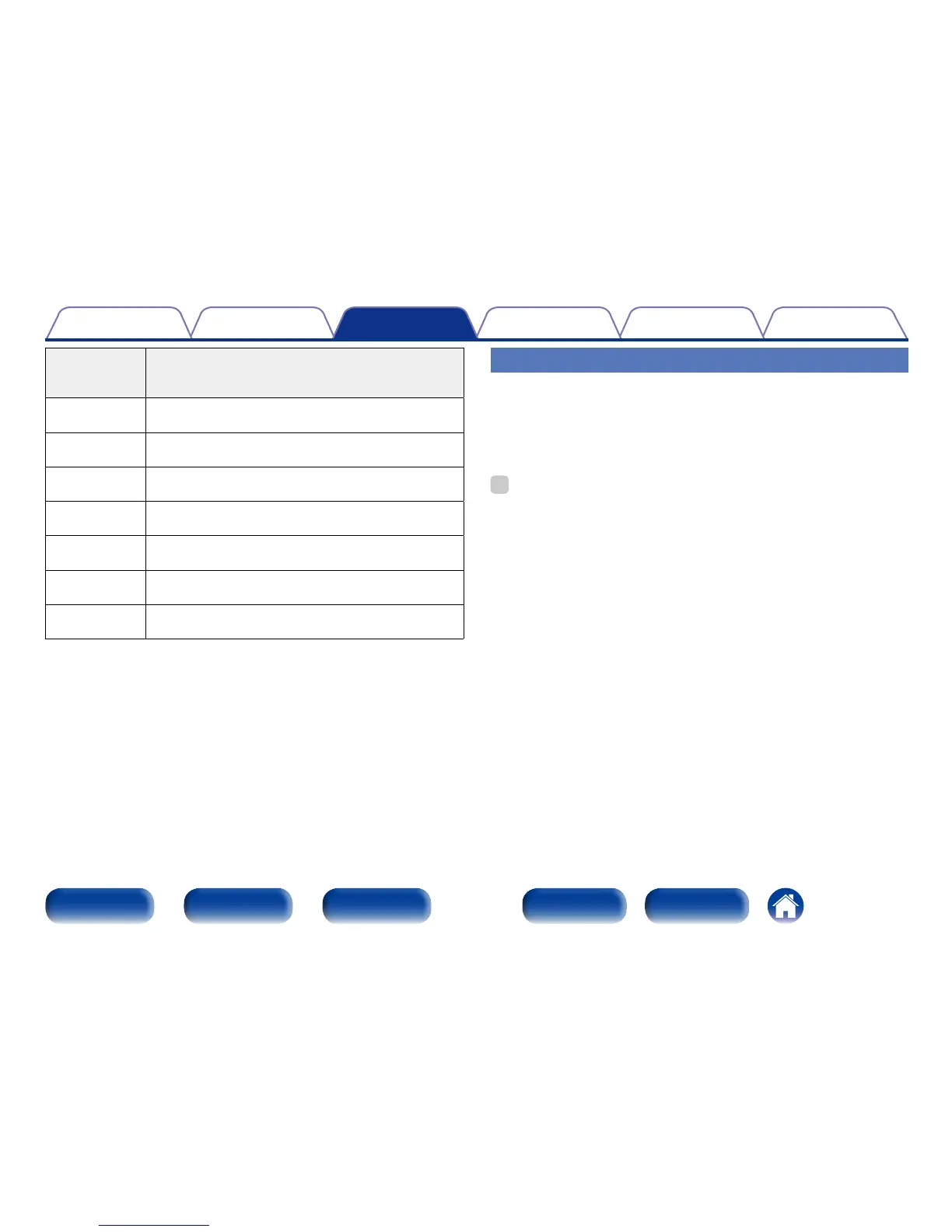42
Appendix
TipsSettingsConnections
Contents
Front panel Display Rear panel IndexRemote
Playback
Block (A – G)
and
Channel (1 – 8)
Default settings
A1 – A8
87.50 / 89.10 / 98.10 / 108.00 / 90.10 / 90.10 / 90.10 /
90.10 MHz
B1 – B8
522 / 603 / 999 / 1404 / 1611 kHz,
90.10 / 90.10 / 90.10 MHz
C1 – C8
90.10 / 90.10 / 90.10 / 90.10 / 90.10 / 90.10 / 90.10 /
90.10 MHz
D1 – D8
90.10 / 90.10 / 90.10 / 90.10 / 90.10 / 90.10 / 90.10 /
90.10 MHz
E1 – E8
90.10 / 90.10 / 90.10 / 90.10 / 90.10 / 90.10 / 90.10 /
90.10 MHz
F1 – F8
90.10 / 90.10 / 90.10 / 90.10 / 90.10 / 90.10 / 90.10 /
90.10 MHz
G1 – G8
90.10 / 90.10 / 90.10 / 90.10 / 90.10 / 90.10 / 90.10 /
90.10 MHz
Listening to preset stations
1
Press SHIFT to select the memory block (A – G).
2
Use CHANNEL + or CHANNEL – to select the channel
you want to preset.
%
•You can also select preset broadcast stations by pressing TUNER PRESET CH + or
TUNER PRESET CH – on the main unit.