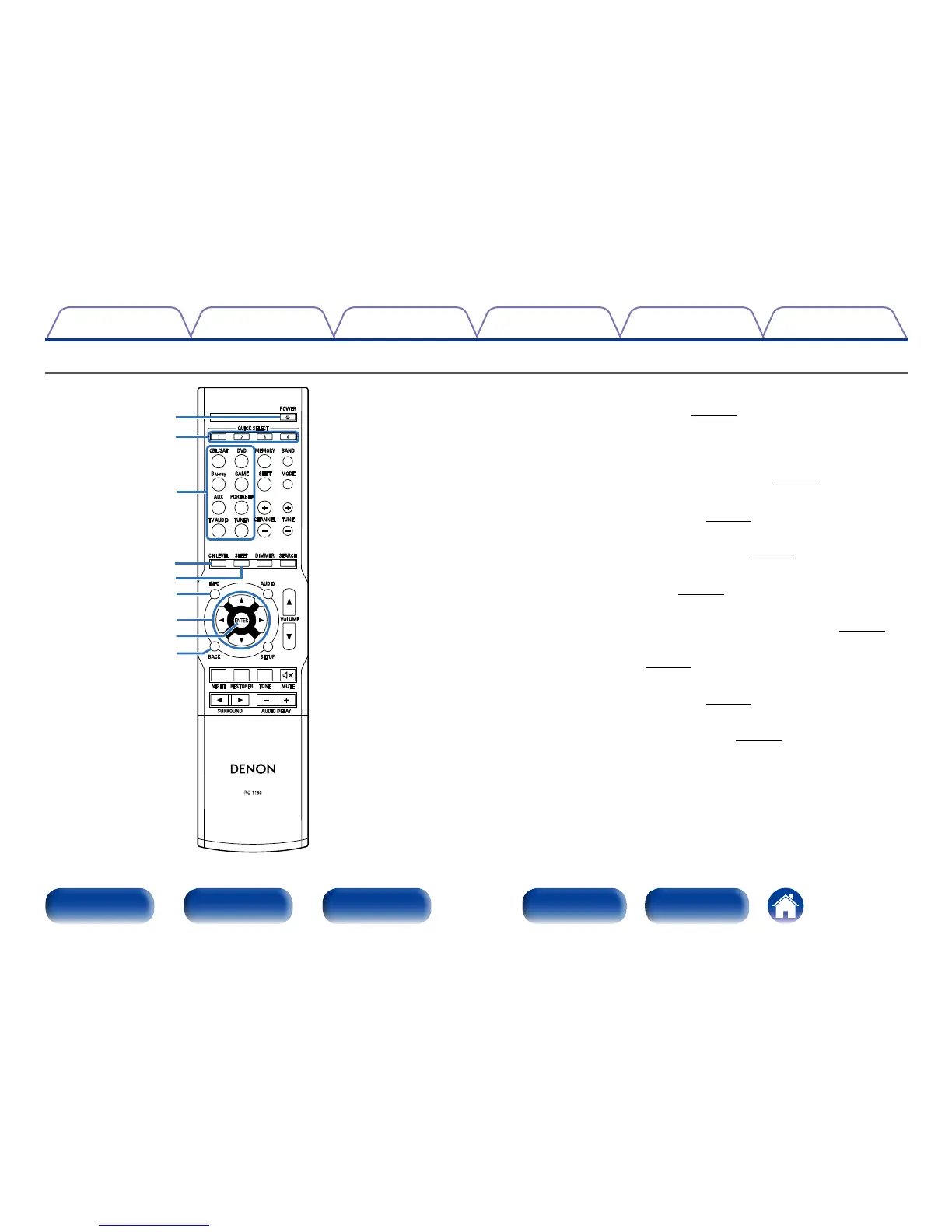13
Appendix
TipsSettingsPlaybackConnections
Contents
Front panel Display Rear panel IndexRemote
Remote control unit
q POWER button (X)
This turns the power on/o (vpage35).
w QUICK SELECT buttons (1 – 4)
With a single press of any of these buttons, you can call up various
settings you’ve registered to each button such as the input source,
volume level and surround mode settings (vpage50).
e Input source select buttons
These select the input source (vpage35).
r Channel level button (CH LEVEL)
Adjusting the volume of the speakers (vpage47).
t Sleep timer button (SLEEP)
This sets the sleep timer (vpage35).
y Information button (INFO)
This displays the status information on the TV screen (vpage70).
u Cursor buttons (uio p)
These select items (vpage53).
i ENTER button
This determines the selection (vpage53).
o BACK button
This returns to the previous screen (vpage53).
q
e
w
r
t
y
u
i
o
