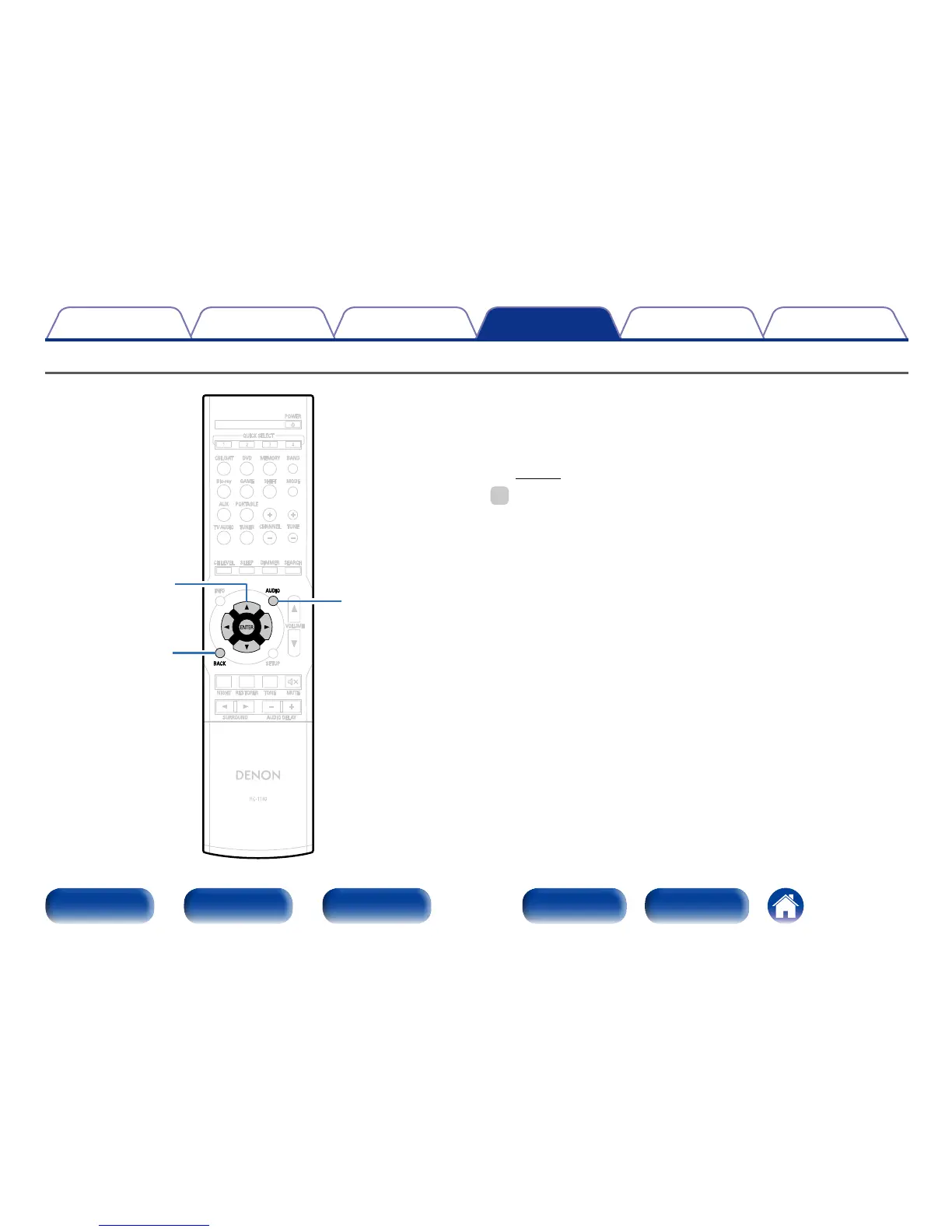62
Appendix
TipsPlaybackConnections
Contents
Front panel Display Rear panel IndexRemote
Settings
Adjusting the sound field eects (Audio Adjust)
uio
p
ENTER
AUDIO
BACK
You can adjust the surround audio sound field eects to match your
preferences.
The items (parameters) that can be adjusted depend on the signal
being input and the currently set sound mode. For details on the
adjustable parameters, see “Surround modes and surround parameters”
(vpage85).
%
•Some setting items cannot be set while playback is stopped. Make the settings
during playback.
