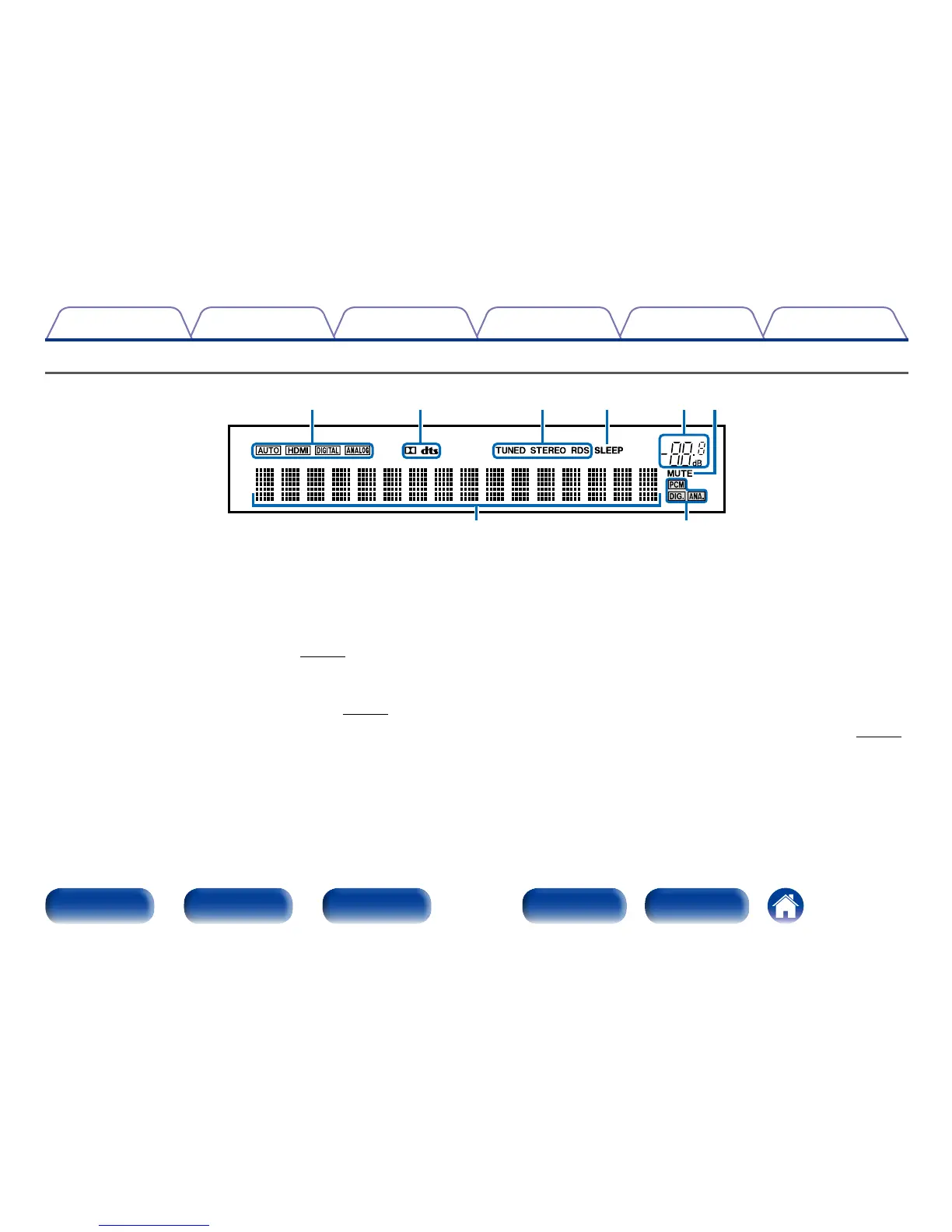10
Appendix
TipsSettingsPlaybackConnections
Contents
Front panel Display Rear panel IndexRemote
Display
q w
r etyi u
q Information display
The input source name, surround mode, setting values and other
information are displayed here.
w Input signal indicators
e MUTE indicator
This blinks while the sound is muted (vpage36).
r Master volume indicator
t Sleep timer indicator
This lights when the sleep mode is selected (vpage49).
y Tuner reception mode indicators
These light according to the reception conditions when the input
source is set to “TUNER”.
STEREO : In FM mode, this lights up when receiving stereo broadcasts.
TUNED : Lights up when the broadcast is properly tuned in.
RDS : Lights up when receiving RDS broadcasts.
u Decoder indicator
These light when Dolby or DTS signals are input or when the Dolby or
DTS decoder is running.
i Input mode indicators
Set the audio input modes for the dierent input sources (vpage56).
