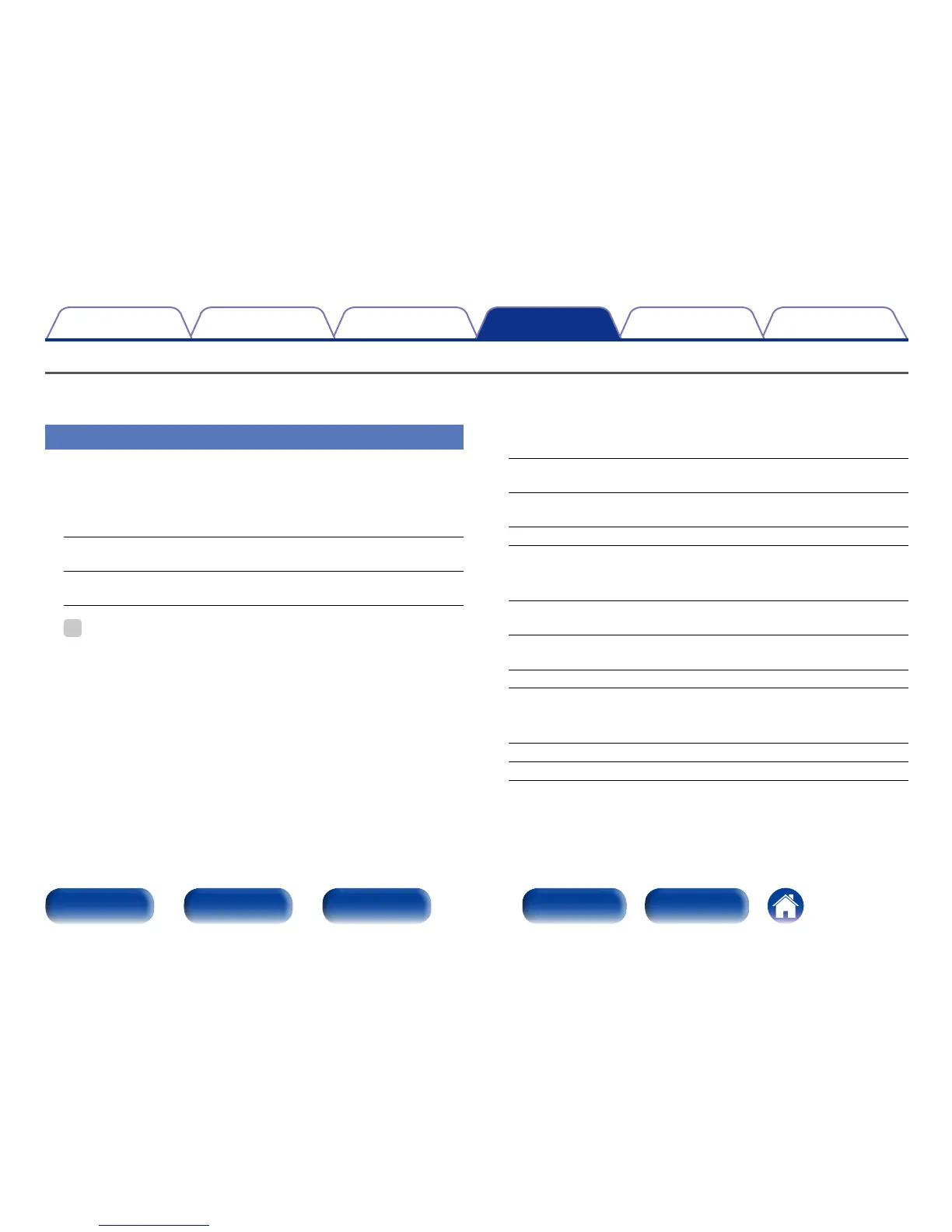57
Appendix
TipsPlaybackConnections
Contents
Front panel Display Rear panel IndexRemote
Settings
Speakers
For optimum surround playback, adjustment of the distance of speakers and sound level of each channel, using the test tone, are required, depending on
the environment for speakers to be used.
Speaker Config.
Indicate speaker presence and select speaker size categories based on
bass reproduction capability.
2 Front
Set the front speaker size.
Large (Default) : Use a large speaker that can adequately play back very
low bass frequencies.
Small : Use a small speaker that has inadequate playback capacity for
very low bass frequencies.
%
•When “Subwoofer” is set to “No”, “Front” is automatically set to “Large”.
•When “Front” is set to “Small”, “Center” and “Surround“ can not be set to
“Large”.
2 Center
Set the presence and size of the center speaker.
Large : Use a large speaker that can adequately play back very low
bass frequencies.
Small (Default) : Use a small speaker that has inadequate playback
capacity for very low bass frequencies.
None : Select when a center speaker is not connected.
2 Surround
Set the presence and size of the surround speakers.
Large : Use a large speaker that can adequately play back very low
bass frequencies.
Small (Default) : Use a small speaker that has inadequate playback
capacity for very low bass frequencies.
None : Select when the surround speakers are not connected.
2 Subwoofer
Set the presence of a subwoofer.
Yes (Default) : Use a subwoofer.
No : Select when a subwoofer is not connected.