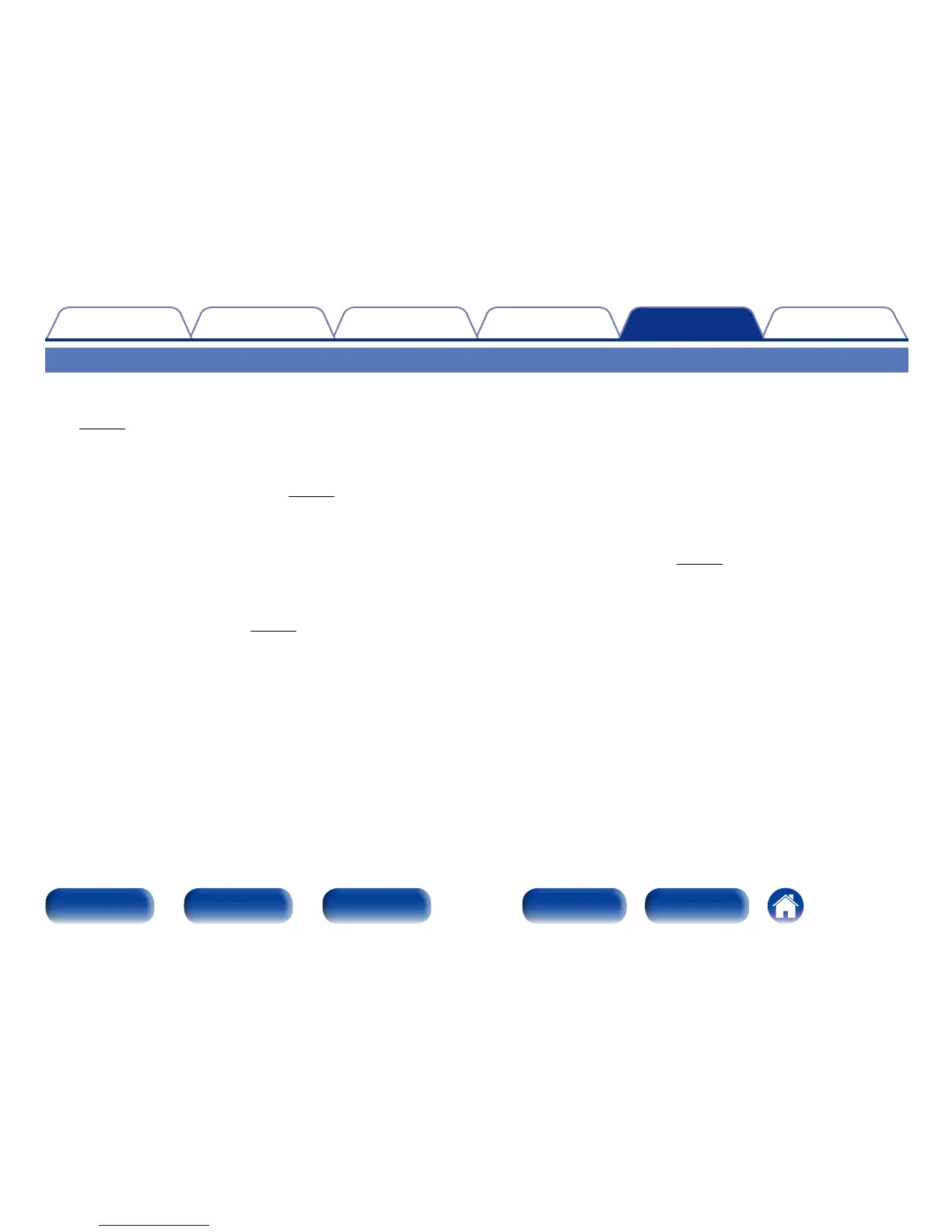73
Appendix
SettingsPlaybackConnections
Contents
Front panel Display Rear panel IndexRemote
Tips
Tips
I want the volume not to become too loud by mistake.
•Set the volume upper limit for “Limit” in the menu beforehand. This prevents children or others from increasing the volume too much by mistake
(vpage60).
I want to keep the volume at the same level when I turn the power on.
•By default, the volume setting when power was previously set to standby is applied at next power on. To use a fixed volume level, set the volume level
at power on for “Limit” in the menu (vpage60).
I want to have the subwoofer always output audio.
•Depending on the input signals and surround mode, the subwoofer may not output audio.
When “SW Mode” in the menu is set to “LFE+Main”, you can have the subwoofer always output audio (vpage59).
I want to combine a desired video with the current music.
•Set “Video Select” in the option menu to “On”. You can combine the current music with your desired video source from Set-top Box or DVD, etc. while
listening to music from Tuner (vpage56).