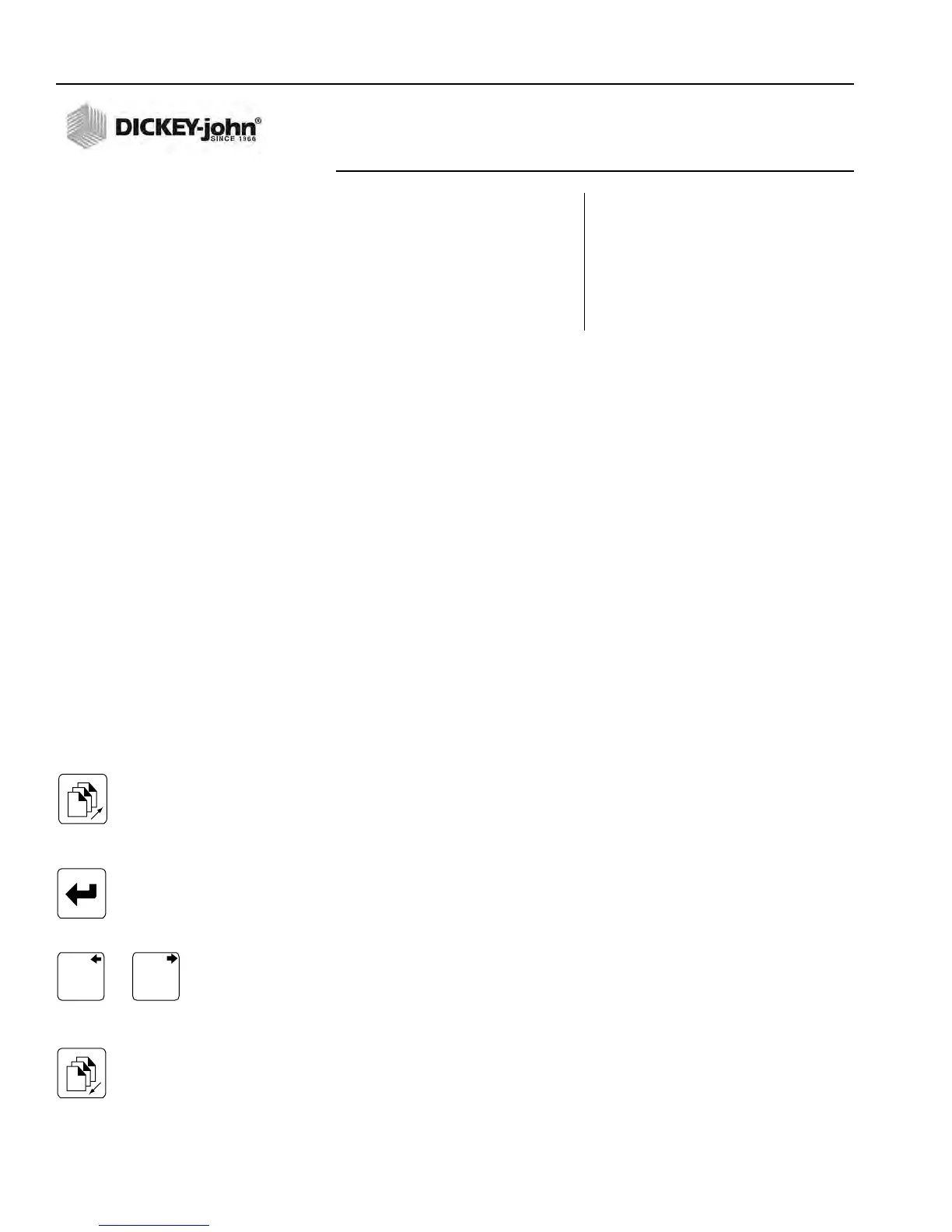OPERATOR’S MANUAL
GAC® 2100 Grain Analysis Computer (Blue, Gray, Agri Models)
11001-1688-201609
58 INSTRUMENT SETUP
Figure 47
Definitions Of Common Acronyms
NON-ACTIVE (5 KEY FROM COMMUNICATIONS
MENU)
The non-active selection (Figure 46) has no function and only emits a long
beep when pressed. No other action results.
SERVICE MENU (8 KEY)
The Service menu contains individual unit calibration constants and is
accessed by DICKEY-john trained and equipped service personnel.
QUICK KEYS MENU
Blue Model-
QUICK KEYS makes changing between frequently-used grains easier
during moisture measurements by bypassing the Select Grain menu. Up to
three frequently used grains can be programmed for keyboard keys 1, 2,
and 3. The desired key (grain) changes the grain to be tested whenever the
Press Load To Begin screen appears just prior to starting the moisture
measuring cycle.
To Program a Quick Key:
1. Select the 4 key (Setup menu) from the Main menu and then the Next
Page key to access PAGE 2 of the Setup menu.
2. Select the 1 key to choose the Quick Keys menu. Three choices are
available (Figure 48).
3. Select 1, 2 or 3 to program as a Quick Key. The Enter Access Code
screen will appear.
4. Enter the access code and select the Enter key. The Program Quick
Key screen will appear.
5. Use the Left/Right Arrow keys to select the desired grain. The grain
name and the number to the right will change with each key stroke.
Keep advancing until the correct grain is located. When the end is
reached, the list wraps around to the beginning and starts again.
6. Press the Previous Page key to accept the selection.
7. Repeat the process to program or change each Quick Key as desired.
BUSY – Line busy DTR – Data Terminal Ready
CTS – Clear To Send RI – Ring Indicator
DCE – Data Communications RLSD – Receive Line Signal
Equipment Detect
DSR – Data Set Ready RTS – Request To Send
DTE – Data Terminal RxD – Receive Data
Equipment TxD – Transmit Data
Next Page Key
Enter Key
Left/Right Arrow Keys
Previous Page Key
