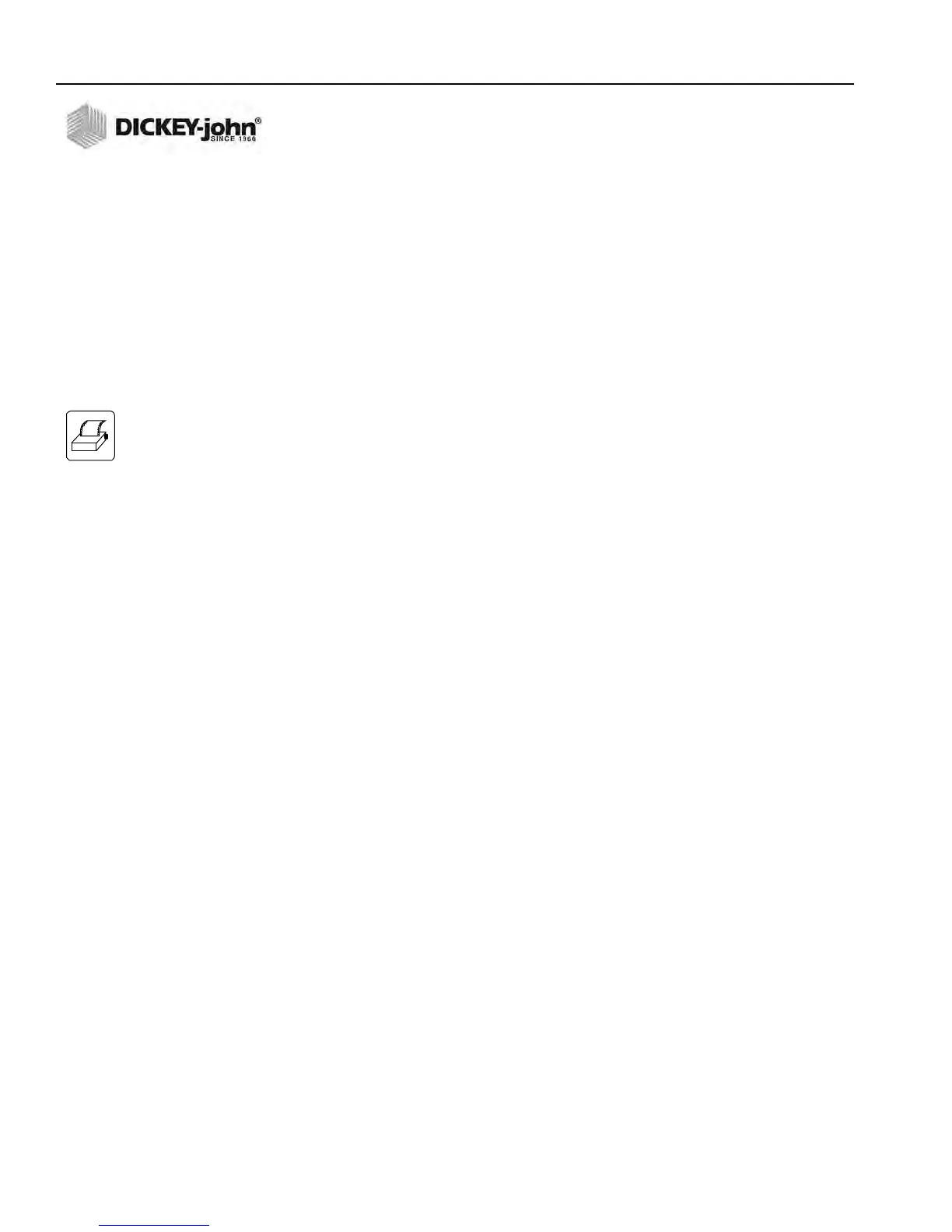OPERATOR’S MANUAL
GAC® 2100 Grain Analysis Computer (Blue, Gray, Agri Models)
11001-1688-201609
6 INTRODUCTION
PRINTER
An optional printer connected to the instrument can print test data results.
The printout can include:
• Facility name and address
• Current date and time
• Sample ID number
• Product name
• Grain calibration date
• Percent moisture
• Test Weight
• Grain temperature
• Unit serial number
• D1 through D4 values
Data can automatically print at the end of each measurement cycle or
manually initiated by pressing the Print key.
Print Key
