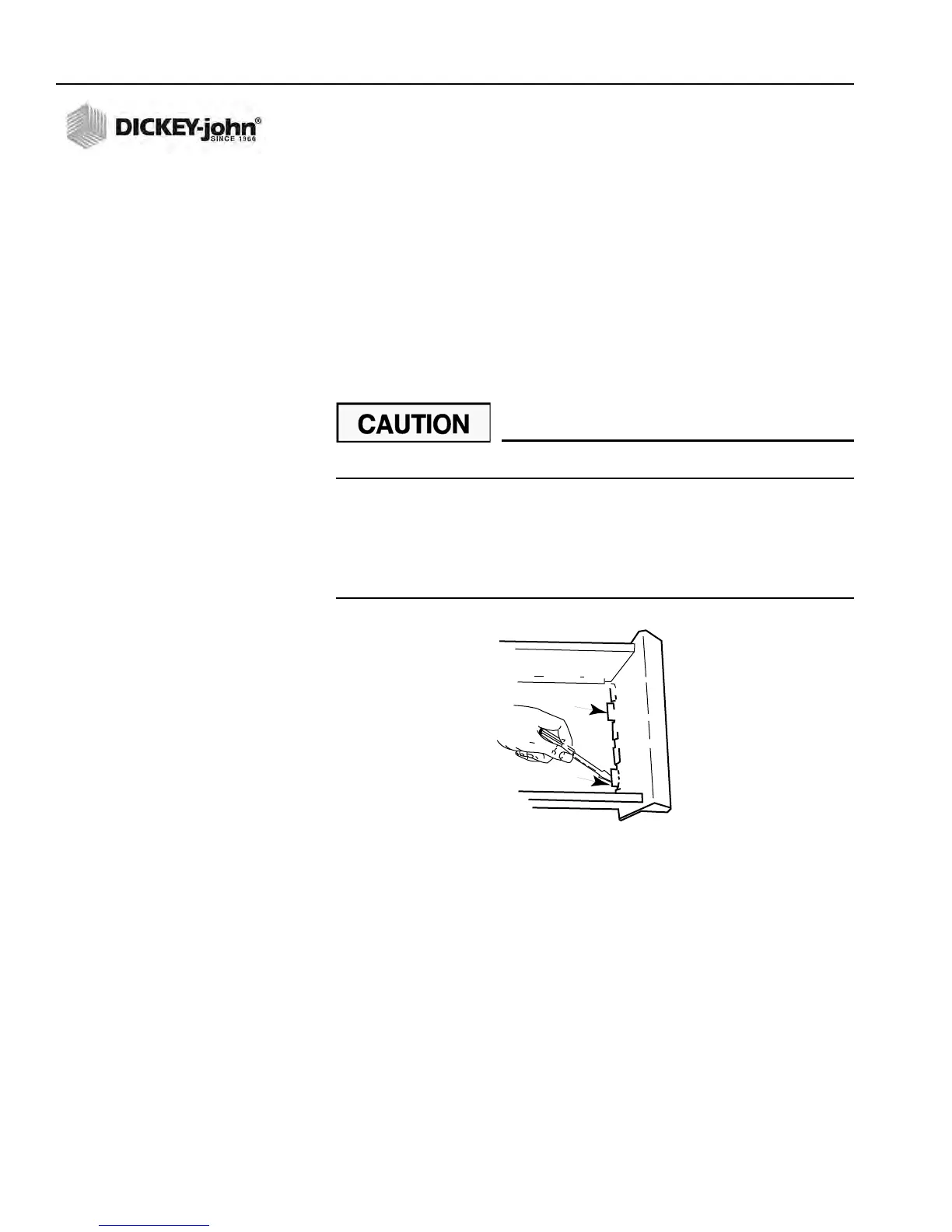OPERATOR’S MANUAL
GAC® 2100 Grain Analysis Computer (Blue, Gray, Agri Models)
11001-1688-201609
12 INSTALLATION
SAMPLE DRAWER BYPASS
Normal use of the sample drawer can be bypassed by removing the drawer
bottom and cutting a hole into the work counter to allow the tested grain
samples to fall through to a larger container below. The size of the hole
must be at least equal to the drawer dimension and located directly beneath
the grain sample drawer.
To Remove Sample Drawer Bottom:
1. To remove the bottom of the grain sample drawer, carefully lift the two
plastic tabs at the front of the drawer (Figure 7).
2. Using a small screwdriver, gently pry up on each tab and slide the
bottom panel out the rear of the drawer.
Use care when prying on tabs to prevent breakage.
3. When finished, slide the grain drawer back into position. This prevents
grain from spilling onto the work surface in front of the unit.
– If replacing the drawer bottom later, slide the bottom toward the
drawer front until it latches under the two plastic tabs.
Figure 7
Removing Drawer Bottom
